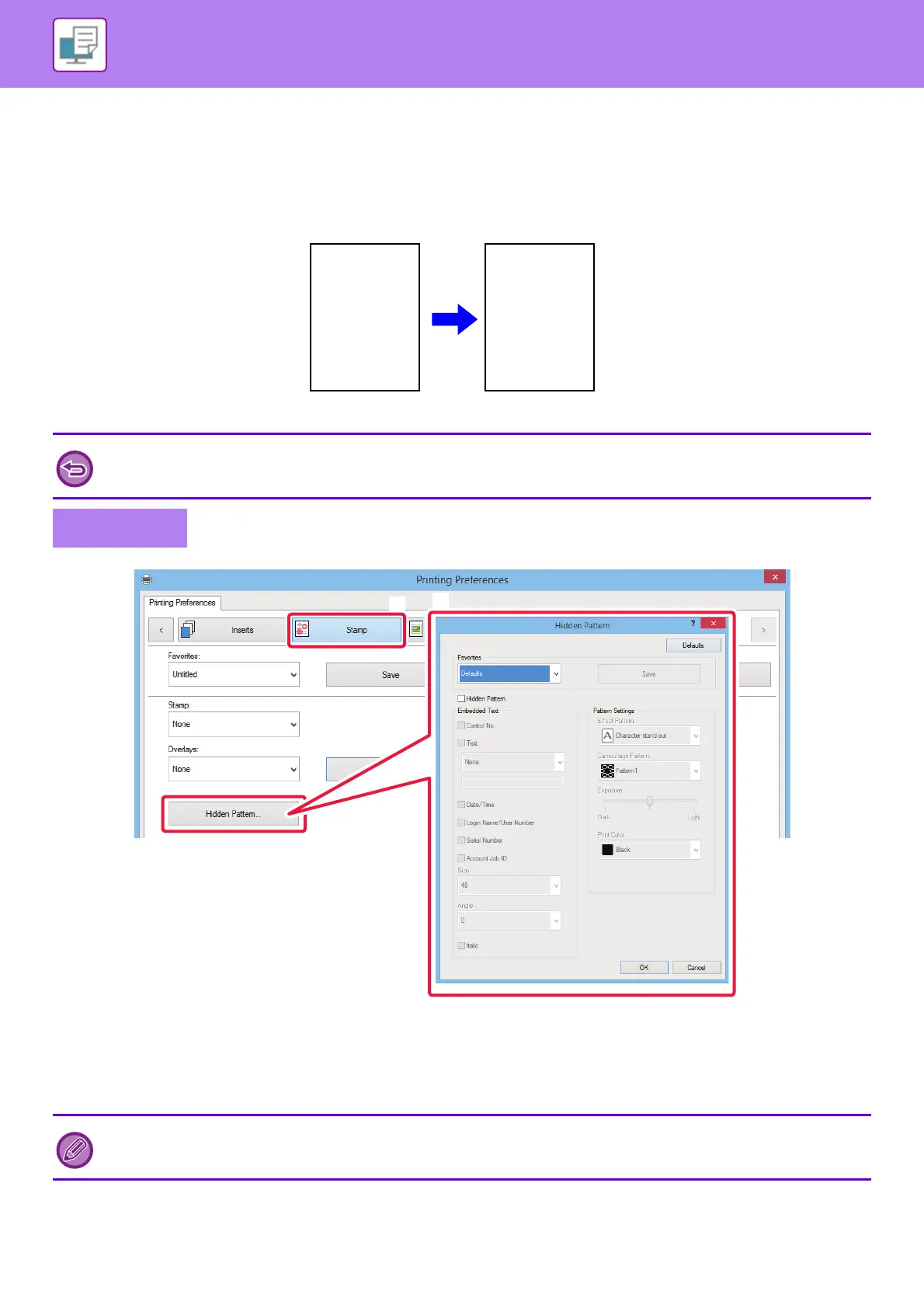3-69
PRINTER►CONVENIENT PRINTING FUNCTIONS
PRINTING PATTERN DATA (HIDDEN PATTERN PRINT)
This function prints pattern data such as "DO NOT COPY" behind the print data.
If paper with pattern data is duplicated, the pattern data emerges in the background, which will help to prevent
information from being leaked through unauthorized document copying.
(1) Click the [Stamp] tab.
(2) Click the [Hidden Pattern] button.
(3) Configure the settings for hidden pattern printing and click the [OK] button.
• This function is available in a Windows environment.
• This function can be used when the PCL6 printer driver is used.
Windows
The hidden pattern printing function cannot be used when "Print Mode" is set to [1200 dpi].
AB
CD
AB
CD
DO’NOT COPY
DO’NOT COPY
AB
CD
