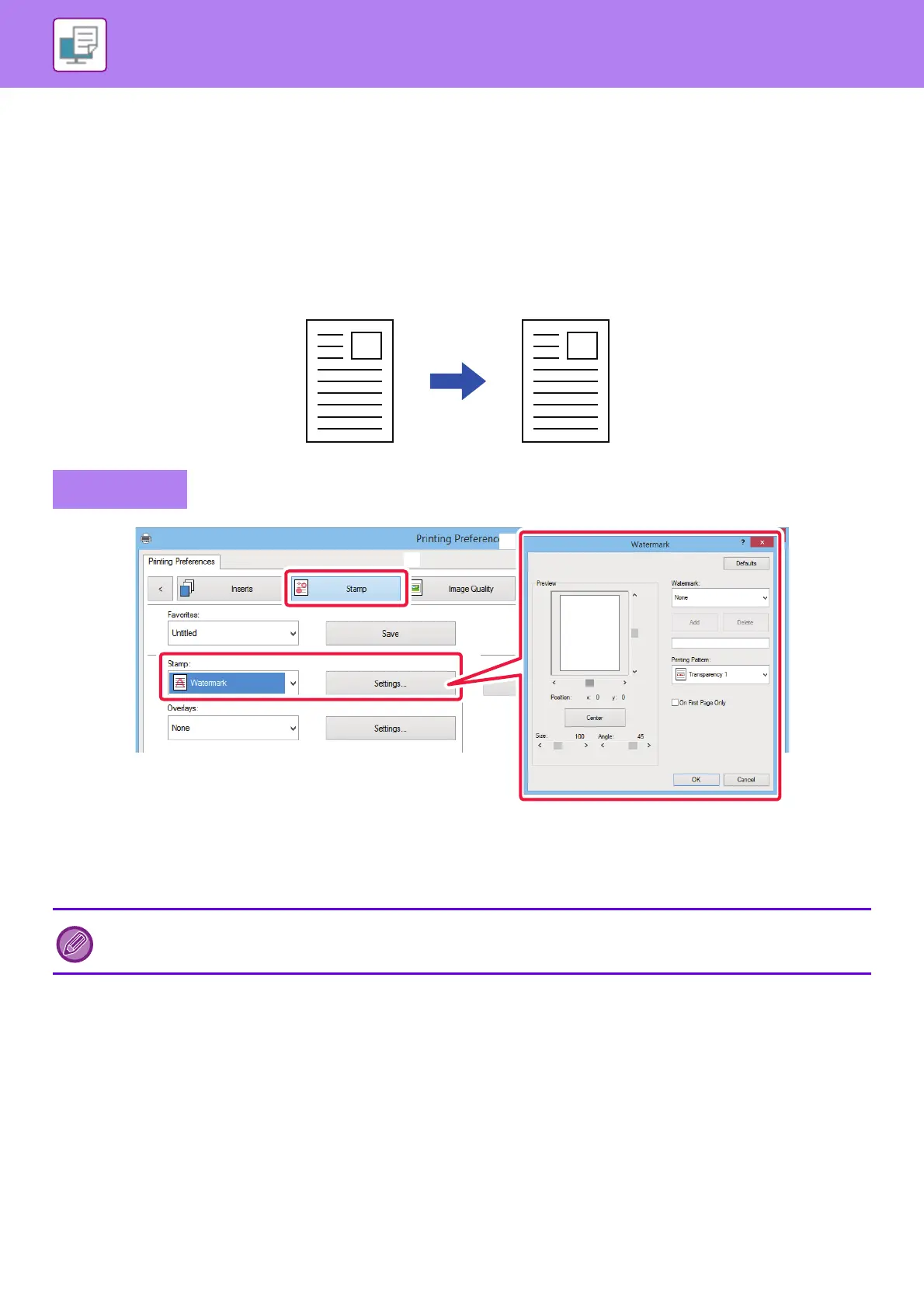3-48
PRINTER►CONVENIENT PRINTING FUNCTIONS
FUNCTIONS TO COMBINE TEXT AND IMAGES
ADDING A WATERMARK TO PRINTED PAGES (WATERMARK)
This function adds faint shadow-like text as a watermark in the background of the printed image. The size and angle of
the watermark text can be adjusted.
The watermark text can be selected from the previously registered text in the list. When necessary, you can enter text to
create an original watermark.
(1) Click the [Stamp] tab.
(2) Select [Watermark] from "Stamp" and click the [Settings] button.
(3) Select the watermark to be used and click the [OK] button.
Windows
If you want to create a new watermark, enter the text of the watermark in the text box and click the [Add] button.
