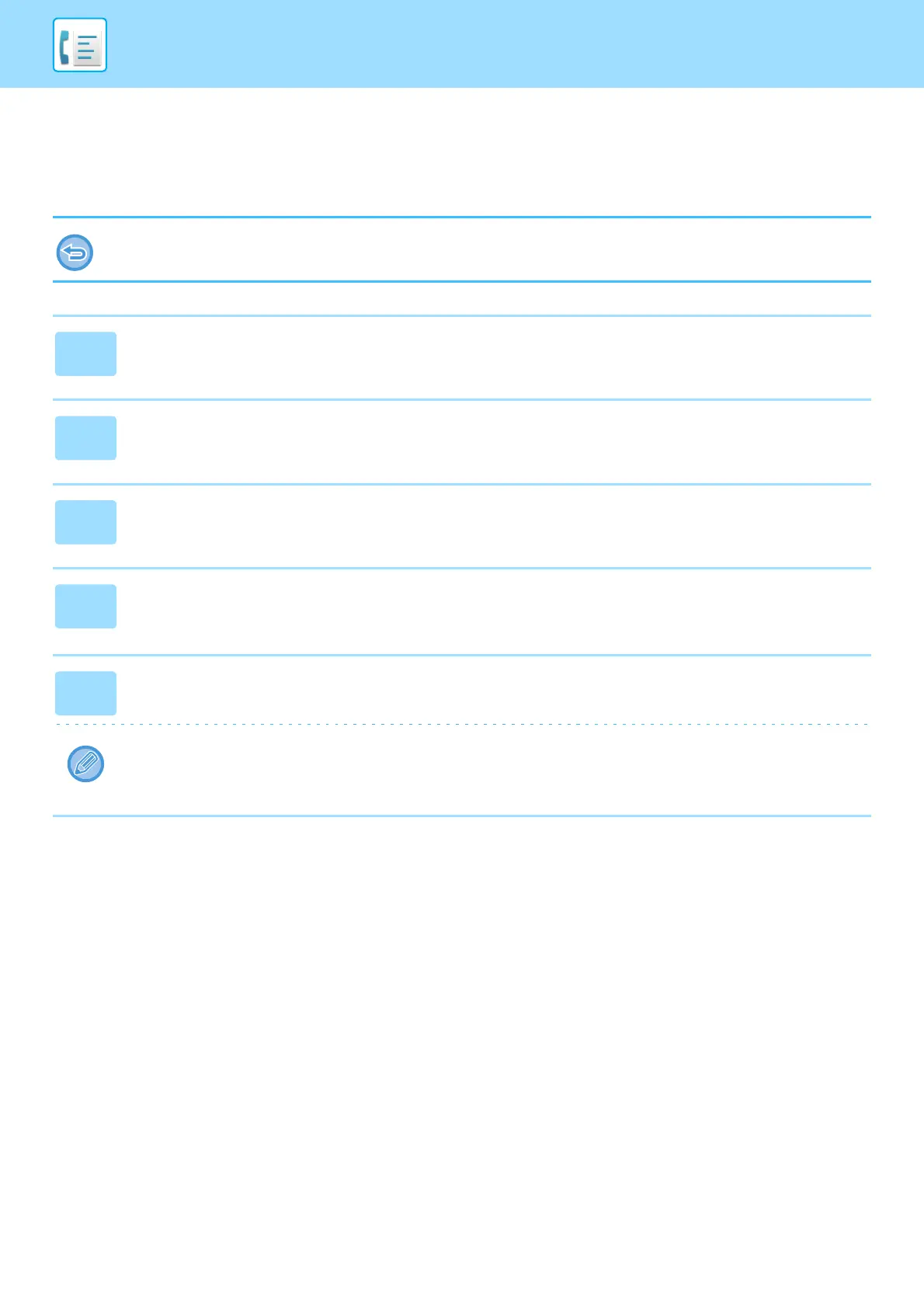4-118
FACSIMILE►PERFORMING F-CODE COMMUNICATION
DELETING A DOCUMENT STORED FOR F-CODE
POLLING TRANSMISSION
Delete the document stored in an F-code memory polling box in order to be able to store a new document.
No original can be deleted from the memory box during communication.
1
Tap the [Others] key, and tap the [Memory Box] key.
2
Tap the [Polling Memory] tab.
3
Tap the folder of the F-code memory polling box.
4
Tap [Empty out Box] on the action panel.
If you tap [Check Image] on the action panel, you can check the image on the touch panel before it is erased.
5
Tap the [Yes] key.
The document is deleted, and you return to Step 2.
To cancel the document deletion:
Tap the [No] key.
