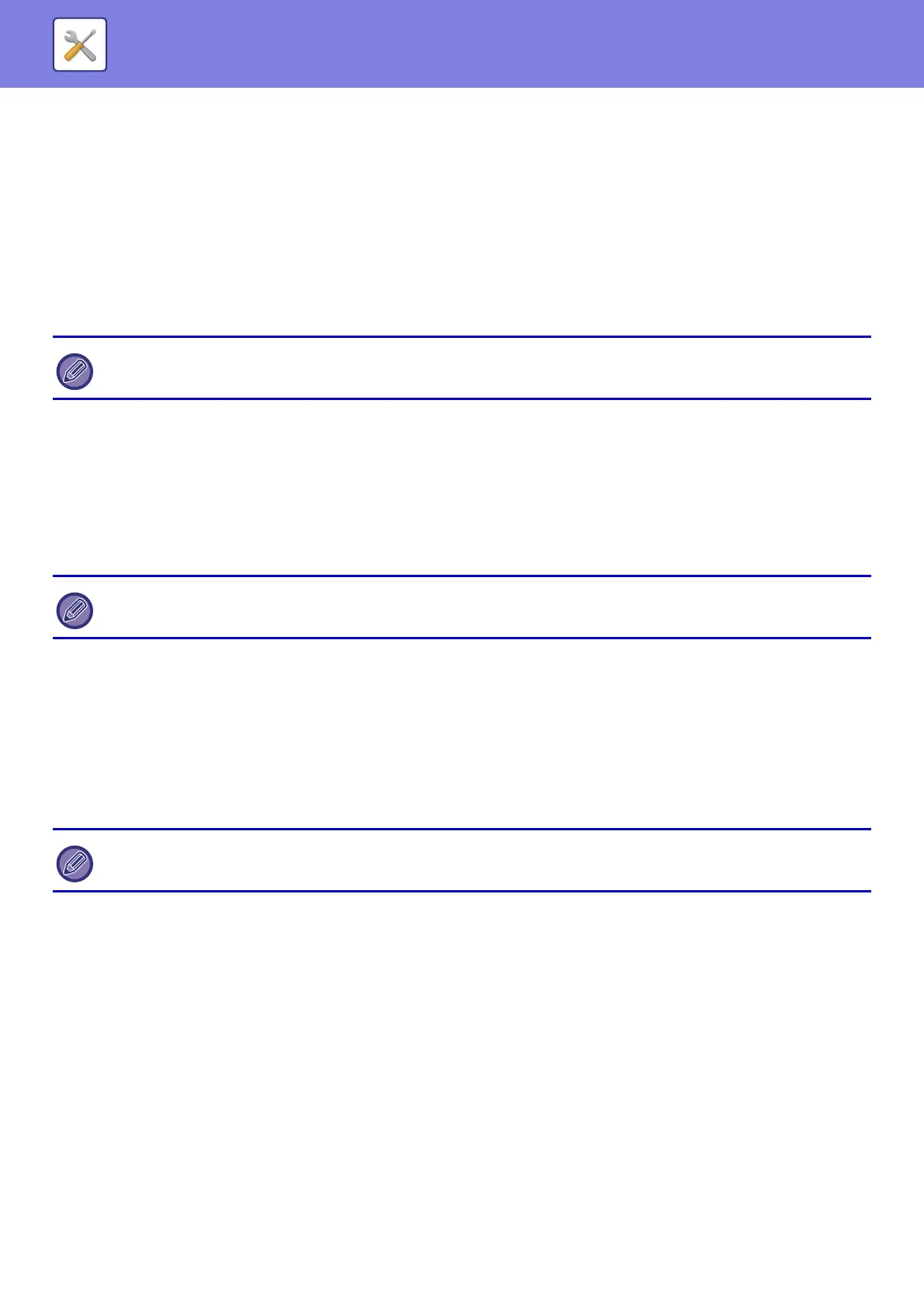7-163
SYSTEM SETTINGS►SYSTEM SETTINGS
Preheat Mode Setting
Set the number of minutes until preheat mode activates. Set a number from 1 to 60 (MX-2630N/MX-3050N/MX-3060N/
MX-3070N/MX-3550N/MX-3560N/MX-3570N/MX-4050N/MX-4060N/MX-4070N) or 1 to 120
(MX-5050N/MX-5070N/MX-6050N/
MX-6070N) in increments of 1 minute.
Preheat Mode will activate when the set duration of time elapses after printing ends and no further operations are
performed. This function reduces your power costs, and at the same time helps conserve natural resources and reduce
pollution.
Select the time that best suits the needs of your workplace.
The panel display can be turned Off in the Preheat mode.
Turn off Panel Display during pre-heat mode
Set whether the lights on the operation panel turn off in preheat mode.
Auto Power Shut-Off
When the machine is idle for the set time after printing, it enters auto power shutoff mode. In this mode, the machine
waits on standby using a minimum amount of power.
Use this setting to specify whether auto power shutoff is used.
As soon as the remote job is finished, enter Auto power shut off mode.
This function works in Auto Power Shut-Off mode. When the machine completes a print job received from the PC or
outputs received fax data, the machine immediately returns to the Auto Power Shut-Off mode.
Fix transition time.
The Auto Power-Off transition time is fixed.
When this setting is enabled, the [Change transition time by time of day.] option is disabled.
Preheat mode cannot be disabled.
In Europe, this setting is not available and auto power shut-off is always enabled.
If the Auto Power-Off is disabled, the time you have set here is disabled.
