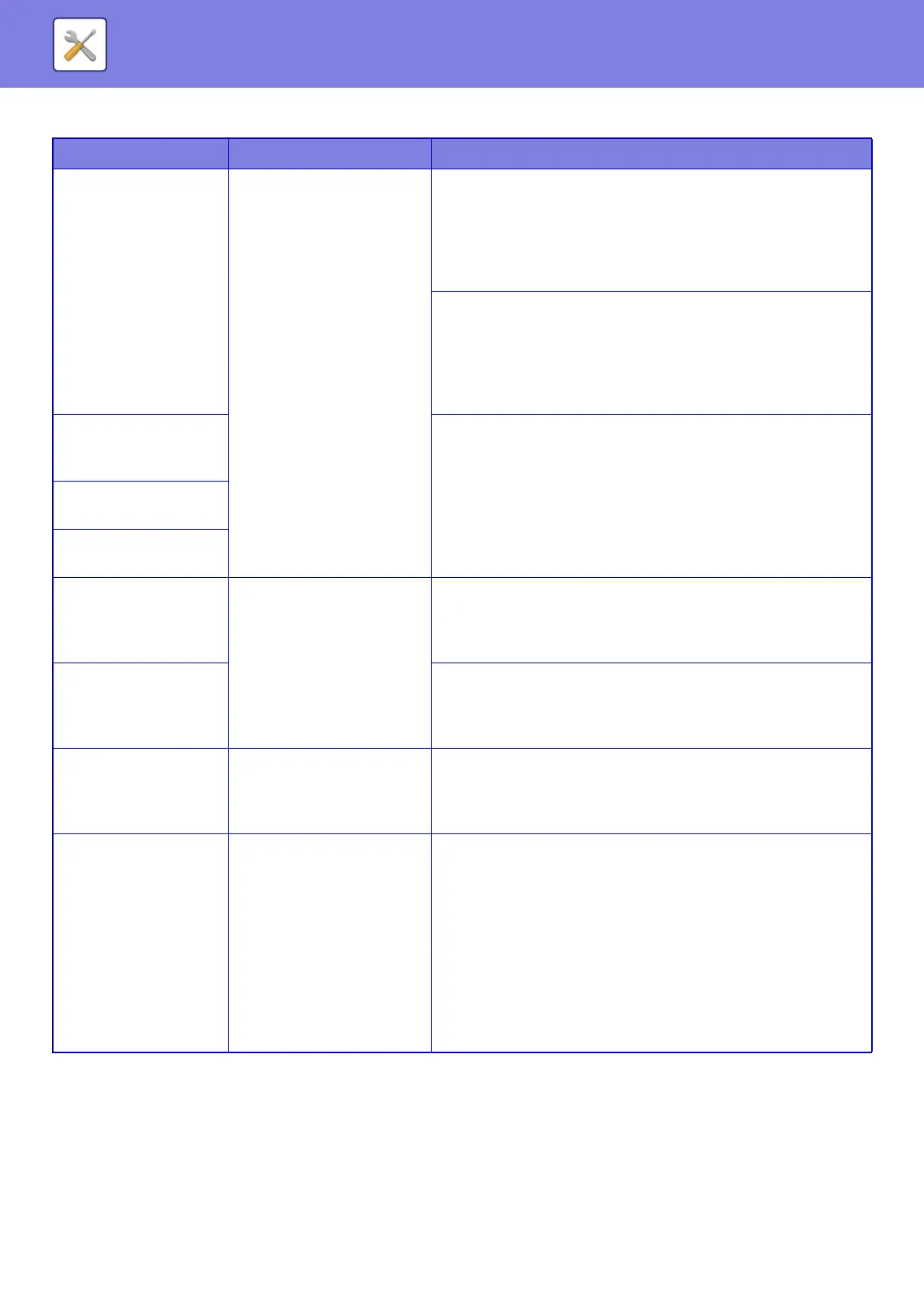7-120
SYSTEM SETTINGS►SYSTEM SETTINGS
Tray Settings
*1 Heavy paper 1: 106 g/m
2
to 176 g/m
2
(28 lbs to 46 lbs)
Heavy paper 2: 177 g/m
2
to 220 g/m
2
(47 lbs to 58 lbs)
Heavy paper 3: 221 g/m
2
to 256 g/m
2
(59 lbs to 68 lbs)
Heavy paper 4: 257 g/m
2
to 300 g/m
2
(69 lbs to 79 lbs)
*2 The size that is automatically detected is set in "Select Paper Sizes for Auto Detection" in the bypass tray settings
screen.
Paper Tray Paper Type Size
Tray 1
Plain, Pre-Printed, Recycled,
Letter Head, Pre-Punched,
Colour, Heavy Paper 1 to
4
*1
, User Type
When using the MX-5050N/MX-5070N/MX-6050N/MX-6070N
Auto-AB (A3W (12" × 18"), A3, B4, A4, A4R, B5, B5R, 216 mm ×
330 mm (8-1/2" × 13"))
Auto-Inch (12" × 18", 11" × 17", 8-1/2" × 14", 8-1/2" × 11", 8-1/2" ×
11"R, 7-1/4" × 10-1/2"R)
SRA3, SRA4, A5, A5R, 8-1/2" x 13-1/2", 8-1/2" x 13-2/5", 5-1/2" x 8-1/2"R
When using the MX-2630N/MX-3050N/MX-3060N/MX-3070N/MX-3550N/
MX-3560N/MX-3570N/MX-4050N/MX-4060N/MX-4070N
A3W, A3, A4, A4R, A5R, B4, B5, B5R, 320mm x 450mm, 225mm x 320mm
12" x 18", 11" x 17", 8-1/2" x 14", 8-1/2" x 11", 8-1/2" x 11"R, 5-1/2"
x 8-1/2"R, 7-1/4" x 10-1/2", 8-1/2" x 13-1/2", 8-1/2" x 13-2/5", 8-1/2"
x 13", A5
Tray 2
(when a paper drawer is
installed)
Auto-AB (A3W, A3, A4, A4R, A5R, B4, B5, B5R, 11" x 17", 8-1/2" x
11", 320mm x 450mm, 225mm x 320mm)
Auto-Inch (12" x 18", 11" x 17", 8-1/2" x 14", 8-1/2" x 11", 8-1/2" x
11"R, 5-1/2" x 8-1/2"R, 7-1/4" x 10-1/2", A3, A4, B4, B5, 320mm x
450mm, 225mm x 320mm)
8-1/2" x 13-1/2", 8-1/2" x 13-2/5", 8-1/2" x 13"
Tray 3 (when a paper
drawer is installed)
Tray 4 (when a paper
drawer is installed)
Tray 3 (when a
stand/550&2100 sheet
paper drawer is
installed)
Plain, Pre-Printed, Recycled,
Letter Head, Pre-Punched,
Colour, User Type
A4, 8-1/2" × 11"
Tray 4 (when a
stand/550&2100 sheet
paper drawer is
installed)
A4, B5, 8-1/2" x 11"
Tray 5 (when a large
capacity tray is installed)
Plain, Pre-Printed, Recycled,
Letter Head, Pre-Punched,
Colour, Heavy Paper 1 to
2*1, User Type
A4, B5, 8-1/2" x 11"
Bypass Tray
In addition to the paper
types in trays 1 to 4, Thin
Paper, embossed paper,
Envelope, transparencies,
label sheets, Tab paper,
Glossy Paper
Auto-AB (A3W (12" × 18"), A3, B4, A4, A4R*
2
, A5R, A5*
2
, B5,
B5R, 11" × 17", 8-1/2" × 11", 216 mm × 330 mm (8-1/2" × 13")
*2
,
216 mm × 340 mm (8-1/2" × 13-2/5")
*2
(216mm ×
343mm(8-1/2" × 13-1/2")
*2
)
Auto-Inch (12" × 18", 11" × 17", 8-1/2" × 14", 8-1/2" × 13-2/5"
(216 mm × 340 mm)
*2
, 8-1/2" × 11", 8-1/2" × 11"R, 7-1/4" ×
10-1/2"R, 5-1/2" × 8-1/2"R, A3, A4, B4, B5), 320 mm × 450 mm,
225 mm × 320 mm
Size Input-AB (X=140 mm to 457 mm, Y=90 mm to 320 mm)
Size Input-Inch (X=5-1/2" to 18", Y=3-5/8" to 12-1/2")
8K, 16K, 16KR, Custom1 to Custom7
