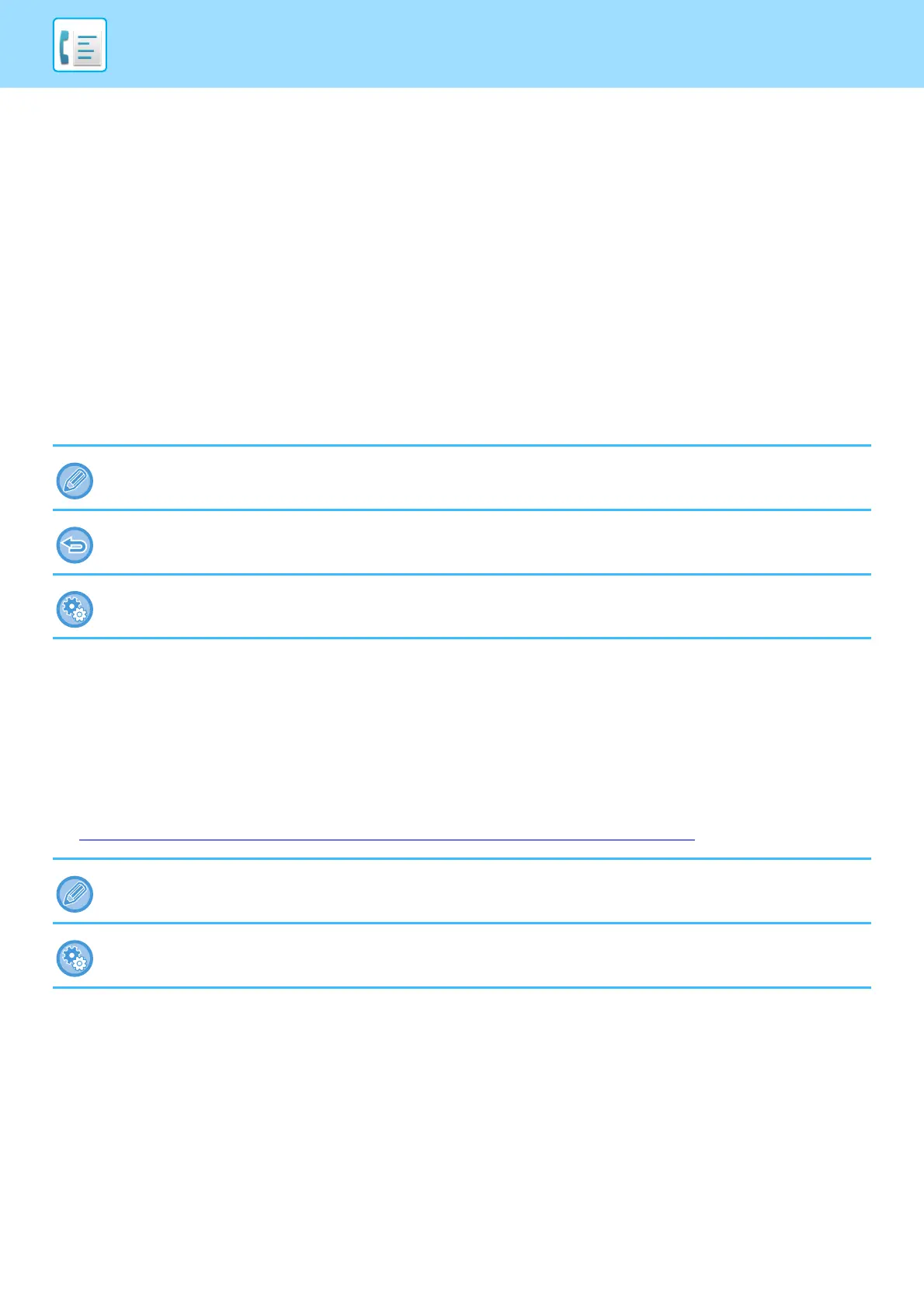4-110
FACSIMILE►PERFORMING F-CODE COMMUNICATION
F-CODE DIALLING
When performing an F-code operation, the F-code (sub-address and passcode) is appended to the fax number that is
dialled. Check the F-code (sub-address and passcode) stored in the memory box in the other machine before you
perform an F-code transmission. It is convenient to store an F-code (sub-address and passcode) together with the fax
number in a one-touch key or group key.
To use the following F-code communication functions, your machine must dial the other machine.
• F-CODE CONFIDENTIAL TRANSMISSION
• F-code polling reception
• F-code relay request transmission
To use the following F-code communication functions, the other machine must dial your machine.
• F-code confidential reception
• F-code polling memory
• F-code relay broadcast transmission
F-CODE CONFIDENTIAL TRANSMISSION
By sending a fax to an F-code memory box (confidential) stored in the receiving machine (your machine or the other
machine), the sender can direct the transmission specifically to the user of the box.
This is convenient for sending sensitive documents that you do not wish people other than the recipient to see, or when
the receiving machine is shared by multiple departments.
To print an F-code confidential fax, the PIN Code must be entered.
► CHECKING FAXES RECEIVED BY F-CODE CONFIDENTIAL RECEPTION (page 4-112)
If the destination machine does not have a passcode configured in the F-code, do not enter a passcode when dialling that
machine.
Communication using the F-code (sub-address and passcode) is not available when dialling using a speaker or manual
transmission.
To store and edit one-touch keys and group keys:
Select [Address Book] in "Settings".
The F-code (sub-address and passcode) of the memory box to be used should be verified by the sender and the recipient
before the fax is sent.
To create F-code memory boxes:
Create in "Settings (administrator)" - [System Settings] → [Image Send Settings] → [Fax Settings] → [F-Code Memory Box].
