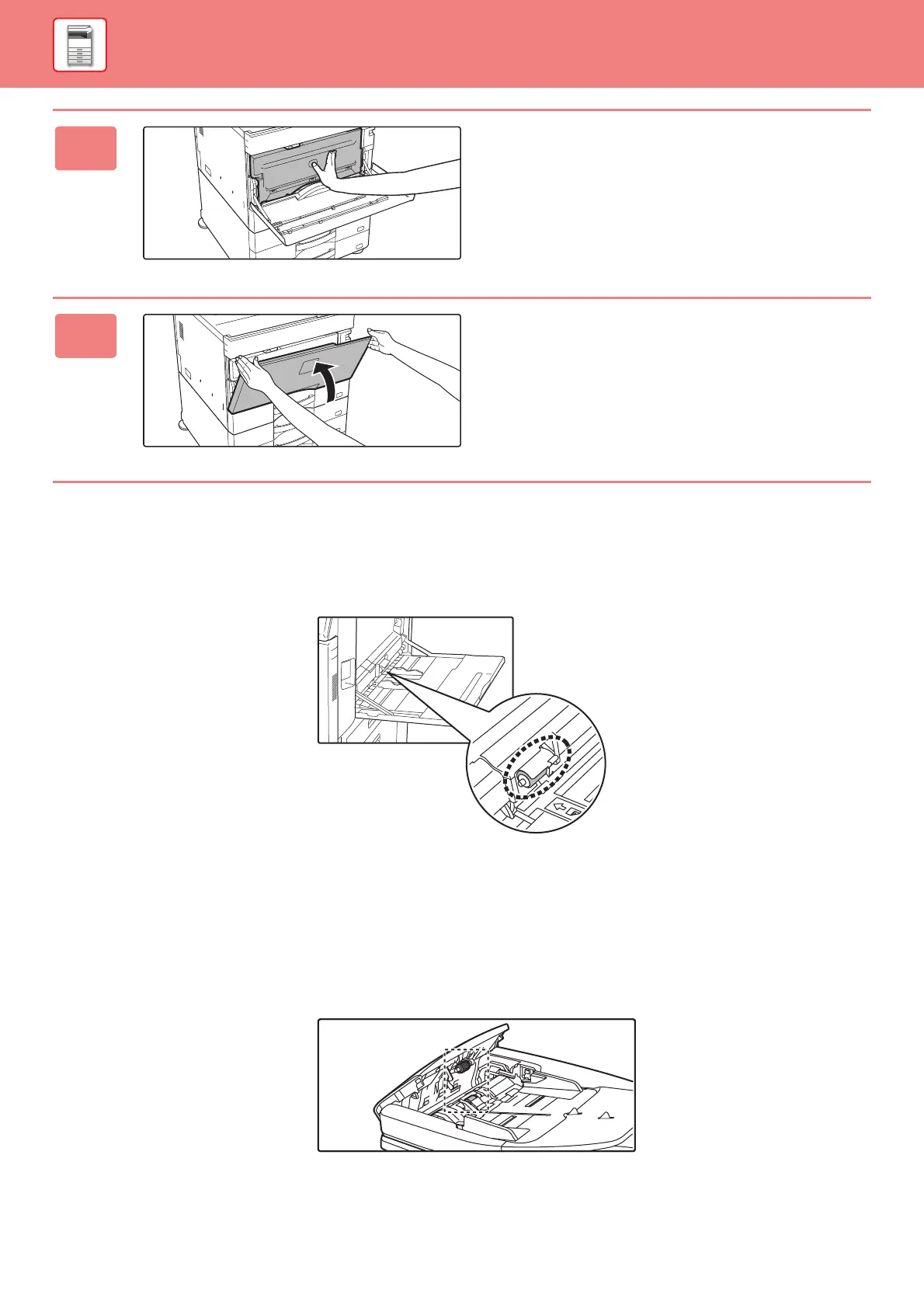1-154
BEFORE USING THE MACHINE►MAINTENANCE
CLEANING THE BYPASS FEED ROLLER
If paper misfeeds frequently occur when feeding envelopes or heavy paper through the bypass tray, wipe the surface of
the feed roller with a clean soft cloth moistened with water or a neutral detergent.
CLEANING THE PAPER FEED ROLLER
(MX-2630N/MX-3050N/MX-3060N/MX-3550N/MX-3560N/
MX-4050N/MX-4060N/MX-5050N/MX-6050N only)
If lines or other dirt appear on the scanned original when the automatic document feeder is used, wipe the surface of the
roller with a clean soft cloth moistened with water or a neutral detergent.
11
Push the waste toner box into the
machine.
Push in until you hear a "click" sound indicating that the left
and right locks are engaged.
12
Close the front cover.
