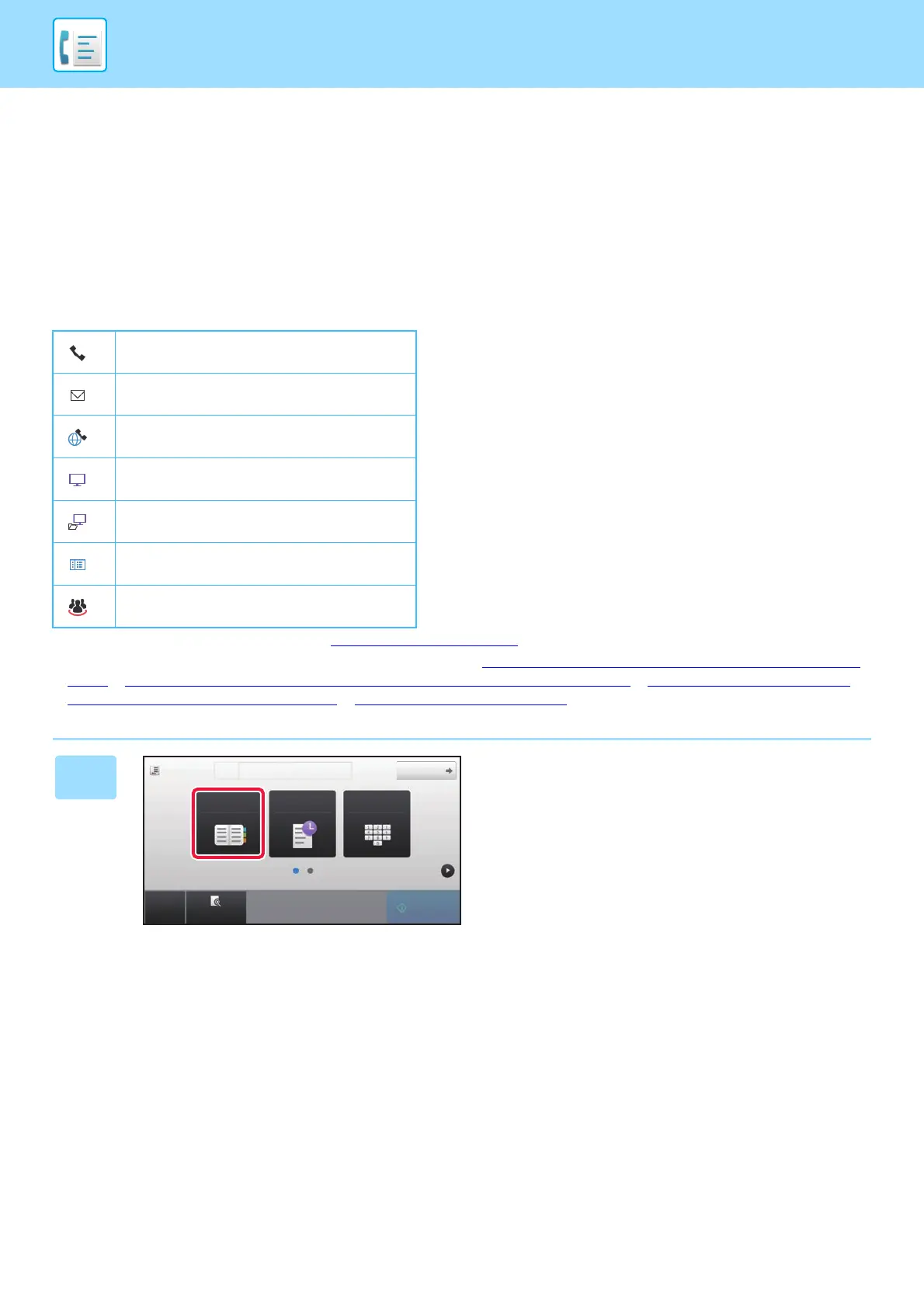4-14
FACSIMILE►ENTERING DESTINATIONS
RETRIEVING A DESTINATION FROM AN ADDRESS
BOOK
A destination fax number is retrieved by simply tapping the one-touch key of that destination on the address book
screen. (One-touch dialling)
It is also possible to store multiple fax numbers in a one-touch key, allowing you to retrieve all the numbers by simply
tapping the key. This dialling method is convenient when you wish to send a fax to (or poll) multiple fax destinations.
When destinations of other scan modes are stored in addition to fax destinations, an icon indicating the mode appears
together with the name of the destination in each one-touch key.
• For information on the address book, see "ADDRESS BOOK (page 1-96)".
• For the procedure for storing an address in the address book, see "STORING ADDRESSES THROUGH DIRECT ENTRY (page
1-100)", "STORING ADDRESSES THROUGH GLOBAL ADDRESS SEARCH (page 1-101)", "STORING ADDRESSES FROM
FAX OR IMAGE SEND LOGS (page 1-103)", "STORING GROUPS (page 1-104)".
Fax
Scan to E-mail
Internet Fax (Direct SMTP)
Scan to FTP
Scan to Network Folder
Scan to Desktop
Group key with multiple destinations
1
Tap the [Address Book] key.
CA
Preview
Start
Original
A4
Address
Fax Number
Address Book Sending History Direct Entry
Detail
