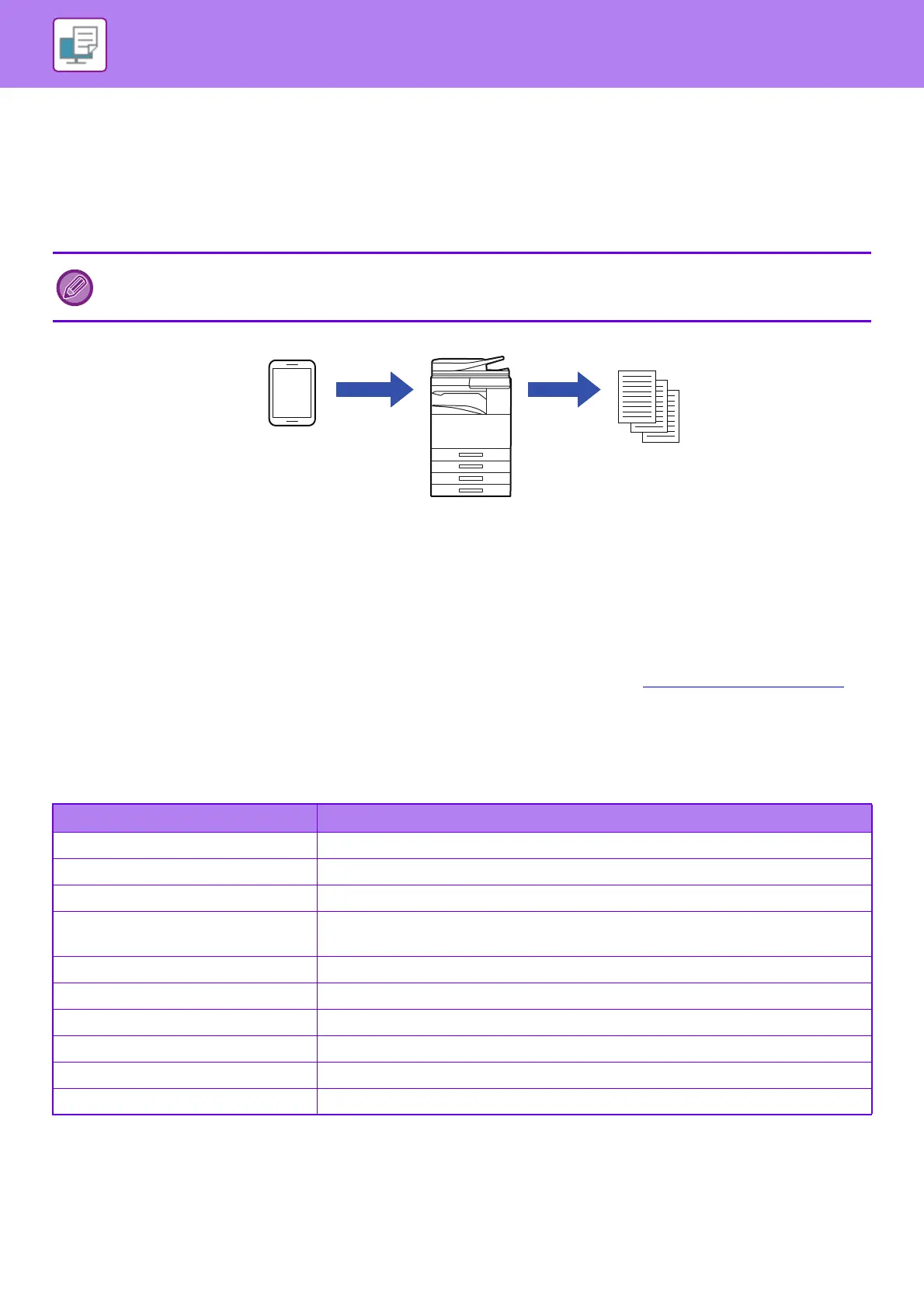3-98
PRINTER►APPENDIX
PRINTING BY MOPRIA
Mopria is a standard for sending and receiving print jobs by wireless LAN between a mobile device or other client device
and a printer that supports Mopria.
The procedure for printing using the Mopria function on the machine is explained here.
To use this function, you must first install the Mopria plugin on your mobile device.
Settings on the machine
Before using this function, configure the settings below in "Settings (administrator)".
• If the machine's user authentication function is enabled, turn off "Settings (administrator)" - [User Control] - [Default
Settings] - [Disable Printing by Invalid User].
• To print in colour, you must change the permission of "Other User" to a permission that allows colour printing.
• If user authentication is enabled in the Sharp OSA application, allow printing by invalid users in the application.
• Configure the machine settings in the Mopria settings. For Mopria settings, refer to "Mopria Settings (page 7-145)
".
Print settings
You can print using the Mopria plugin.
Functions that can be enabled from the application are as follows.
* This item cannot be used in MX-3050N/MX-3550N/MX-4050N.
On the MX-3050N/MX-3550N/MX-4050N/MX-5050N/MX-6050N, the PS3 expansion kit and wireless LAN adaptor are
required to use Mopria.
The Mopria function cannot be used with the MX-2630N.
Item Description
Copies 1-999
Print Colour Auto, Black & White, Colour
Page Select -
Paper Size
A4, A3, A5, B4, B5, A3W, Ledger, Legal, Letter, Invoice, Executive, Foolscap, 8 1/2 x
13 2/5, 216 x 343, 8K, 16K
Orientation Portrait, Landscape
2-Sided Print None, Book, Tablet
Resolution 600x600, 1200x1200*
Fit Page On, Off
Output Tray Centre Tray, Right Tray, Upper Tray, Middle Tray, Lower Tray
Print per Unit On, Off
Send a file
Mobile device
Print
