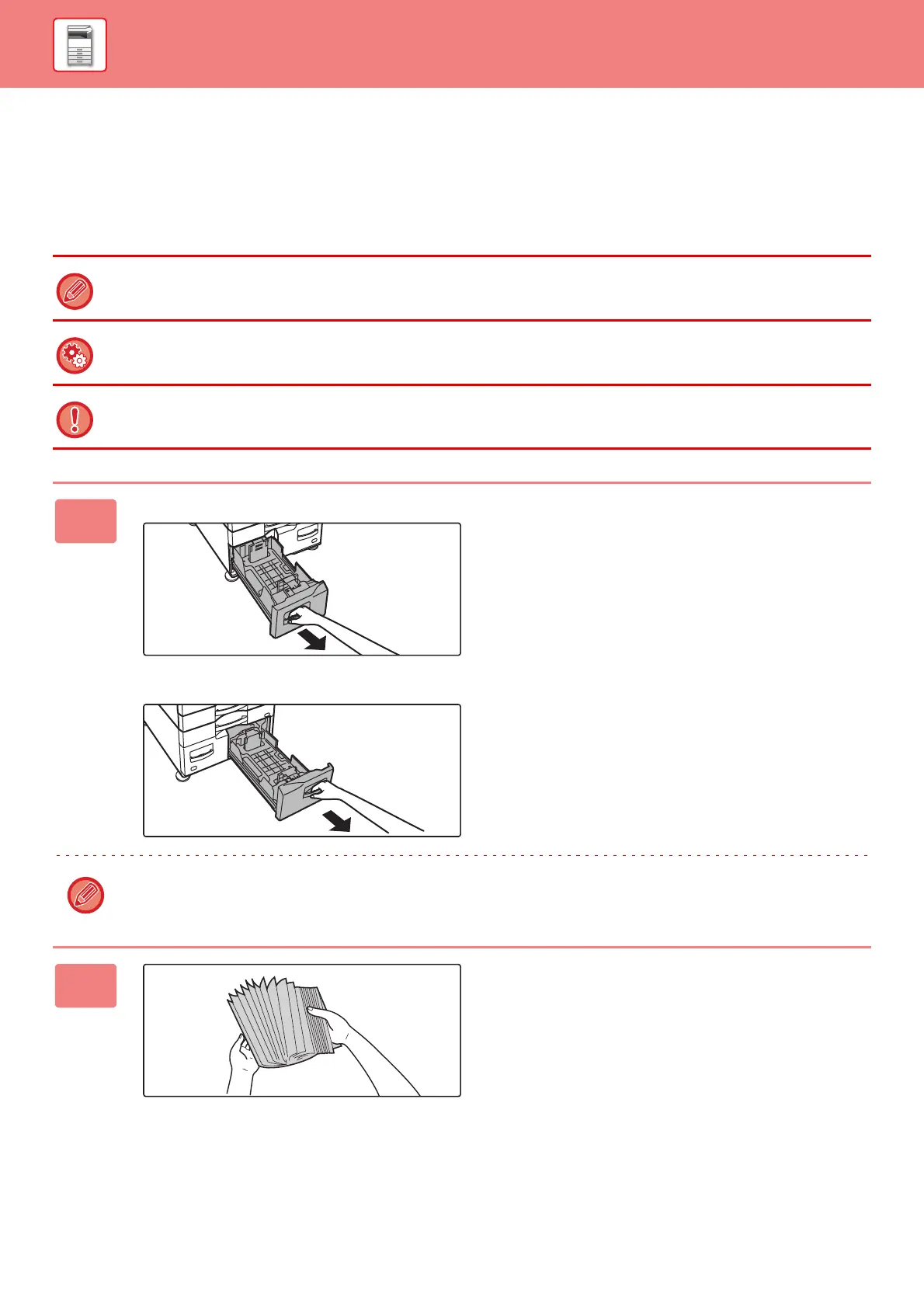1-72
BEFORE USING THE MACHINE►LOADING PAPER
TRAY 3 - 4 (when a stand/550&2100 sheet
paper drawer is installed)
A maximum of 1200 sheets of A4 (8-1/2" × 11") paper can be loaded into tray 3 (left).
A maximum of 900 sheets of A4 (8-1/2" × 11") and B5 paper can be loaded into tray 4 (right).
If you loaded paper of a different type or size from the paper previously loaded, be sure to check the settings in "Settings". An
incorrect setting may cause print failure, printing on paper of an incorrect size, or type or paper misfeeds.
To check the type and size of paper:
In "Settings", select [System Settings] → [Common Settings] → [Paper Settings] → [Paper Tray Settings].
Do not place heavy objects on the tray or press down on the tray.
1
Tray 3
Tray 4
Pull out the paper tray.
Gently pull the tray out until it stops.
Pull the handle until the lock is released.
2
Fan the paper.
Fan the paper well before loading it. If the paper is not
fanned, multiple sheets may feed at once and cause a
misfeed.
