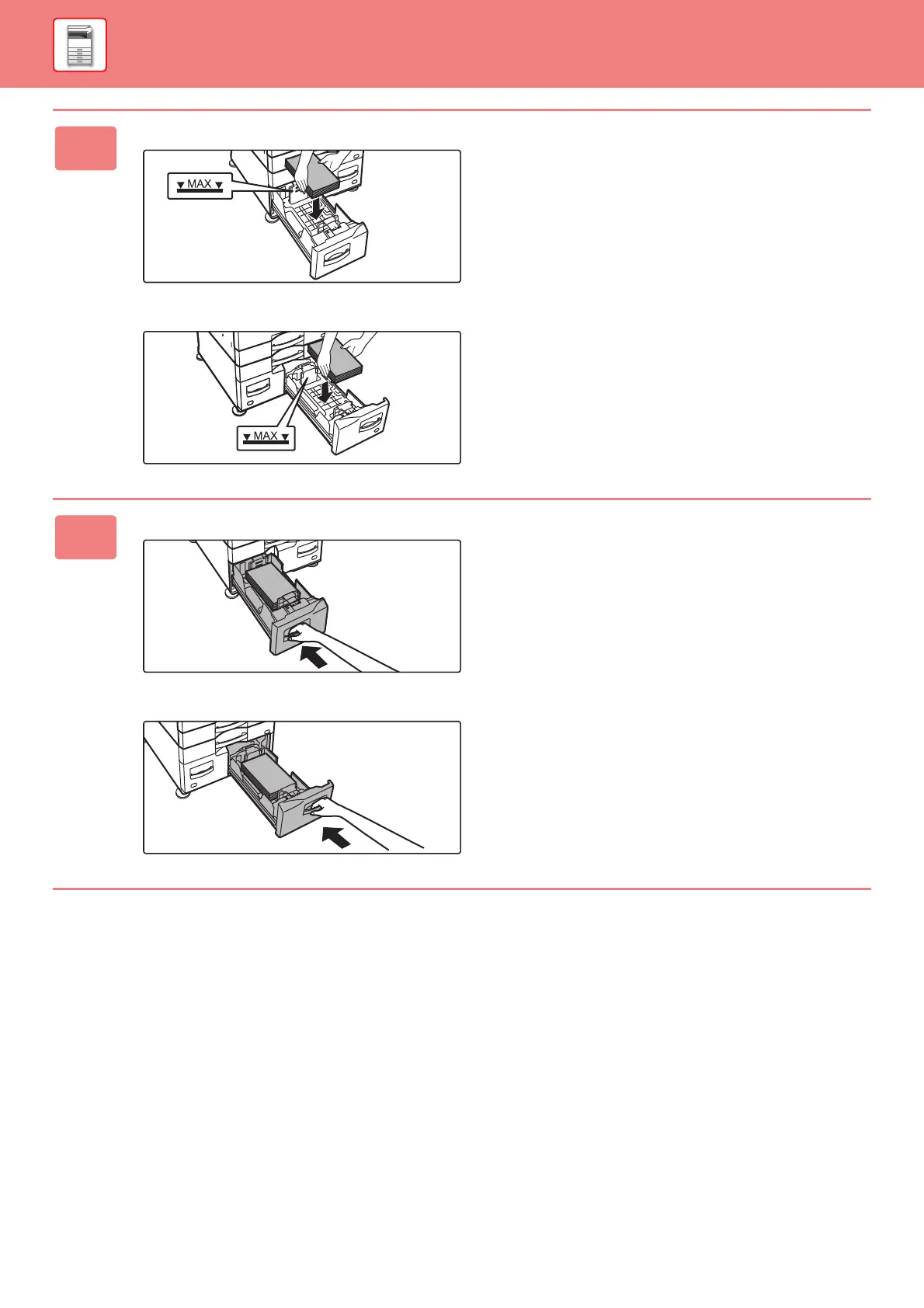1-73
BEFORE USING THE MACHINE►LOADING PAPER
3
Tray 3
Tray 4
Place paper into the tray.
Load the paper with the print side facing up. The stack must
not be higher than the indicator line (maximum of 1200
sheets for tray 3, or maximum of 900 sheets for tray 4).
4
Tray 3
Tray 4
Gently push the paper tray into the
machine.
Push the tray firmly all the way into the machine slowly.
