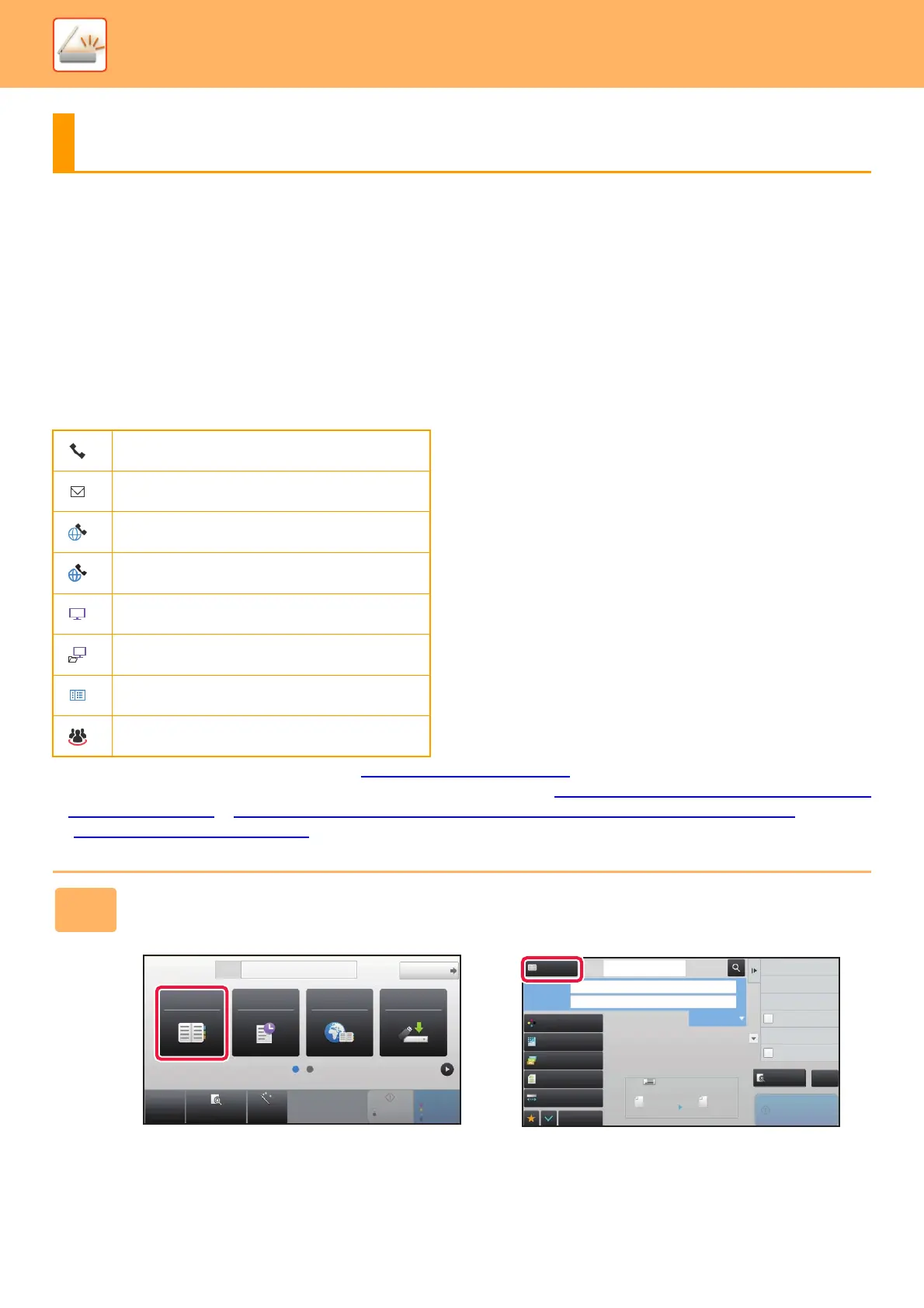5-16
SCANNER/INTERNET FAX►ENTERING DESTINATIONS
ENTERING DESTINATIONS
RETRIEVING A DESTINATION FROM AN ADDRESS
BOOK
In the address book screen, simply tap the one-touch key of a registered destination to retrieve the destination.
If necessary, store multiple destinations in a one-touch key. Tapping the key will retrieve all the stored destinations.
The address book screen shows all destinations used in each mode. Each one-touch key shows the name of the
destination and an icon indicating the mode used for the destination.
• For information on the address book, see "ADDRESS BOOK
(page 1-96)".
• For the procedure for storing the destinations in the address book, see "STORING ADDRESSES THROUGH DIRECT
ENTRY (page 1-100)", "STORING ADDRESSES THROUGH GLOBAL ADDRESS SEARCH (page 1-101)",and
"STORING GROUPS (page 1-104)
".
ENTERING DESTINATIONS
Fax
Scan to E-mail
Internet Fax
Direct SMTP
Scan to FTP
Scan to Network Folder
Scan to Desktop
Group key with multiple destinations
1
Tap the [Address Book] key.
In Easy mode In Normal mode
CA
Preview Auto Set
Original
A4
Address E-mail Address
Detail
B/W
Start
Colour
Start
Address Book
Sending History
Global
Address Search
Scan to HDD/
USB
Specified by System Settings
Preview
Start
Scan Size
Auto Auto
Colour Mode
Auto/Mono2
Resolution
200x200dpi
File Format
PDF
Original
Auto
Others
A4
A4
100%
Send Size
Address Book
Subject
File Name
Address Touch to input Address
Options
Exposure
CA
Global Address Search
Sending History
Call Program
Call Registered settings
Verification Stamp
Send
Destination Link
Call Search Number
