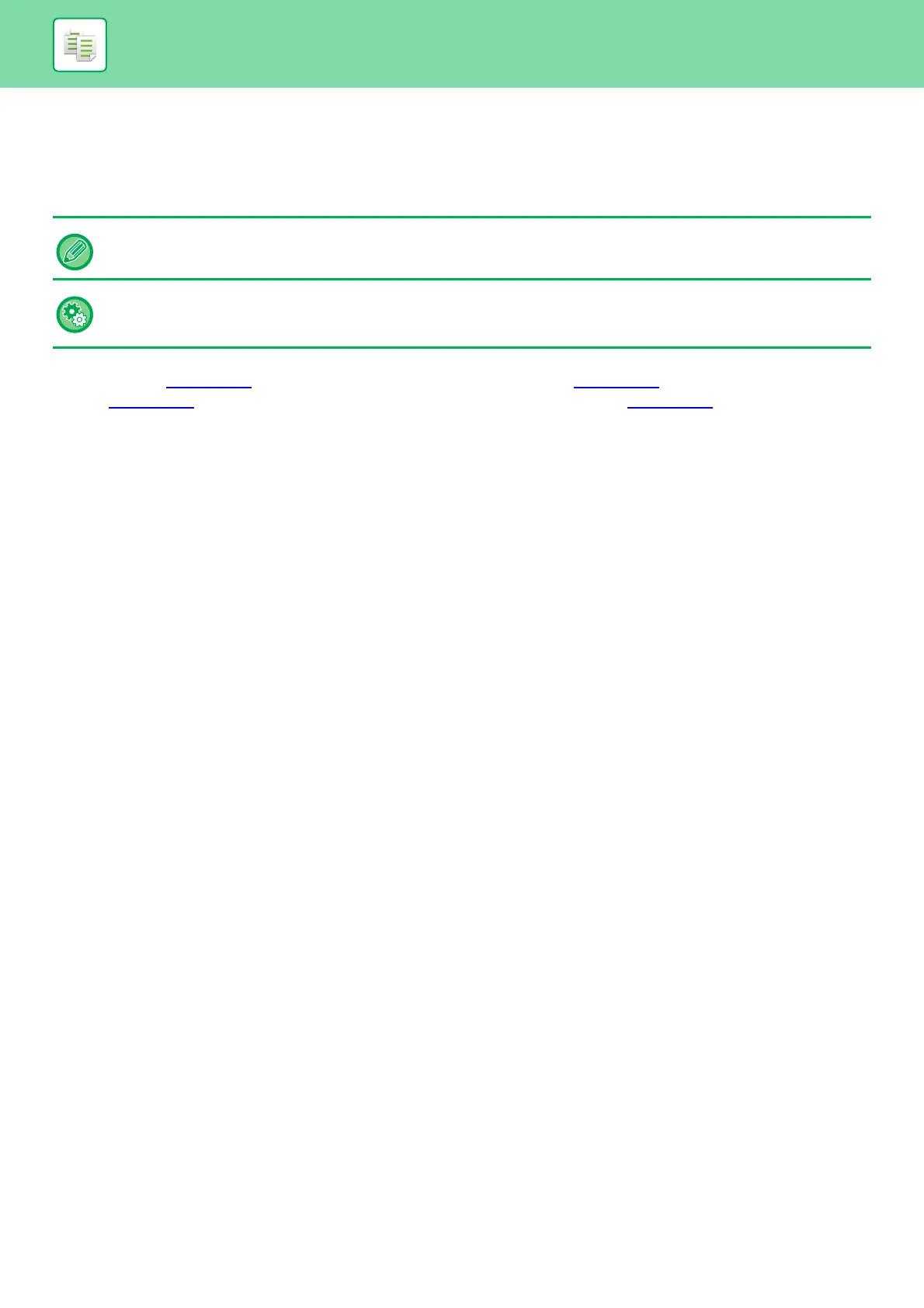2-80
COPIER►OTHER FUNCTIONS
DISPLAYING ECO RECOMMENDATION SETTINGS
(ECO RECOMMENDATION FUNCTION DISPLAY)
When the base screen of normal mode is displayed, eco recommendation settings appear.
The displayed functions are as follows.
• 2-Sided Copy ►page 2-17
•N-Up ►page 2-50
• B/W Copy ►page 2-20
• Image Orientation ►page 2-33
This function does not operate in easy mode.
To use the eco recommendation function display:
"Settings (administrator)" → [System Settings] → [Energy Save] → [Eco Setting] → [Eco Recommendation Function
Display].
