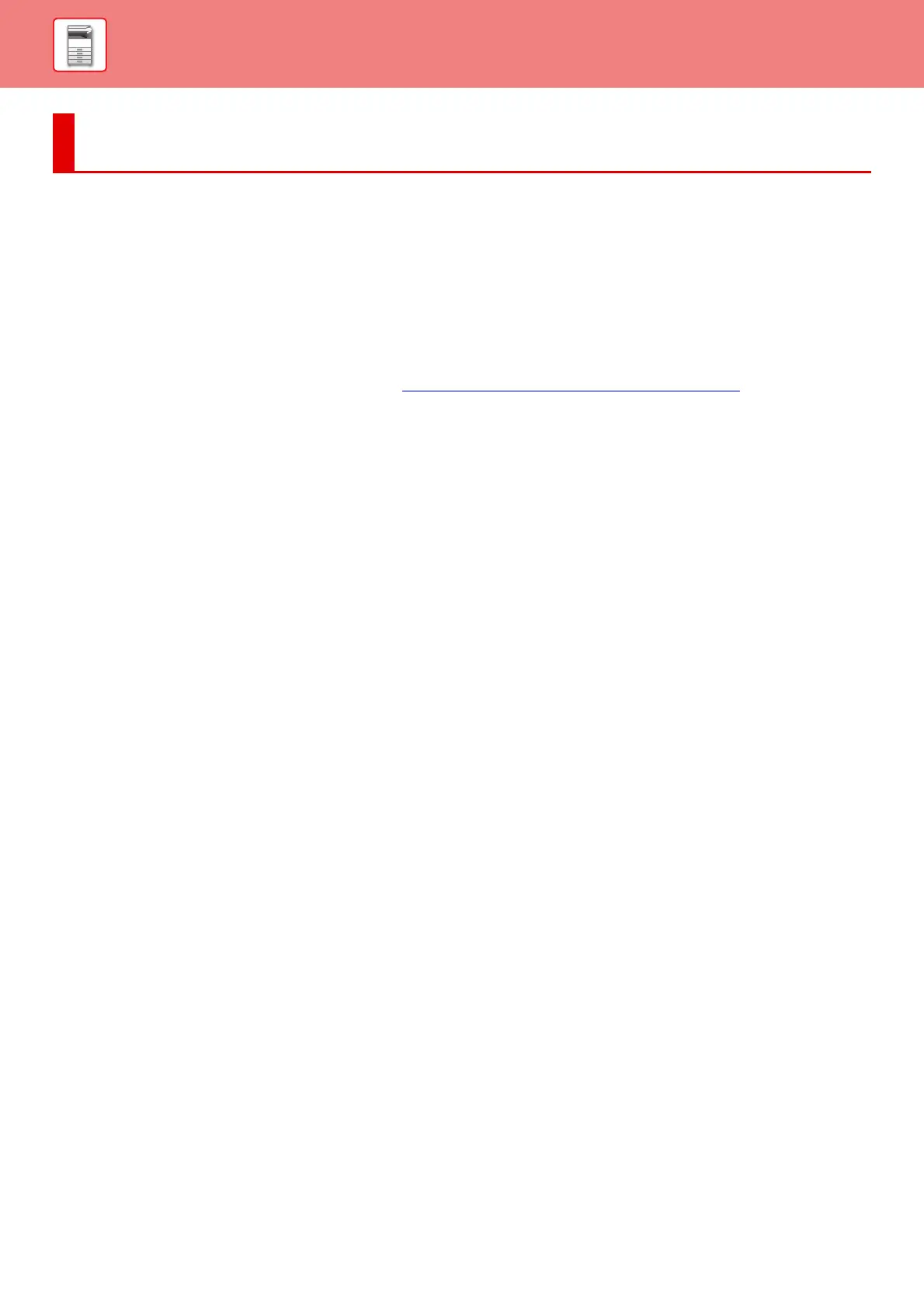1-81
BEFORE USING THE MACHINE►HOW TO PLACE THE ORIGINAL
SELECTING A PROCEDURE FOR PLACING
THE ORIGINAL DEPENDING ON THE TYPE
AND STATUS OF THE ORIGINAL
Place the original in the automatic document feeder. Depending the type and status of the original, use the document
glass. Follow the instructions to select the method for placing the original.
To place it in the automatic document feeder, see "AUTOMATIC DOCUMENT FEEDER (page 1-82)
".
HOW TO PLACE THE ORIGINAL
