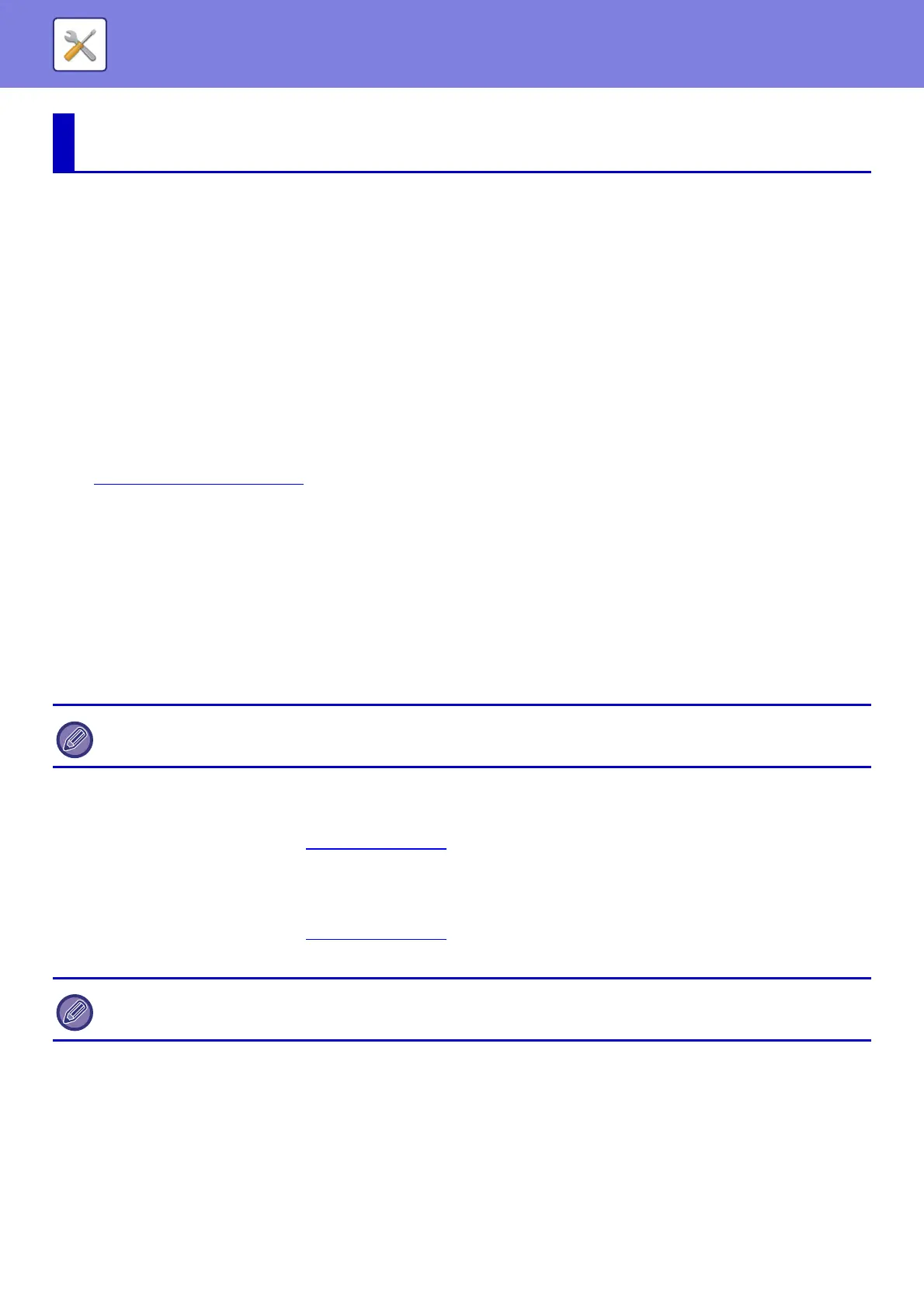7-59
SYSTEM SETTINGS►USER CONTROL
User Control
User List
This is used to store, edit, and delete users when user authentication is enabled.
• [Add] key
Adds a new user.
• [Delete All Users] key
Deletes all registered users. (Excluding users stored as factory default.) Only the administrator of the machine can
use this function.
• [Delete All Auto-registered users] key
Deletes all auto-registered users.
► Users auto-registered (page 7-64)
• [Delete Your Information for External Connect] key
Delete the External Connect cache used by the selected user. [Store user authentication information for External
Connect] must be enabled to use this function.
• [Delete All Information for External Connect] key
Only the administrator of the machine can perform this action. Delete all External Connect caches. [Store user
authentication information for External Connect] must be enabled to use this function.
• User List
This shows the users stored as factory default and the currently stored users. An asterisk [*] appears in front of the
user name of auto-registered users.
When you select a user name, the user edit or delete screen appears.
Storing a user
When you tap the [Add] key, the registration screen appears. Up to 1000 groups can be registered.
For information on the settings, see "Settings (page 7-61)
".
Editing and deleting a user
When you select a user from the list, the user edit/delete screen appears.
For information on the settings, see "Settings (page 7-61)
".
A user can be deleted using the [Delete] key.
USER CONTROL
The [Vender] and [Vender2] options are displayed only when the vender is connected.
• If the login authentication with a Fixed User is set, the "Delete All Users" option cannot be used.
• Users stored as factory default cannot be deleted.
