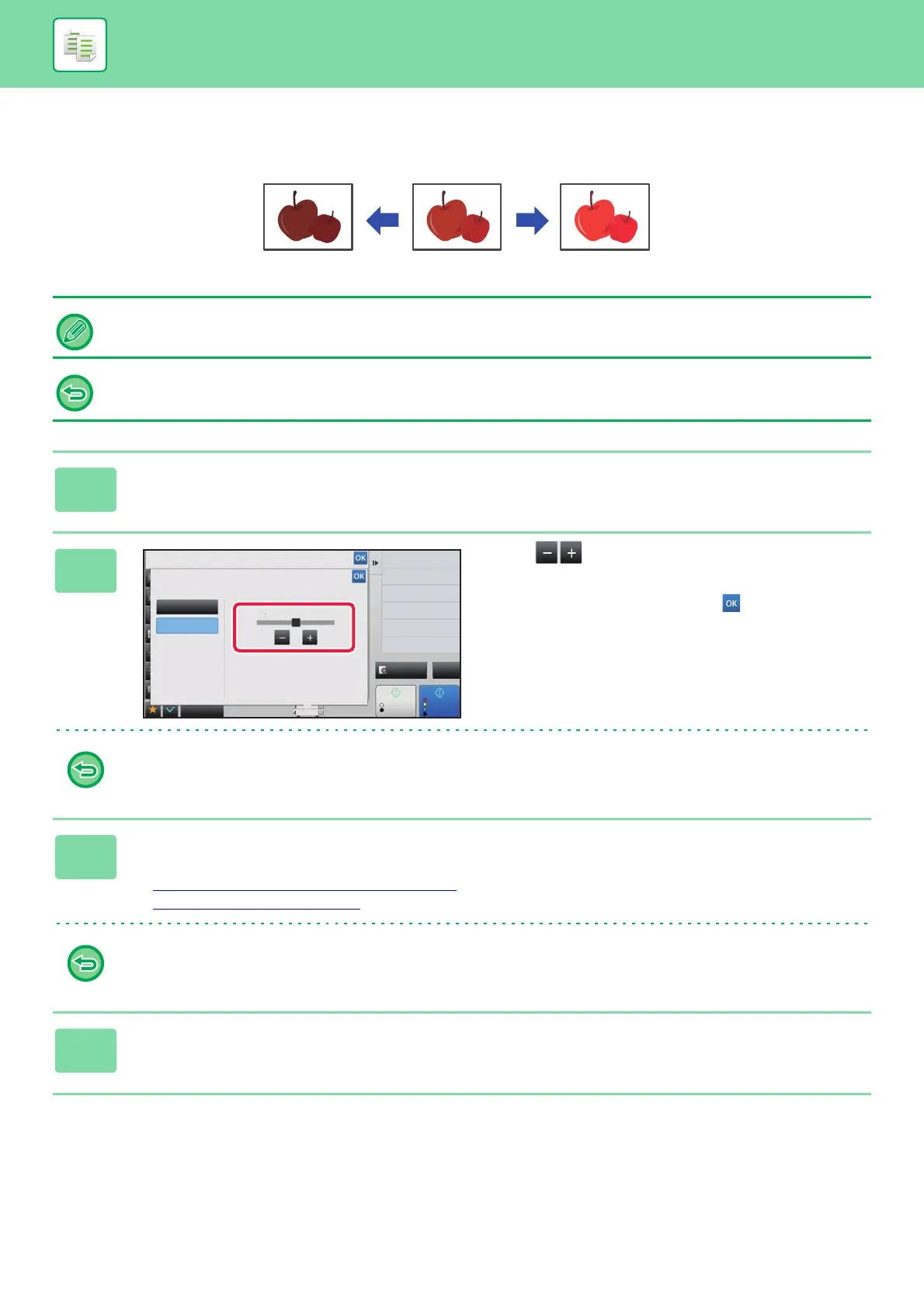2-134
COPIER►OTHER FUNCTIONS
ADJUSTING THE INTENSITY OF A COPY (INTENSITY)
This function adjusts the intensity (saturation) of a colour copy image.
You must set the intensity before scanning the original.
This function cannot be combined with [Copy of Copy] or [Colour Tone Enhancement] in Exposure.
1
Tap the [Others] key, and tap the [Intensity] key.
2
Tap the key or slide the slider to
adjust the intensity.
After the settings are completed, tap and [Back] keys in
sequence.
To cancel the Intensity setting:
Tap the [Off] key.
3
Place the original.
Place the original in the document feeder tray of the automatic document feeder, or on the document glass.
► AUTOMATIC DOCUMENT FEEDER (page 1-82)
► DOCUMENT GLASS (page 1-84)
To cancel all settings:
Tap the [CA] key.
4
Tap the [Colour Start] key to start copying.
Weakening the intensity Originals Strengthening the intensity
Others
Preview
Start
Colour
Start
Back
Intensity
This setting is only applied to colour.
Colour Mode
Exposure
Select Type/Exposure
Off
On
Darker
-2 -1 0
21
Change Size/Direction.
Original
Lighter
A3
Adjust Thickness of RGB
RGB
Adjust Brightness
Brightness
CA
B/W
