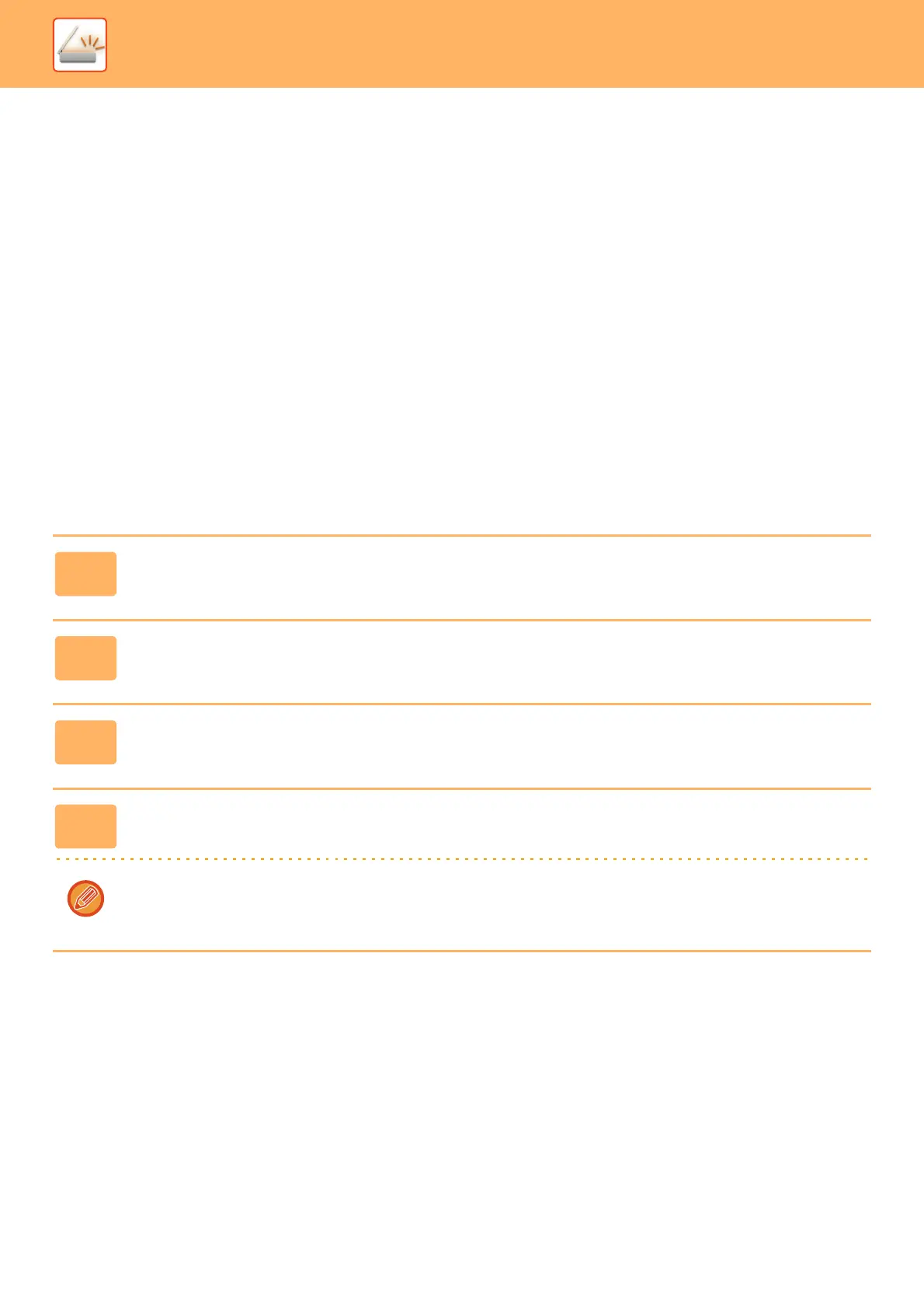5-126
SCANNER/INTERNET FAX►OTHER FUNCTIONS
EXCHANGE LINK FUNCTION
Exchange link function is a function for sending scanned documents by e-mail using Exchange server and Exchange
Online offered by Microsoft Corporation.
You can connect to "Microsoft Exchange Server 2010/2013" or "Exchange Online (Cloud Service)".
Before using Exchange link function
This section explains the settings that must be configured before you can use Exchange link function.
Settings required on the machine
System settings
To connect to Exchange Server:
Enter the host name (FQDN) of the Exchange server in “Hostname” of
"Settings (Administrator)" → [System Settings] →
[Network Settings] → [External Service Connect]
→ [E-mail Connect Settings]→[Exchange].
To connect to Exchange Online:
Select "Use Exchange Online" in Settings (administrator) -"System Settings"→"Network Settings"→"External Service
Connect"→"E-mail Connect Settings"→"Exchange".
Add the Exchange Connector icon to the home screen
1
Tap [Edit Home] on the action panel.
2
In home edit mode, tap an unused shortcut key.
3
Tap the [Exchange (E-Mail)] key.
4
Tap [Exit Home Edit Mode] on the action panel.
Exit home edit mode and return to the home screen.
To edit the home screen, refer to "U/I Customize Guide".
