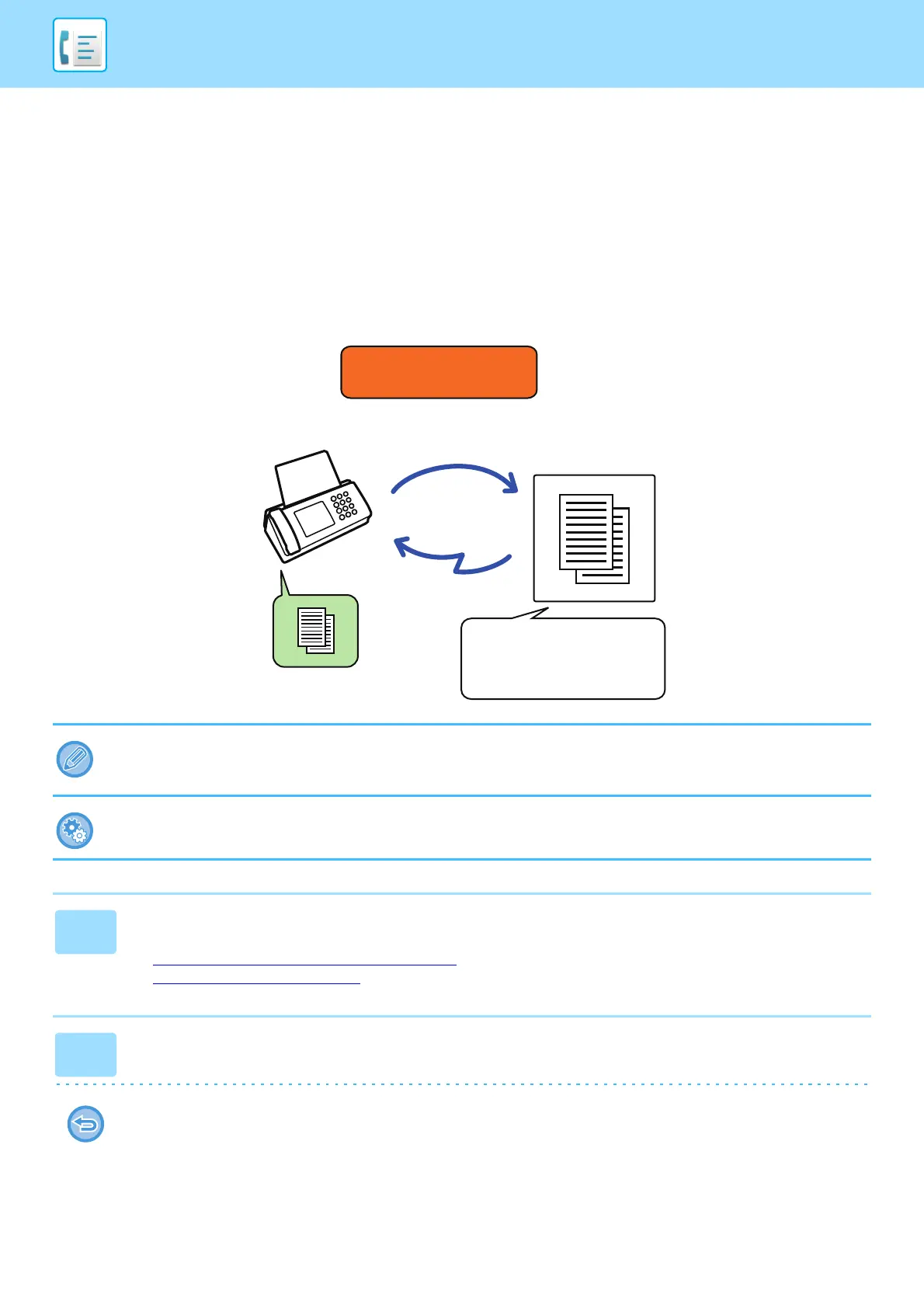4-115
FACSIMILE►PERFORMING F-CODE COMMUNICATION
SCANNING A DOCUMENT INTO A MEMORY BOX FOR
F-CODE POLLING TRANSMISSION
When your machine receives a transmission request from another machine, this function sends a fax stored in an
F-code memory box (polling memory) in your machine to that machine. The other machine must correctly specify the
F-code (sub-address and passcode) configured in your machine. Otherwise, transmission will not take place.
An original to be sent to the other machine using F-code polling communication must be previously scanned into an
F-code memory box (polling memory) in your machine.
• If other documents have already been stored in the memory box, the document is added to the previously stored
documents.
• By factory default, the document sent to the other machine will be deleted automatically.
To create F-code memory boxes:
Create in "Settings (administrator)" - [System Settings] → [Image Send Settings] → [Fax Settings] → [F-Code Memory Box].
1
Place the original.
Place the original in the document feeder tray of the automatic document feeder, or on the document glass.
► AUTOMATIC DOCUMENT FEEDER (page 1-82)
► DOCUMENT GLASS (page 1-84)
2
Select settings for the original to be scanned and other functions.
You cannot set the Program, Timer, Transaction Report, Polling, and Document Filing.
Receiving machine
Transmission request (Polling) using an F-code
Sub Address: AAAAAAAA
Passcode: XXXXXXXX
Send
The machine
F-code polling memory box
Box Name: BBBB
Sub Address: AAAAAAAA
Passcode: XXXXXXXX
