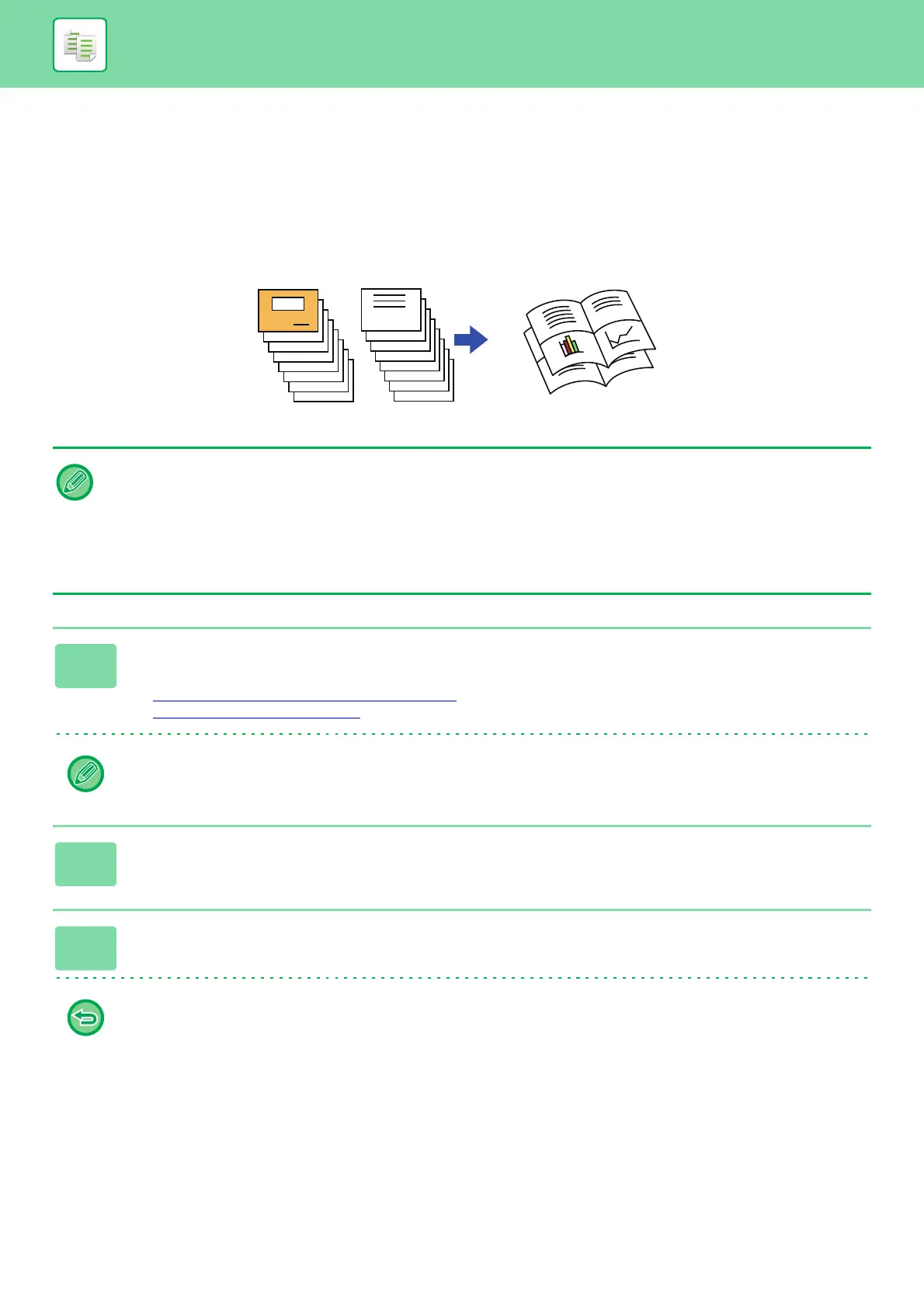2-64
COPIER►OTHER FUNCTIONS
COPYING MULTIPLE ORIGINALS ON EACH BOOKLET
PAGE (BOOKLET 2-Up/4-Up)
This function copies two or four original pages equally on one page of pamphlet copy paper.
This function is convenient for arranging minimum number of copies into an attractive booklet or pamphlet format.
• The following paper sizes and number of sheets are available for booklet 2-Up or 4-Up.
Paper size: A3W, A3, B4, A4R, B5R, 12"x 18", 11"x 17", 8-1/2"x 14", 8-1/2"x 11"R
Number of stapled sheets: Max. 15 sheets
• Scan the originals in order from the first page to the last page. The order of copying will be automatically adjusted by the
machine.
Eight or 16 original pages will be copied onto each sheet of paper. Blank pages will be automatically produced at the end if
the number of original pages is not a multiple of eight.
1
Place the original.
Place the original in the document feeder tray of the automatic document feeder, or on the document glass.
► AUTOMATIC DOCUMENT FEEDER (page 1-82)
► DOCUMENT GLASS (page 1-84)
If the originals are 2-sided, place them in the document feeder tray.
2
Tap the [Staple Sort] key, and tap the [Saddle Stitch] key.
3
Select the binding edge.
To cancel the booklet setting:
Tap the [Off] key.
8
14
4
3
7
6
5
4
3
2
15
14
13
12
11
10
9
10
8
9
7
