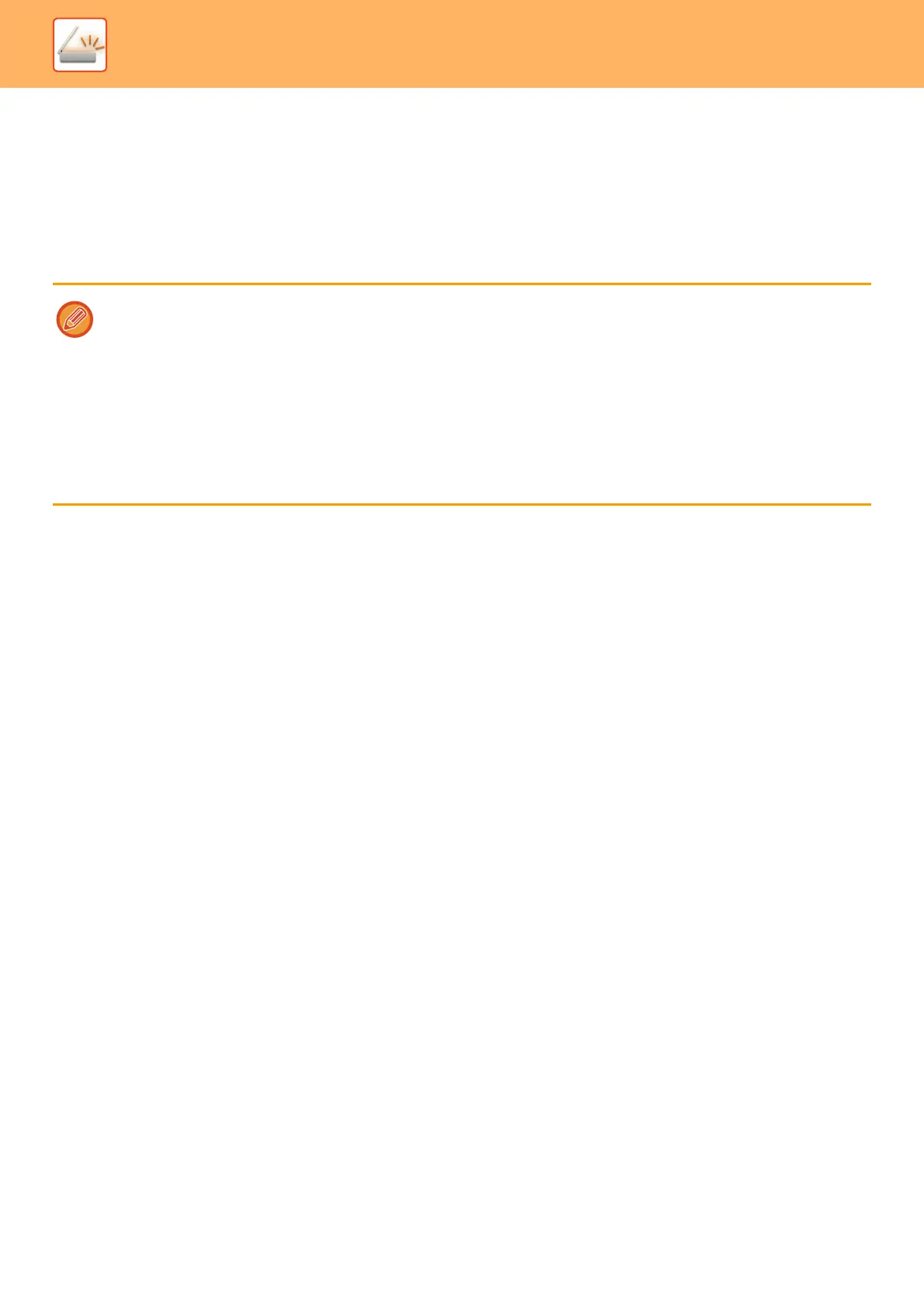5-18
SCANNER/INTERNET FAX►ENTERING DESTINATIONS
MY ADDRESS
My Address is the user's own e-mail address, and is the e-mail address that has been registered in the user list.
My Address can be used when login by login name / password is enabled in user authentication.
Use this address when you want to send a scanned image to your own e-mail address.
In E-mail mode, [Find My Address] appears on the action panel to let you immediately find and use My Address.
When you use the address book in E-mail mode, the [Find My Address] button also appears at the top of the user list for
easy access from the address book.
• My Address cannot be used in the following instances:
• When address search from the user list is prohibited in the system settings
• When user authentication is disabled, or is only by user number
• When [Apply E-mail address of the user for login.] is enabled in [Default Address]
• When the e-mail address of the logged in user has not been registered
• After the [Next Address] key is pressed when [Be sure to press Next Address Key ([+]) before selecting the next address.]
is enabled in System Settings - [Image Send Settings]→[Common Settings]→[Condition Settings]
• When [S/MIME Settings]→[Disable sending to the addresses which cannot be encrypted.] is enabled in the security
settings
• You can register [Find My Address] in the home screen. This is convenient when you frequently use My Address.
