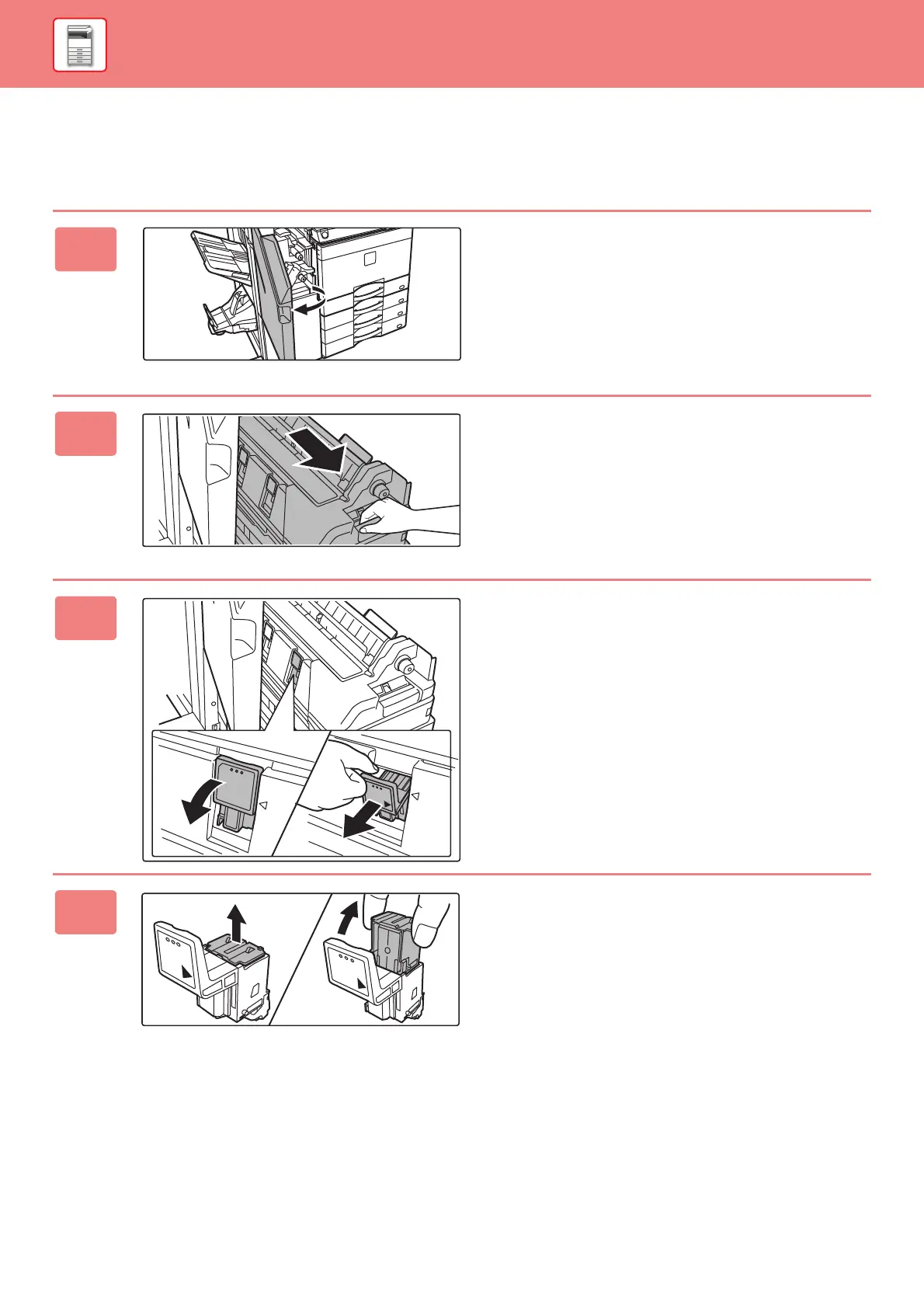1-131
BEFORE USING THE MACHINE►PERIPHERAL DEVICES
Replacement the staple cartridge (saddle stitch unit)
Before starting this procedure, remove all output from the output tray of the saddle finisher (large stacker). Do not
replace removed output back in the output tray.
1
Open the front upper cover.
2
Slowly pull out the front lower cover
until it stops.
3
Remove the staple case.
4
Remove the empty staple cartridge.
