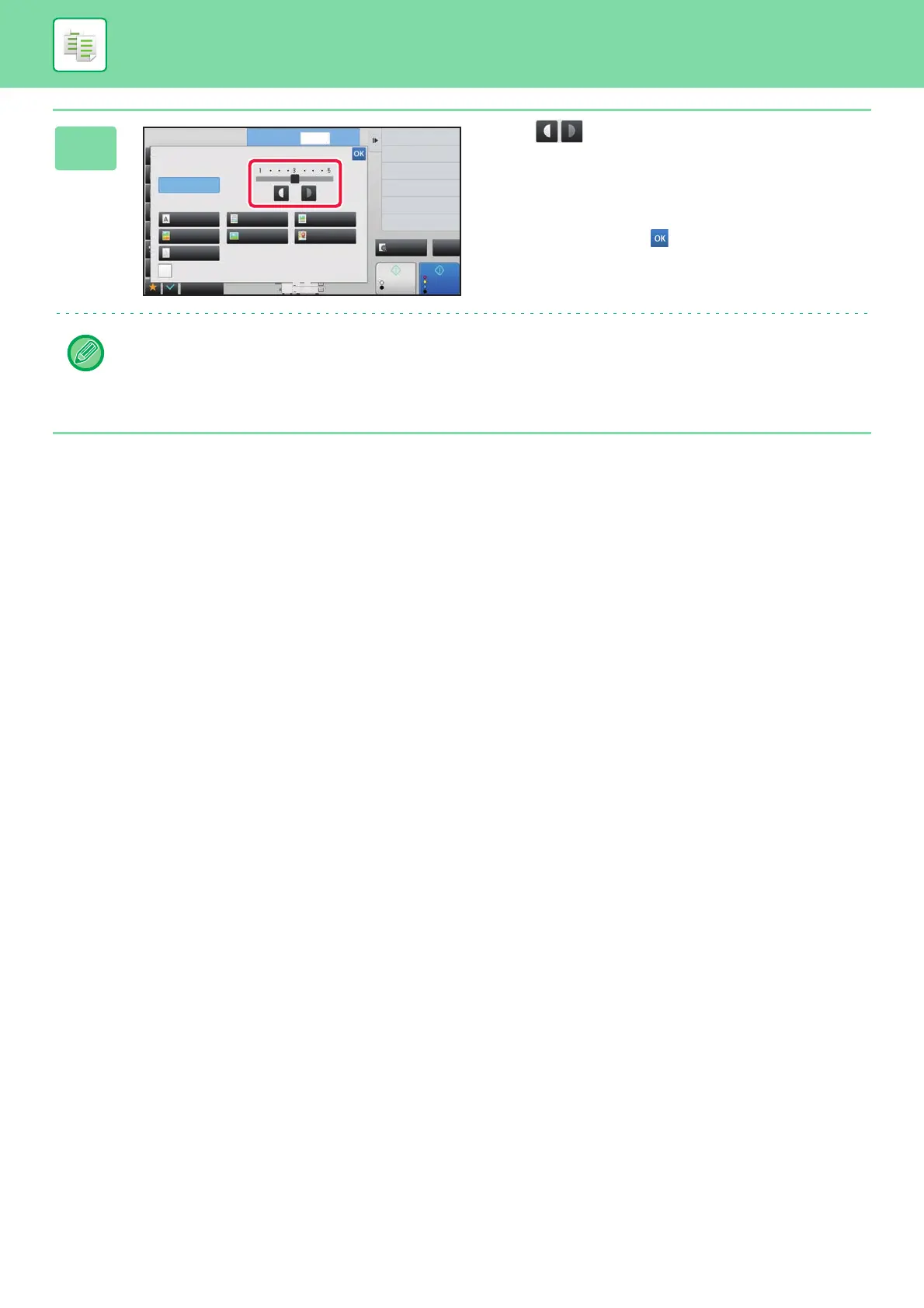2-25
COPIER►BASIC PROCEDURE FOR MAKING COPIES
6
Tap or slide the slider to adjust
the copy exposure.
If you adjust the exposure with the original type selected to
[Auto], the original image type is automatically selected to
[Text/Printed Photo].
After the adjustment, tap .
Guidelines for the exposure level when [Text] is selected for "Exposure/Original Type"
1 to 2: Dark originals such as a newspaper
3: Normal density originals
4 to 5: Originals written in pencil or light coloured text
Start
Colour
Start
Preview
Others
1
A34
Colour Mode
Background Adjustment
Reduce Toner Consumption
Toner Save
Erase Shadow Around
Erase
Change Size/Direction.
Original
Exposure/Original Type
Auto
Manual
Copy of Copy
Te xt
Text/Printed
Photo
Text/Photo
Printed Photo
Light Original
Photo Map
Change Type and Size of
Tray Specified Currently
No. of copies
CA
B/W
