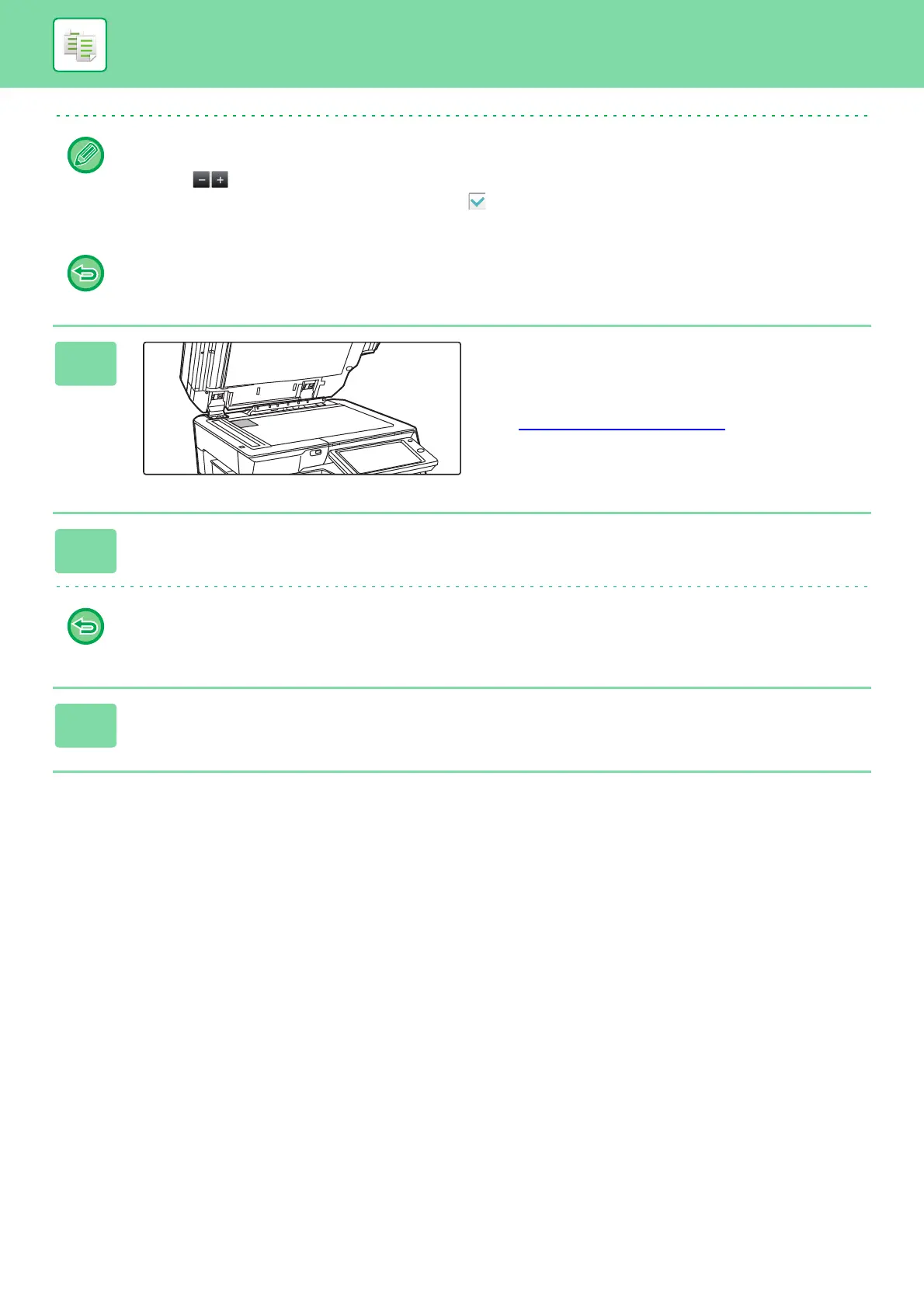2-55
COPIER►BASIC PROCEDURE FOR MAKING COPIES
• Tap the areas displaying width and height sizes respectively, and enter the sizes using the numeric keys.
• To quickly set the size, first specify a value close to the desired ratio value by the numeric keys, then adjust it by
tapping .
• When you set the [Adjust to Paper Size] checkbox to , the original is enlarged or reduced with the ratio appropriate
to the original size.
To cancel the Card Shot settings:
Tap the [Off] key.
5
Place a card face down on the
document glass, and tap the
[Colour Start] or [B/W Start] key.
► DOCUMENT GLASS (page 1-84)
6
Place a card face up on the document glass, and tap the [Colour Start] or
[B/W Start] key to scan the reverse side.
• Copy settings cannot be changed when scanning additional pages.
• To cancel all settings:
Tap the [CA] key.
7
Tap the [Read-End] key to start copying.
