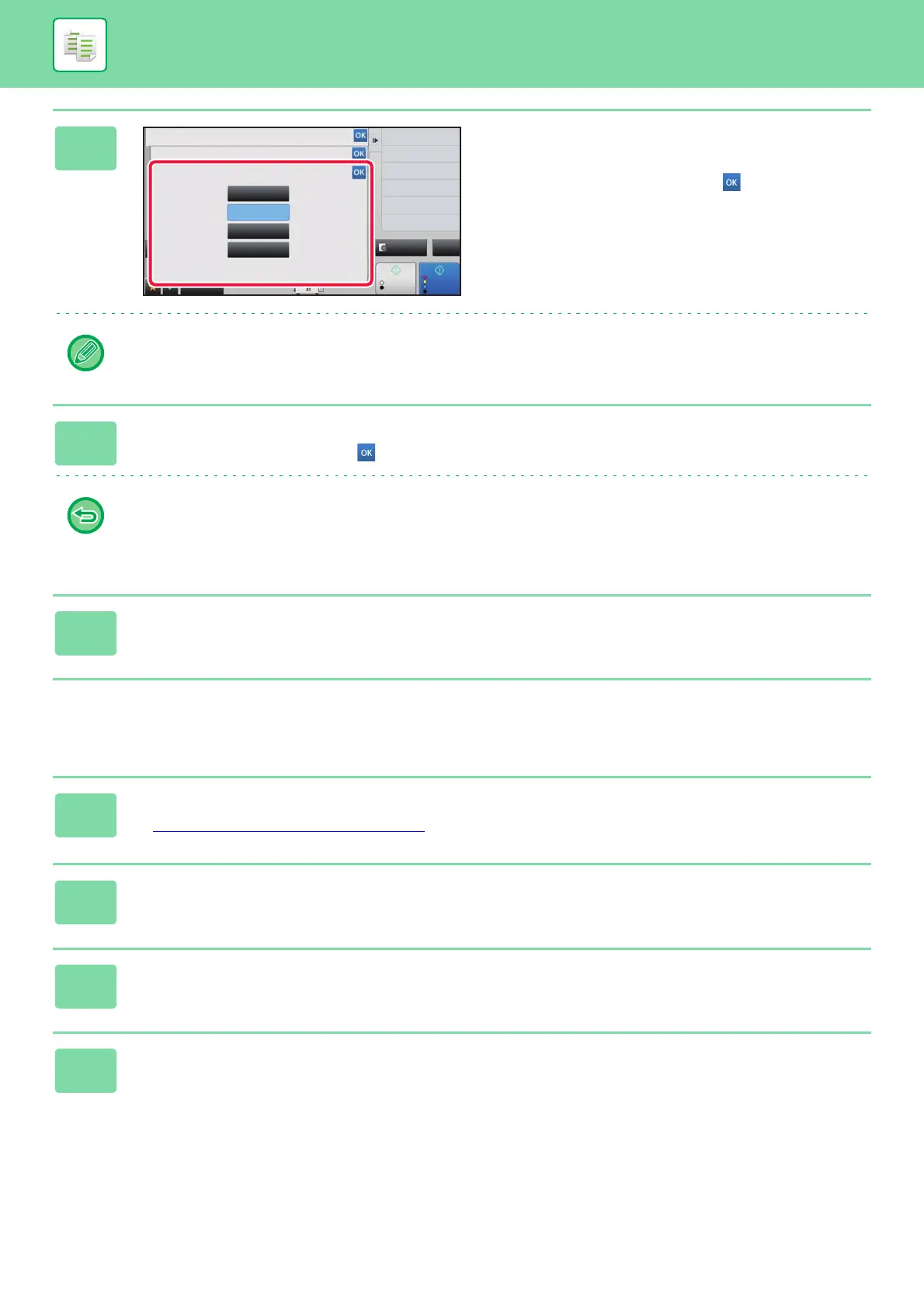2-59
COPIER►BASIC PROCEDURE FOR MAKING COPIES
Repeat a photo size original in actual size (Photo Repeat)
6
Tap [No. of Faces] to set a repeat
count.
After the settings are completed, tap .
The automatic calculation result is shown as the copy ratio.
If the calculated copy ratio exceeds the range from 25% to 400% (using document glass) or 25 to 200% (using automatic
document feeder), an error occurs.
7
Specify the repeat partition line.
After the settings are completed, tap and [Back] keys in sequence.
• To cancel the fixed repeat setting:
Tap the [Off] key.
• To cancel all settings:
Tap the [CA] key.
8
Tap the [Colour Start] or [B/W Start] key to start copying.
1
Tap the [Detail] key to change to normal mode.
► Changing mode from each mode (page 2-5)
2
Tap the [Others] key, and then tap the [Repeat Layout] key.
3
Tap the [Photo Repeat] key.
4
Place the original on the document glass.
Preview
Start
Back
Colour
Start
Repeat Layout
No. of Faces
Others
Exposure
Select Type/Exposure
Background Adjustment
Colour Mode
Change Size/Direction.
Original
4 Repeat
2 Repeat
8 Repeat
16 Repeat
CA
B/W
