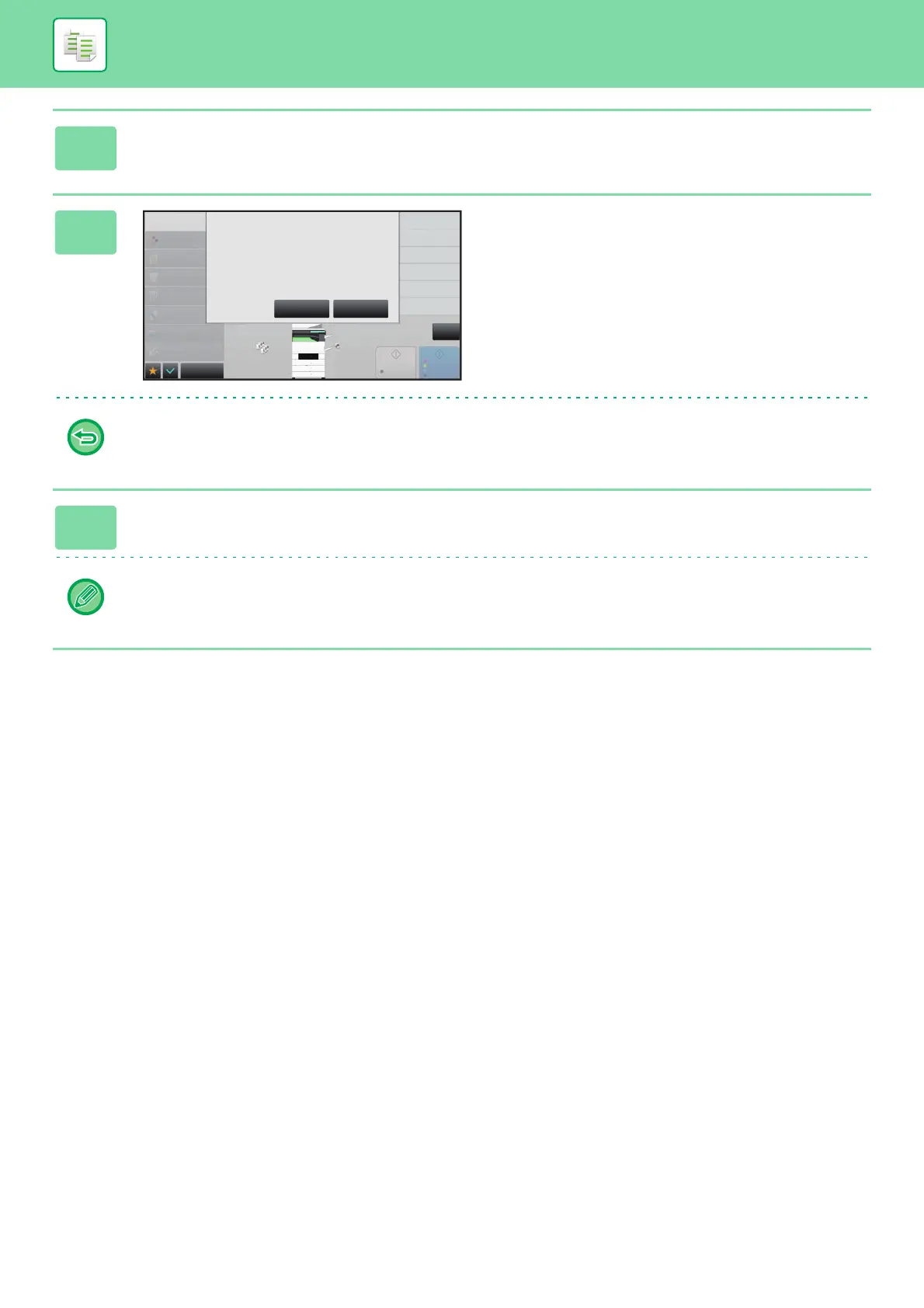2-77
COPIER►OTHER FUNCTIONS
3
Tap the [Colour Start] or [B/W Start] key.
4
Check the number of original sheets.
The number that is displayed is the number of scanned
original sheets, not the number of scanned original pages.
For example, when 2-sided copying is performed using one
original, the number "1" will appear to indicate that one
original sheet was scanned, not "2" to indicate the front-side
page and the reverse side page.
If the displayed number of original sheets is different from the actual number of sheets
Tap the [Cancel] key to stop the job.
5
Tap the [OK] key to start copying.
If this function is combined with [Job Build], the count result is displayed after the [Read-End] key has been tapped.
A4
B5
B4
A3
2
1
3
4
Start
Colour
Start
Colour Mode
Full Colour
Paper Select
Auto
Exposure
Auto
Original
Auto
2-Sided Copy
1-Sided→1-Sided
Sort/Group
Auto
Copy Ratio
100%
Others
Plain
A4
A4
CA
B/W
B5
B4
A3
2
1
3
4
Cancel OK
1 pages of original
have been scanned.
Copy the scanned data?
