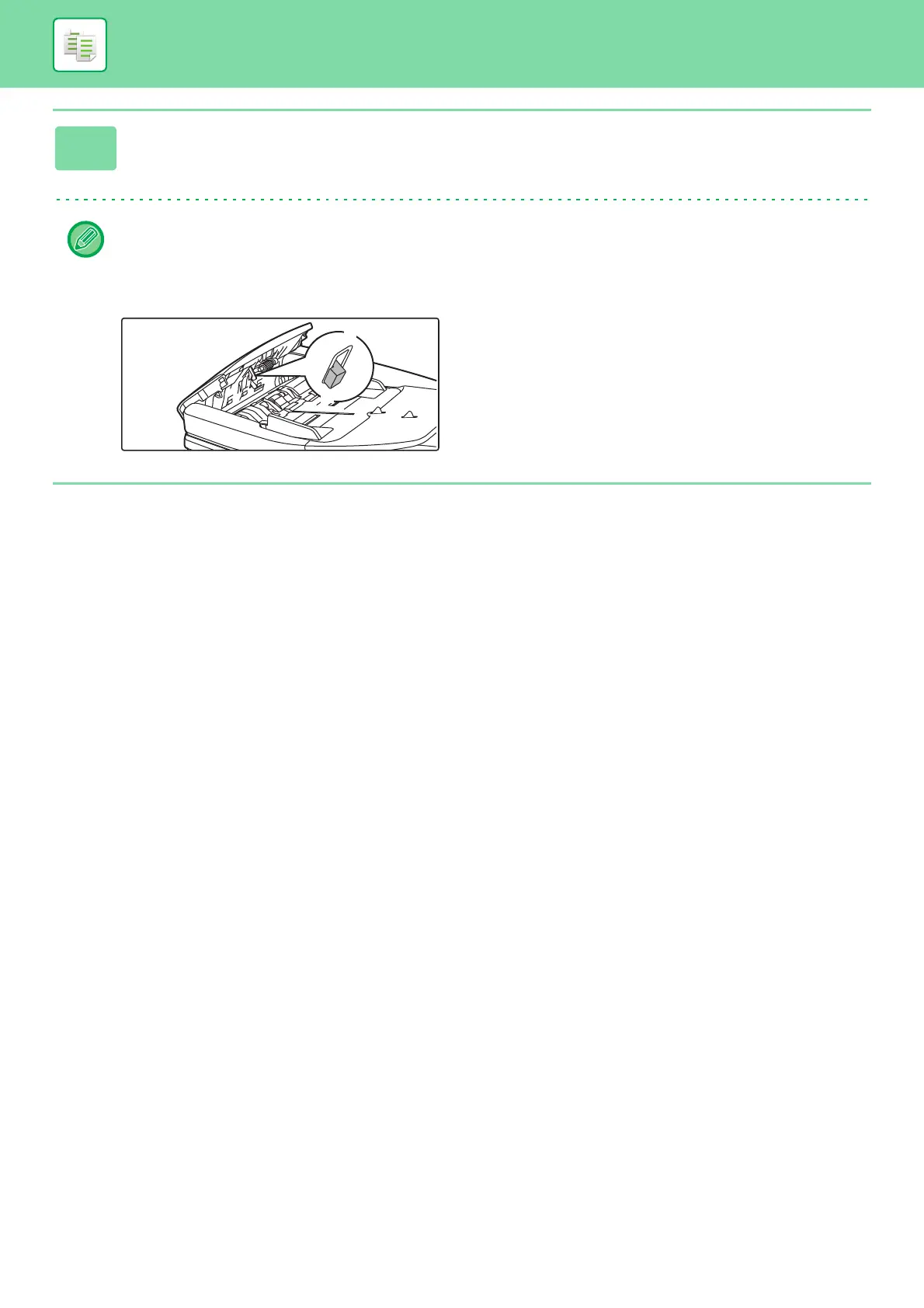2-97
COPIER►OTHER FUNCTIONS
4
Tap the [Colour Start] or [B/W Start] key to start copying.
MX-2630N/MX-3050N/MX-3060N/MX-3550N/MX-3560N/MX-4050N/MX-4060N/MX-5050N/MX-6050N
If the printed image is skewed when using the mixed size original function for originals of mixed width, open the
document feeder cover, change the switch position, and then scan the originals. Switch position A is used for normal
scanning, and switch position B is used for mixed size original scanning. When you have finished using the mixed size
original function, be sure to return the switch to position A.
