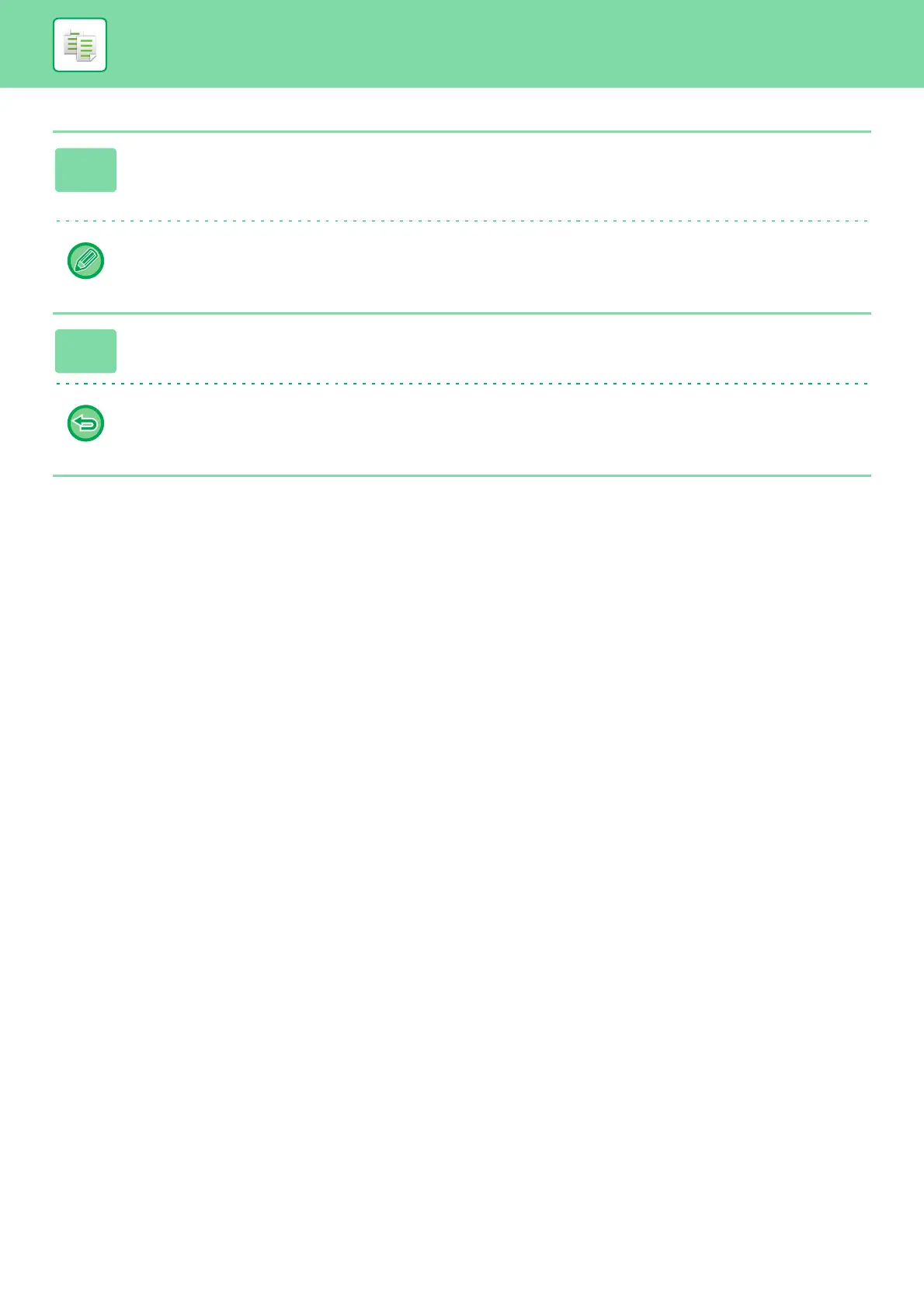2-138
COPIER►CONVENIENT COPY FUNCTIONS
5
Set each copy item as required.
These copy settings are used for fax transmission. However, some settings may be unavailable depending on the
function.
You can preview the scanned original by tapping the [Preview] key.
6
Tap the [Colour Start] or [B/W Start] key to start copying.
After the copy, the transmission starts.
After the copy, you cannot preview the settings before transmission.
