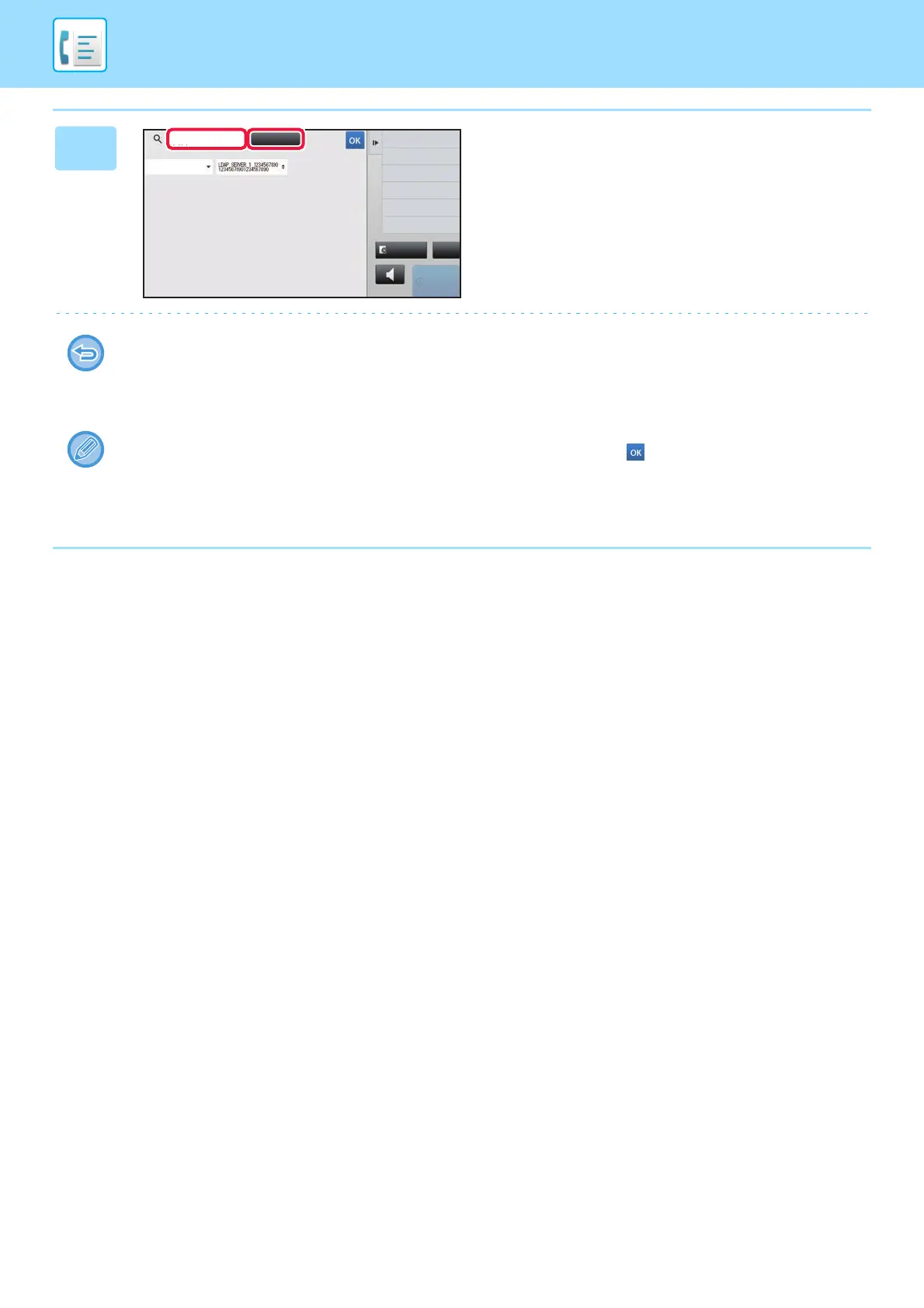4-19
FACSIMILE►ENTERING DESTINATIONS
4
Enter a keyword and tap the [Search
Start] key.
When you tap the keyword entry box, the soft keyboard
appears.
The search results will appear after a brief interval.
• If no destination is found:
Tap the [Search Again] key.
• To continuously add other destination.
Tap the destination.
To check the destination information:
Tap the one-touch key of the target destination, and then tap the [Info.] key. Tap to close the address information
screen.
When you select the destination and tap the [New Registration with Address Book] on the action panel, the destination
can be stored in the address book. This is convenient if you have entered a destination directly.
CA
Enter
Initials
Search Start
Speaker
Start
Item
Enter Initial and press Enter key of
external keyboard or [Start Search] button.
Name
Ta rg e t
Preview
