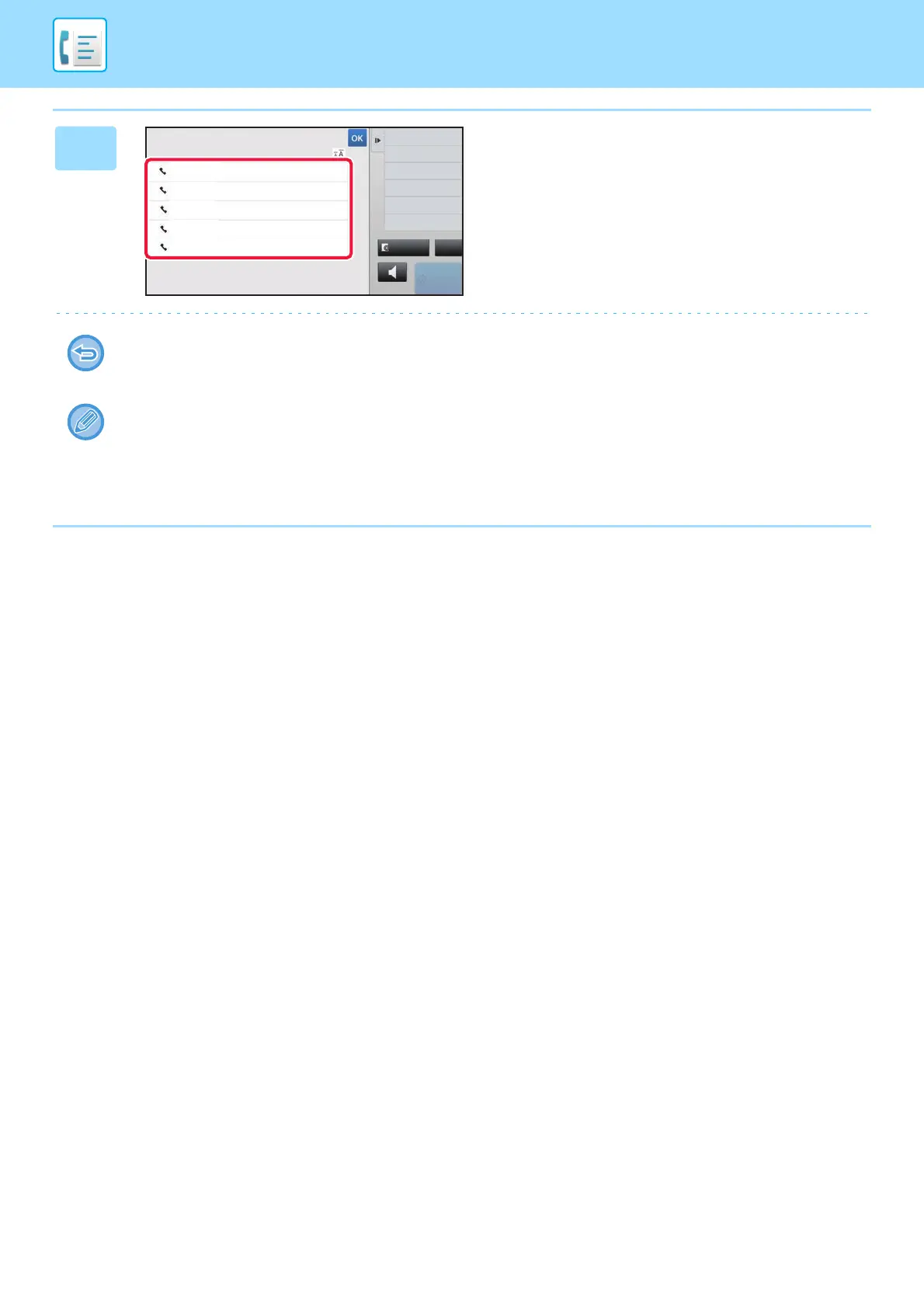4-21
FACSIMILE►ENTERING DESTINATIONS
2
Tap the key of the fax destination that
you wish to redial.
The last 50 addresses used for transmission are displayed.
To cancel the resend setting:
Tap the highlighted key.
In normal mode
• To add an address to the address book, select the address and tap [New Registration with Address Book] or
[Additional Registration with Address Book] on the action panel.
• You can select an address and tap [Delete the Selected History] or [Delete All Histories] on the action panel to delete
one or all histories.
Speaker
Start
Sending History
Delete All Histories
Select Address to Send Again.
AAA AAA
1472580369
3692580147
BBB BBB
2580147369
CCC CCC
1234567890
Direct Entry
0987654321
Direct Entry
CA
Preview
