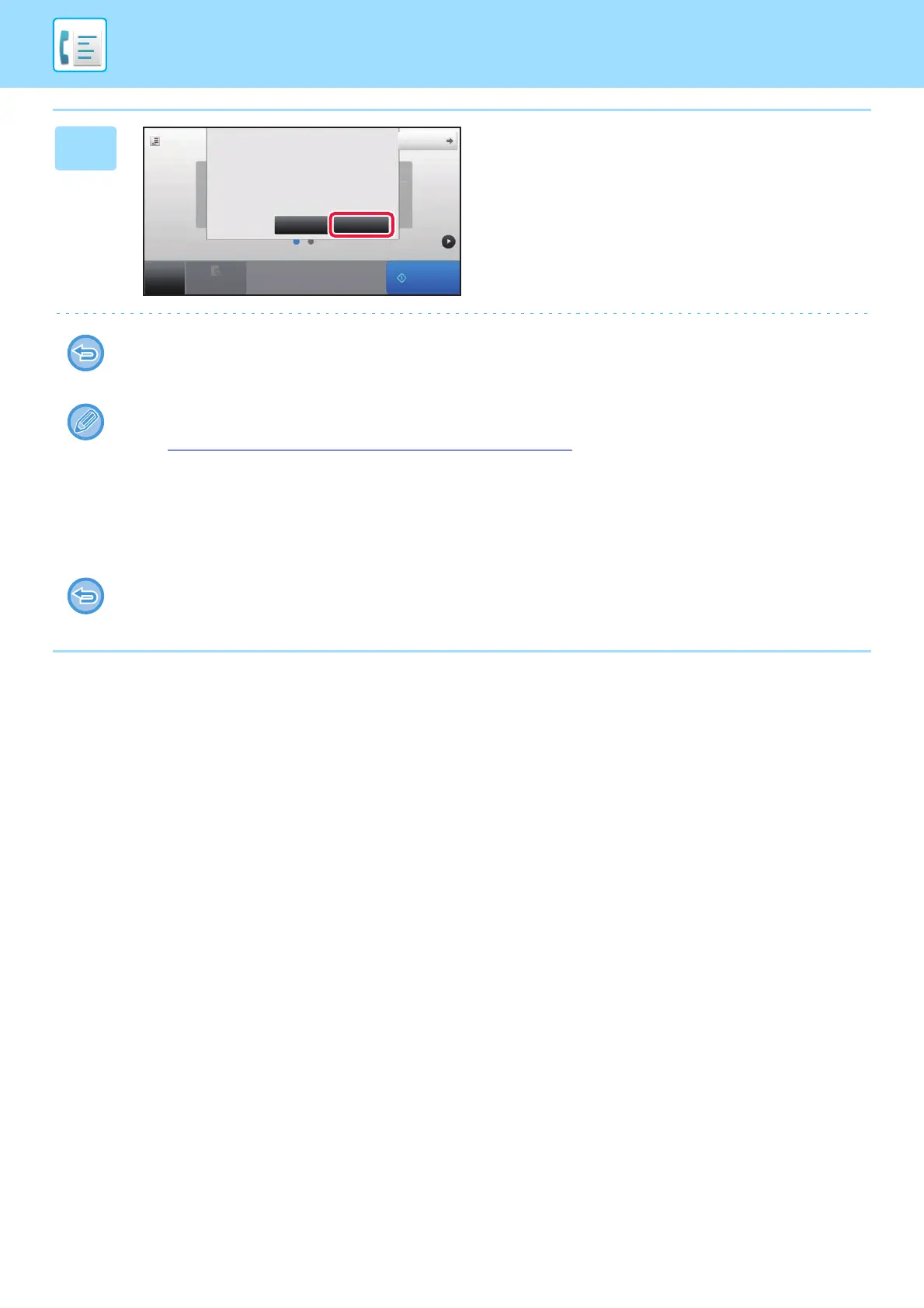4-34
FACSIMILE►BASIC TRANSMISSION METHODS
5
Tap the [Read-End] key.
A beep sounds.
Open the automatic document feeder and remove the
original.
To cancel scanning:
Tap the [CA] key before the [Read-End] key is tapped.
• When all originals have been scanned, "Job stored." will be displayed together with a job control number.
This number can be used to locate the job in the Transaction Report or in the Image Sending Activity Report.
► PRINTING IMAGE SENDING ACTIVITY REPORTS (page 4-125)
• If no action is taken for one minute after the confirmation screen is displayed, scanning automatically ends and the
transmission is reserved.
• The [Change Setting] key can be tapped, if necessary, to change the exposure, resolution, scan size, and send size
for each original page scanned. However, when "N-Up" or "Card Shot" is selected in Others, only the exposure can be
changed when scanning an even-numbered original page.
To cancel transmission:
Tap the [CA] key before the [Read-End] key is tapped.
CA
Preview
Start
A4
Address Fax Number
History Direct Entry
Detail
Original
Place next original. (Pg.No.1)
Press [Start].
When finished, press [Read-End].
Change Setting Read-End
