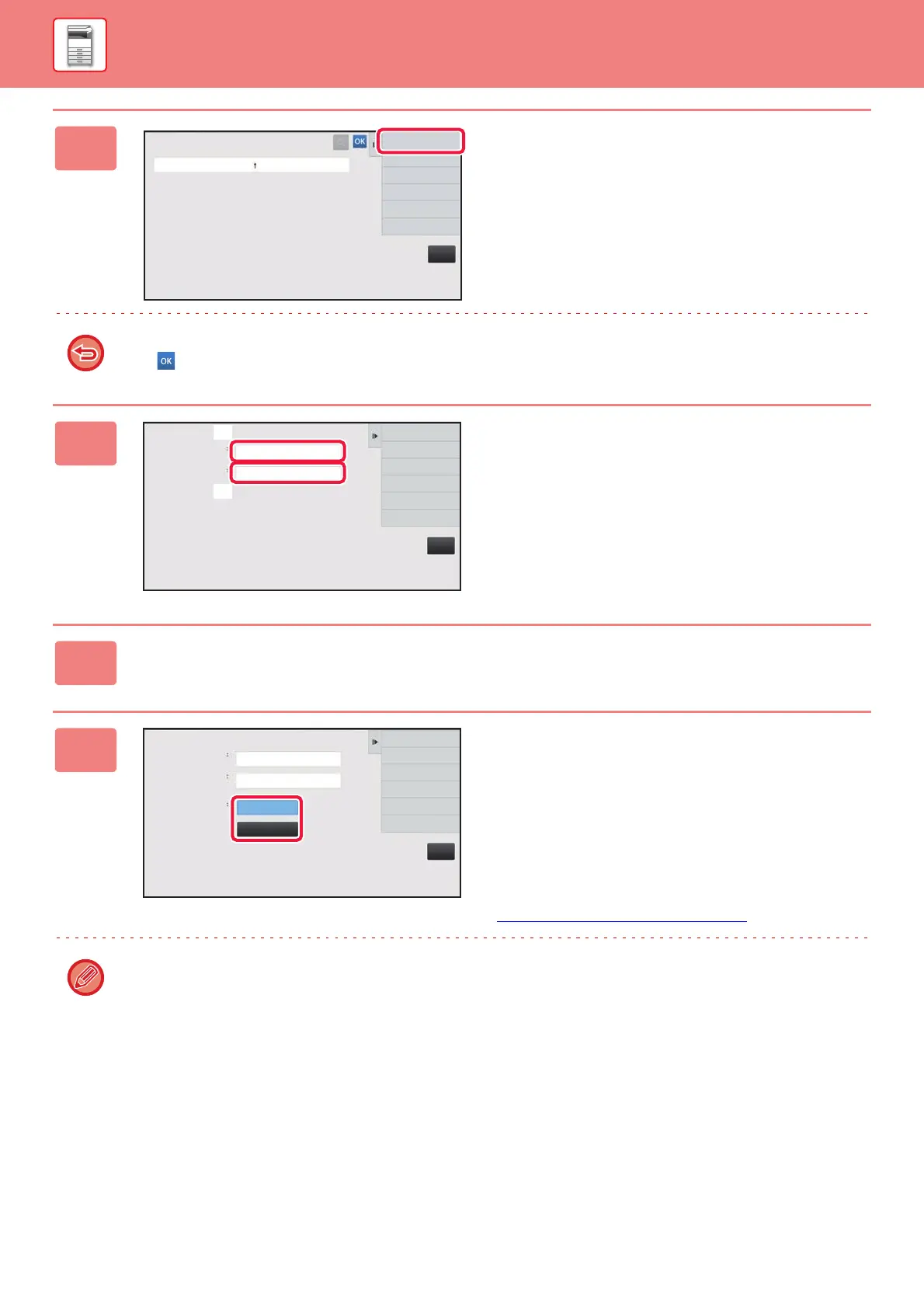1-45
BEFORE USING THE MACHINE►BEFORE USING THE MACHINE
3
Tap [Add New] on the action panel.
To return to the billing code selection window
Tap .
4
Tap the box of [Main Code], then type
in the main code.
Specify the code using up to 32 single-byte characters.
5
Tap the box of [Main Code Name], then type in the main code name.
Specify the code name using up to 32 double- or single-byte characters.
6
If necessary, select the share range of
billing code.
Public to All: Registers the billing code as a public code for
all users who use the machine.
Specify target public address: Limits the share range of
billing code to be registered only to the specified group. Up
to eight groups can be specified as a public destination.
For details on how to specify a public destination, refer to
"Shared range of billing code (page 1-44)
".
The public destination of a billing code is not displayed if user authentication is not performed. The mode is automatically
set to [Public to All].
CA
Main Code Main Code Name
Main Code Registration
Add New
CA
Main Code
Main Code Name
Main Code Registration
Cancel and Return
End Registration
Register
Next Billing Code.
(4)
(5)
CA
Main Code
Main Code Name
Available to
Public to All
Specify target public address
Main Code Registration
Cancel and Return
End Registration
Register
Next Billing Code.
