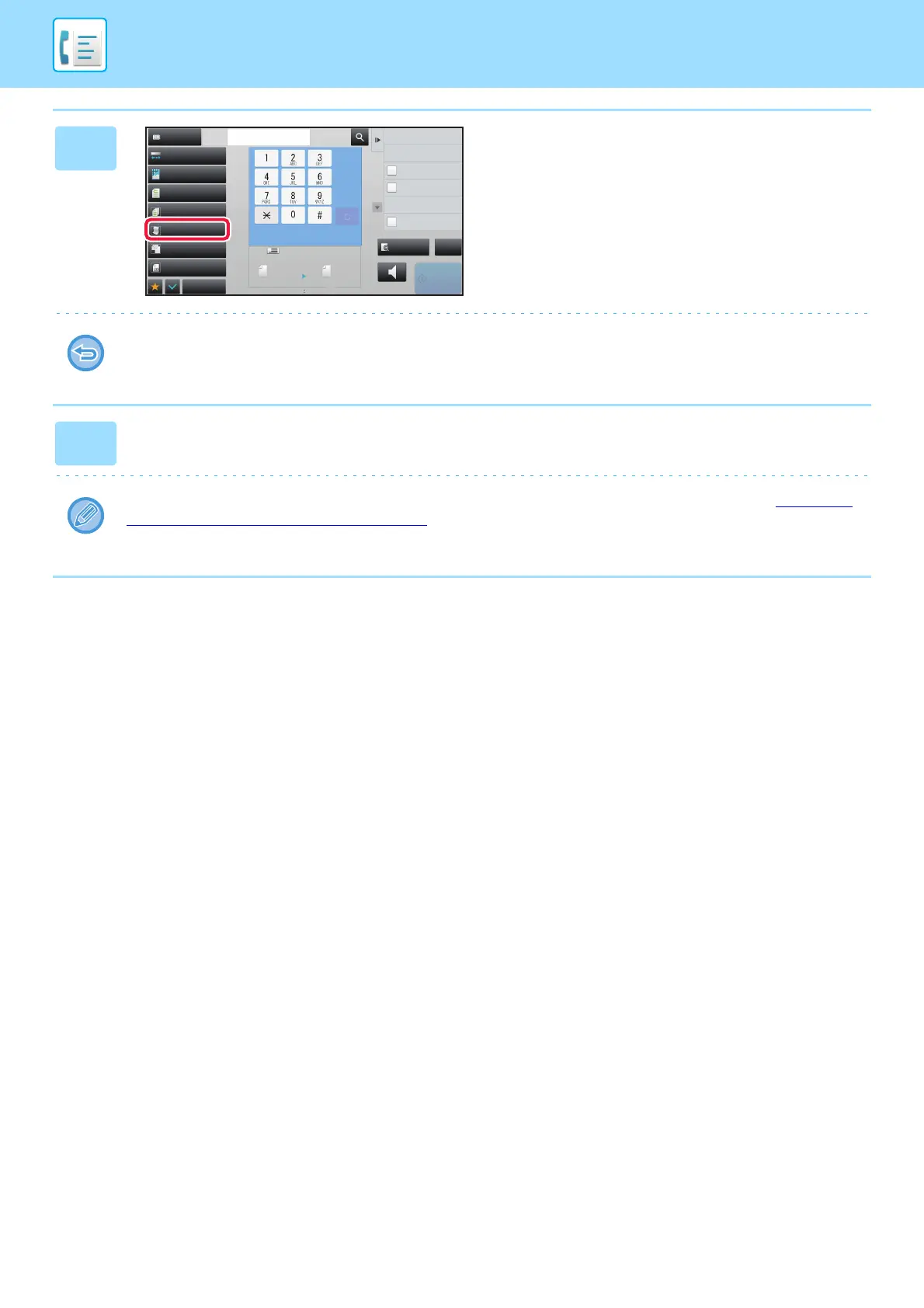4-90
FACSIMILE►OTHERS FUNCTION
3
Tap the [Slow Scan Mode] key.
A checkmark appears on the icon.
To cancel the slow scan mode setting
Tap the [Slow Scan Mode] key to uncheck it.
4
Tap the [Start] key to start scanning of the original.
A beep will sound to indicate that scanning and transmission have ended.
Tap the [Preview] key to check the preview of an image before sending a fax. For more information, see "CHECKING
THE IMAGE TO BE TRANSMITTED (page 4-30)". However, settings for this function cannot be changed in the preview
screen.
Exposure
Auto
Original
Mixed Size Orig.
Resolution
Super Fine
Job Build
Original Count
Slow Scan Mode
Others
Address Fax Number
Sending History
Call Search Number
Call Program
Call Registered settings
Direct TX
Verification Stamp
Send Same Image
as Fax Address
Scan Size
Auto Auto
reception memory
A4 A4
100%
Send Size
Speaker
Start
CA
Preview
100%
Address Book
