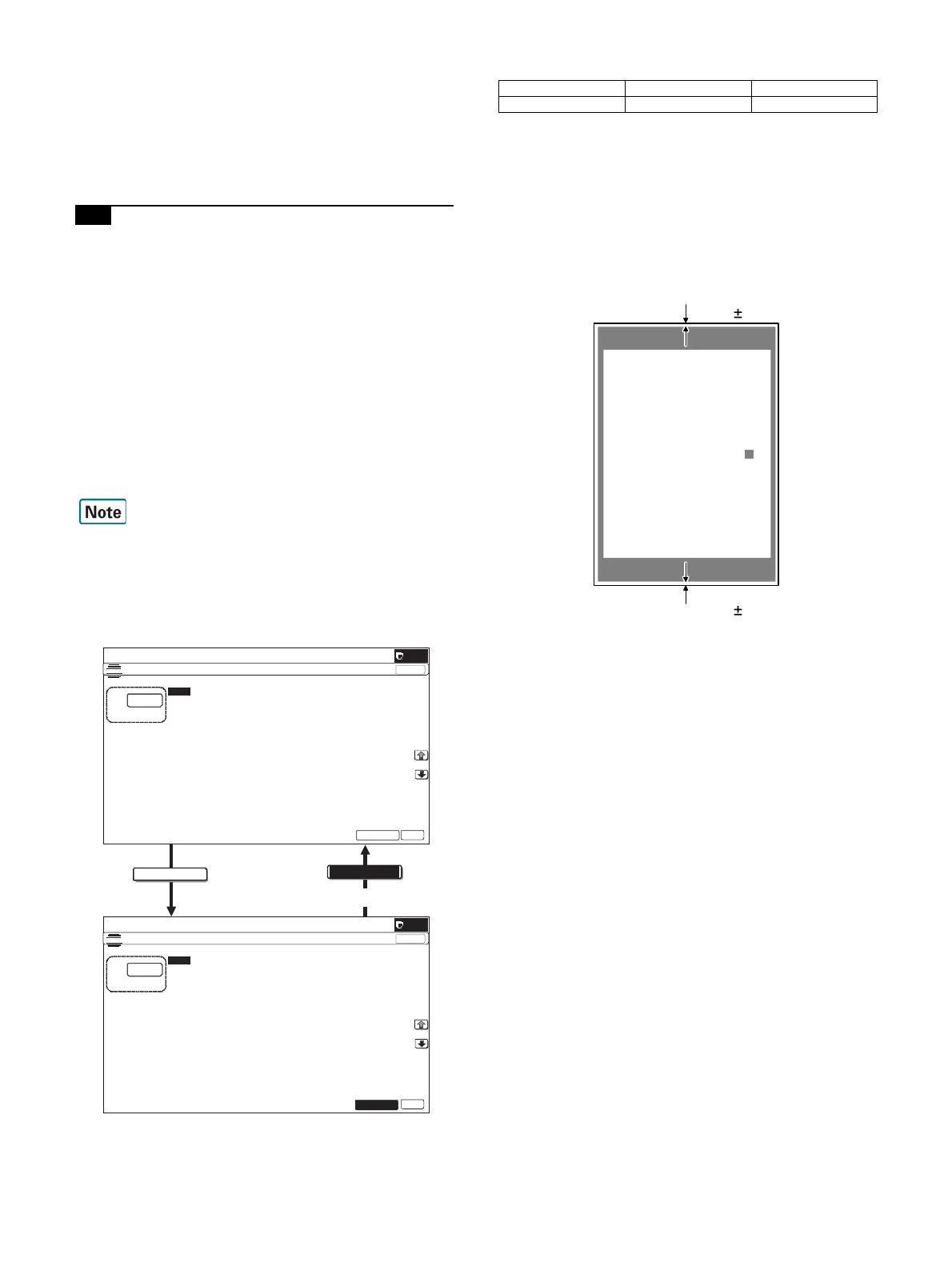MX-3114N ADJUSTMENTS AND SETTINGS 5 – 73
That is, adjustment value of item (DENB-XXX) fine adjusts to
adjustment item (DENB) for each paper tray.
After execution of the above, perform procedures 1) - 4) to
check that the void area is within the specified range.
Though the lead edge void area adjustment value is proper, if
the lead edge void area is not within the specified range,
change the adjustment value of item (RRCB-XXX) in SIM 50-1.
Repeat the above procedures until a satisfactory result is obtained.
15-C Print image off-center adjustment
(Print engine) (Manual adjustment)
This adjustment must be performed in the following cases:
* When the LSU is replaced or removed.
* When a paper tray is replaced.
* When the paper tray section is disassembled.
* When ADJ 3A Print engine image magnification ratio adjustment
(Main scanning direction) is performed.
* When the manual feed tray is replaced.
* When the manual feed tray is disassembled.
* When the duplex mode paper transport section is disassembled.
* When the registration roller section is disassembled.
* U2 trouble has occurred.
* The PCU PWB has been replaced.
* The EEPROM of the PCU PWB has been replaced.
Before execution of this adjustment, check to insure the following
item.
* The print image magnification ration adjustment (ADJ 15A) (main
scanning direction) (Print engine) (Manual adjustment) has been
properly adjusted.
1) Enter SIM 50-10 mode.
2) Select the target paper feed tray (MAIN-XX) with the scroll key.
3) Set A4 (11" x 8.5") paper in the paper feed tray selected in pro-
cedure 2).
4) Press [EXECUTE] key.
The adjustment pattern is printed.
5) Check that the adjustment pattern image is printed in the cor-
rect position.
Measure the dimension of the void area in the front and the
rear frame direction of the adjustment pattern, and check that
all the following conditions are satisfied.
RV: REAR VOID AREA
FV: FRONT VOID AREA
RV + FV 4.0mm
RV = 2.0 2.0mm
FV = 2.0 2.0mm
If the above requirement is not met, do the following steps.
6) Change the adjustment value.
Enter the adjustment value and press the [OK] key or the
[EXECUTE] key.
When [EXECUTE] key is pressed, the adjustment pattern is
printed.
When the adjustment value is increased, the adjustment pat-
tern is shifted to the front frame side. When it is decreased, the
adjustment pattern is shifted to the rear frame side.
When the set value is changed by 1, the shift distance is
changed by about 0.1mm.
Repeat procedures 3) - 6) until the conditions of procedure 5)
are satisfied.
In case a satisfactory result cannot be obtained by repeating
the above procedures, perform the following procedure.
EXECUTE
End of print
EXECUTE
3$3(5&(17(52))6(76(783
3$3(5&(17(52))6(76(783
Display/Item Content Setting range
NO Not select 1