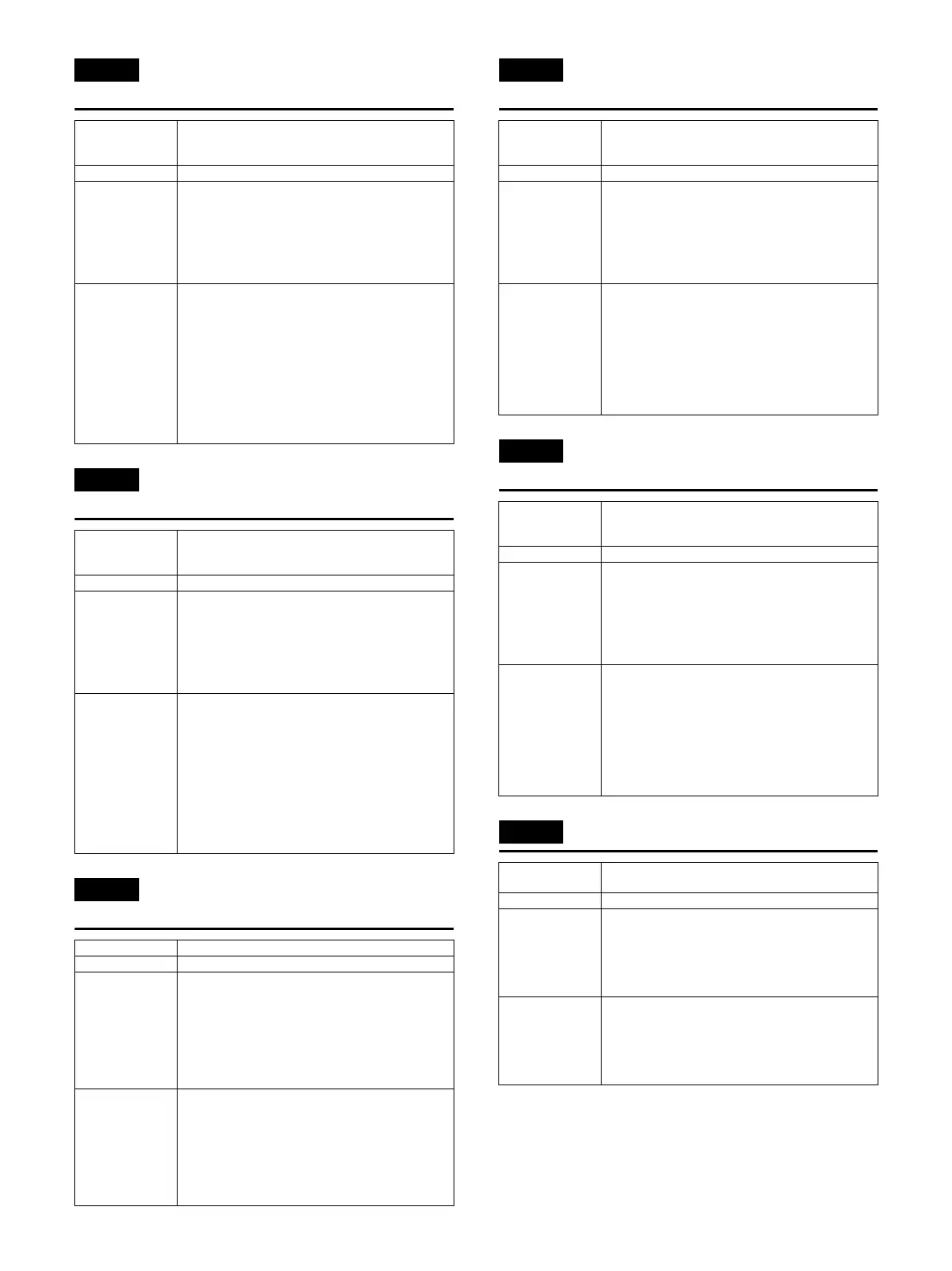MX3114N TROUBLESHOOTING 7 – 21
H4-01 Fusing section low temperature
trouble (TH_LM)
H4-02 Fusing section low temperature
trouble (TH_US)
H5-01 5 times continuous POD1 not-reach
jam
H7-10 Recovery error from low fuser temp.
(TH_UM_AD2)
H7-11 Recovery error from low fuser temp.
(TH_LM)
L1-00 Scanner feed trouble
Trouble content The fusing temperature does not reach the specified
level within the specified time from turning ON the
power relay.
Detail PCU
Cause Thermistor trouble.
Heater lamp trouble.
PCU PWB trouble.
Thermostat trouble.
Connector, harness connection trouble.
HL control PWB trouble.
Power unit trouble.
Check & Remedy Use SIM14 to cancel the trouble.
Use SIM44-14 to check the state of the thermistor.
Use SIM5-2 to check the flashing operation of the
heater lamp.
Replace the thermistor.
Replace the heater lamp.
Replace the PCU PWB.
Replace the thermostat.
Check connection of the connector and the harness.
Replace the HL control PWB.
Replace the power unit.
Trouble content The fusing temperature does not reach the specified
level within the specified time from turning ON the
power relay.
Detail PCU
Cause Thermistor trouble.
Heater lamp trouble.
PCU PWB trouble.
Thermostat trouble.
Connector, harness connection trouble.
HL control PWB trouble.
Power unit trouble.
Check & Remedy Use SIM14 to cancel the trouble.
Use SIM44-14 to check the state of the thermistor.
Use SIM5-2 to check the flashing operation of the
heater lamp.
Replace the thermistor.
Replace the heater lamp.
Replace the PCU PWB.
Replace the thermostat.
Check connection of the connector and the harness.
Replace the HL control PWB.
Replace the power unit.
Trouble content
Detail PCU
Cause A fusing jam is not canceled completely. (A jam paper
remains.)
POD1 sensor trouble
Fusing unit installation trouble
POD1 sensor connector and harness connection
trouble
PCU PWB trouble
Fusing unit, drive section trouble
Check & Remedy Replace the POD1 sensor.
Check installation of the fusing unit.
Replace the fusing unit.
Check or repair the fusing drive section.
Check connection of the POD1 sensor connector and
the harness.
Replace the PCU PWB.
Use SIM14 to cancel the trouble.
Trouble content The fusing temperature does not reach the specified
level within the specified time from stopping a job due
to fall in the fusing temperature.
Detail PCU
Cause Thermistor trouble.
Heater lamp trouble.
PCU PWB trouble.
Thermostat trouble.
Connector, harness connection trouble.
HL control PWB trouble.
Power unit trouble.
Check & Remedy Replace the thermistor.
Replace the heater lamp.
Replace the PCU PWB.
Replace the thermostat.
Check connection of the connector and the harness.
Replace the HL control PWB.
Replace the power unit.
Use SIM5-2 to check the flashing operation of the
heater lamp.
Trouble content The fusing temperature does not reach the specified
level within the specified time from stopping a job due
to fall in the fusing temperature.
Detail PCU
Cause Thermistor trouble.
Heater lamp trouble.
PCU PWB trouble.
Thermostat trouble.
Connector, harness connection trouble.
HL control PWB trouble.
Power unit trouble.
Check & Remedy Replace the thermistor.
Replace the heater lamp.
Replace the PCU PWB.
Replace the thermostat.
Check connection of the connector and the harness.
Replace the HL control PWB.
Replace the power unit.
Use SIM5-2 to check the flashing operation of the
heater lamp.
Trouble content Scanner feed is not completed within the specified
time.
Detail SCU
Cause Scanner unit trouble.
SCU PWB trouble.
Scanner control PWB trouble.
Harness and connector connection trouble.
Scanner home position sensor trouble.
Scanner motor trouble.
Check & Remedy Use SIM1-1 to check the scan operation.
Replace the scanner unit.
Replace the SCU PWB.
Check connection of the connectors and the harness.
Replace the scanner home position sensor.
Replace the scanner motor.