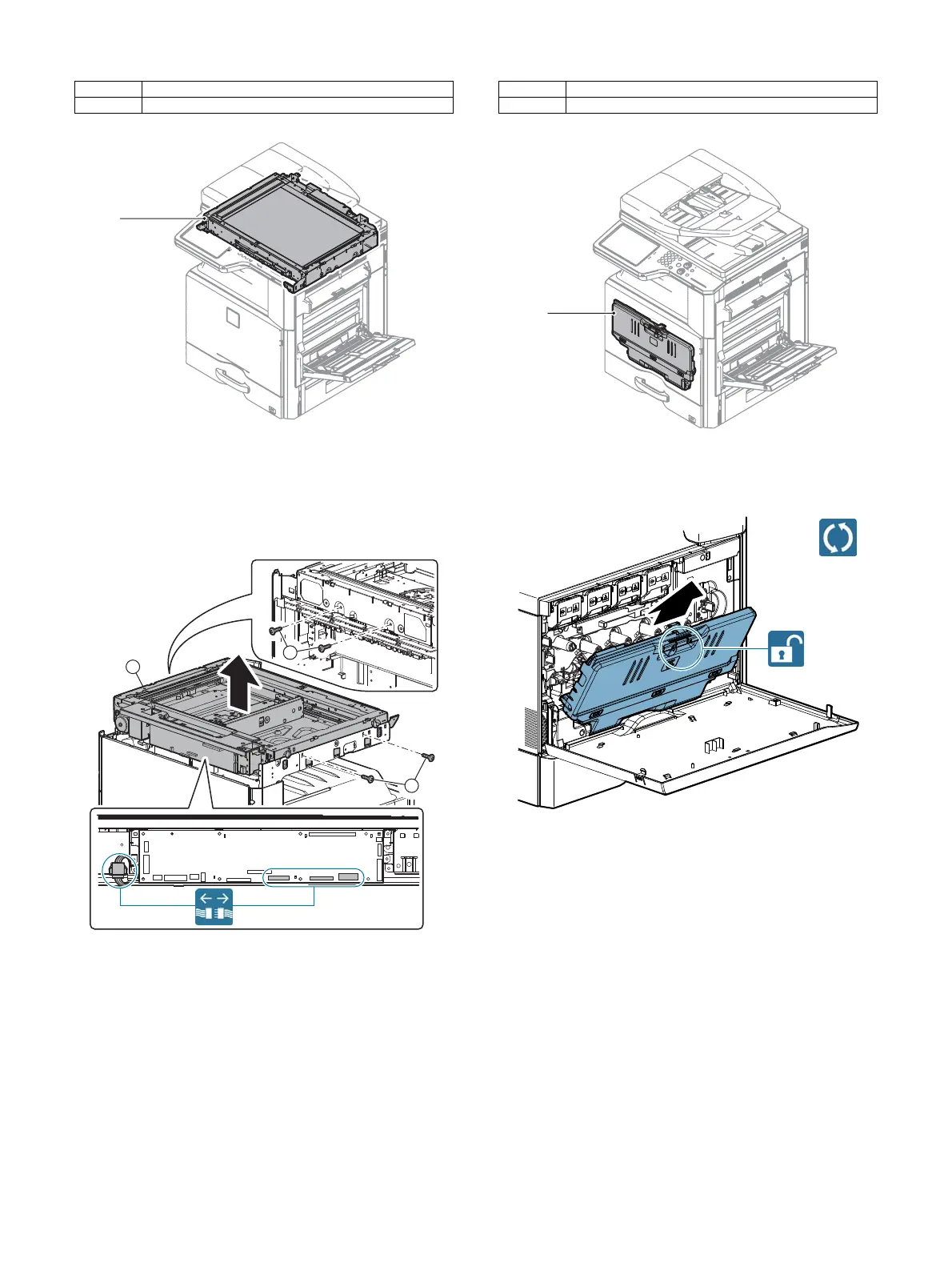MX-3114N DISASSEMBLY AND ASSEMBLY 10 – 6
D. Scanner section
(1) Scanner unit
1) Remove the RSPF unit.
2) Remove the operation panel unit.
3) Remove the table glass and the SPF glass.
4) Remove the upper cabinet left, and the upper cabinet right.
5) Remove the scanner unit.
E. Waste toner collection section
(1) Waste toner box
1) Open the front cabinet. Slide the lock to release it, and remove
the waste toner box.
No. Name
1 Scanner unit
No. Name
1 Waste toner box