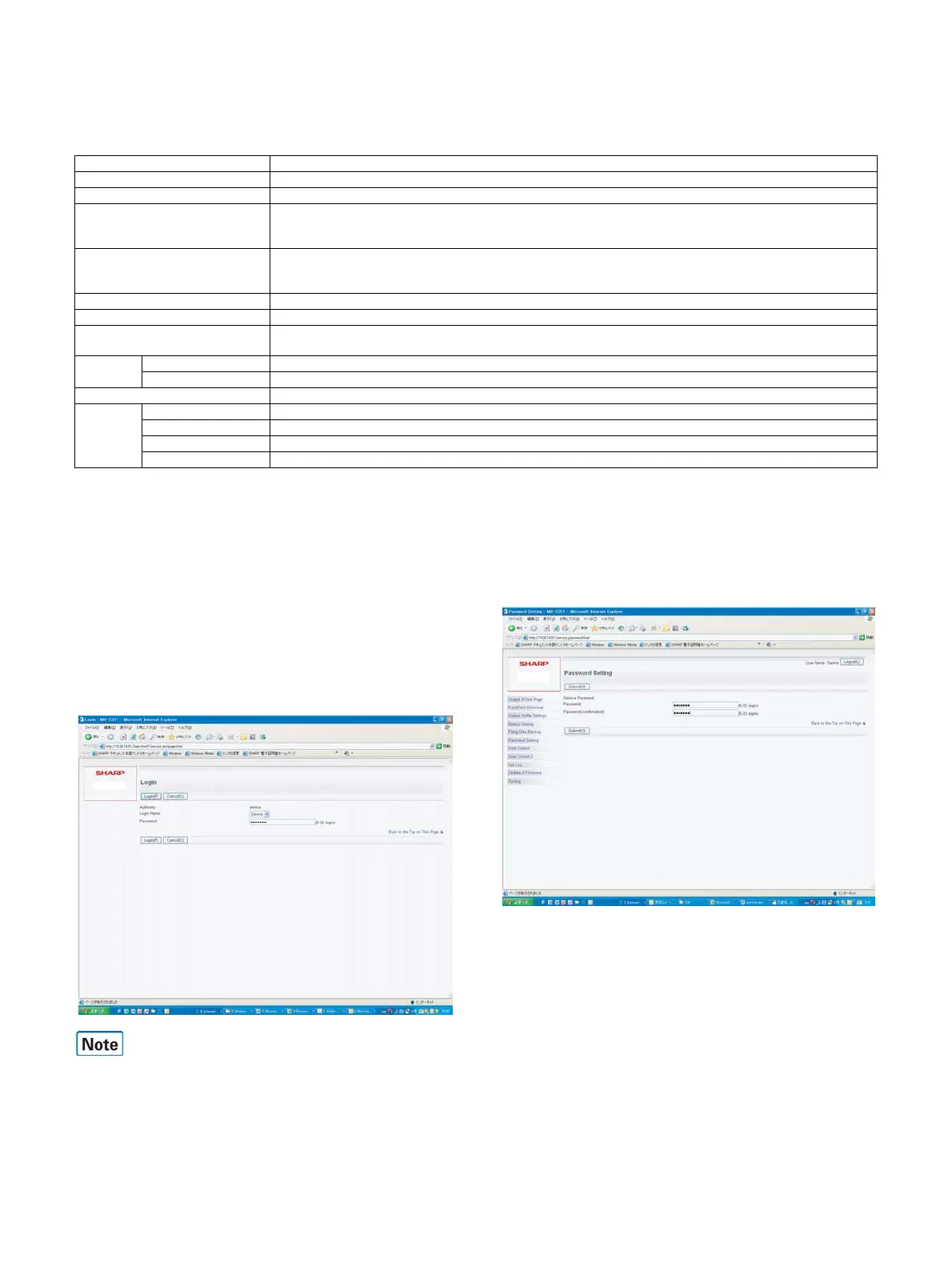MX-3114N SERVICE WEB PAGE 12 – 1
MX-3114N
Service Manual
[12] SERVICE WEB PAGE
1. General
The following functions are available on the Hidden Web Page exclusively used for the serviceman.
*1: This may be useful for troubleshooting when a trouble occurs. When submission of the log data file is requested in order to troubleshoot,
use the log file save mode to export the log data file to the client PC.
2. Details and operation procedures
A. Procedures to enter the Hidden Web page
exclusively used for the serviceman
1) Boot a browser program.
2) Enter the specified
URL (http://xxx.xxx.xxx.xxx/service_login.html) and enter the
servicing page menu.
Default password: "service"
The password can be optionally changed in the Password Setting
menu.
B. Password Setting
* The password can be optionally changed in the following proce-
dures.
1) Enter a new password.
2) Enter the new password again to make confirmation.
3) Click "Submit" (registration) button.
Menu/Item Function and content
Password Setting Used to set the password to enter the Hidden Web Page exclusively used for the serviceman.
Output of Test Page Used to print out the test page (system setting contents).
Font/Form Download Used to download Font/Form.
Font/Form of PCL and PostScript, macro, and other resources are downloaded to the HDD and controlled.
(PS, PCL5 only)
Device Cloning Used to import/export the system setting information in XML format. By importing the export file to the other device, the
setting values and setting contents of the device can be copied to another device. This function is useful to set the same
setting to two or more machines efficiently.
Filing Data Backup Used to import/export the document filing data in the unit of folder.
User Control Used to shift to the user mode. After log in, the screen is shifted to the setting screen of user management.
User Control 2 Used to set the Pages Limit Group and the Favorite Operation Group by authority of the serviceman.
(Select among preset items.)
Job Log Save Job Log Used to save the Job Log.
View Job Log Used to display the Job Log.
Update of Firmware Used to update the firmware version.
Syslog*
1
Administration Settings Used to set the Log Type. (Set to the default.)
Storage/Send Settings Keep all the items selected.
Save/ Delete Syslog Used to save or delete the log data.
View Syslog Used to display the log data.