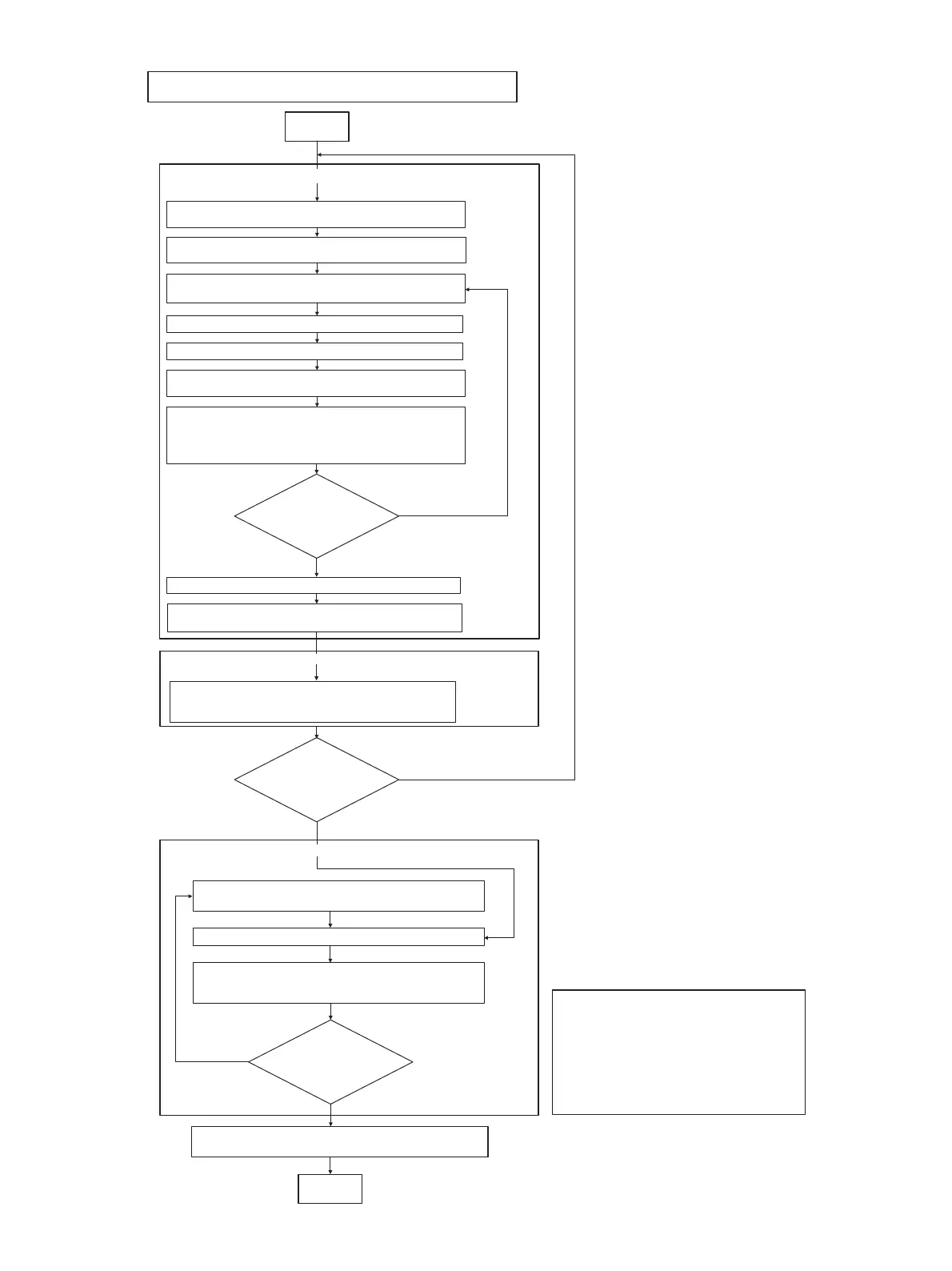b. Adjustment procedure
YES
NO
YES
NO
NO
YES
Copy color balance and density adjustment (Manual adjustment) procedure
flowchart (SIM46-21)
Start
Execute ADJ10C(2) (Copy color balance and density adjustment)
(Manual adjustment). (*1)
Enter the SIM46-21 mode, and select A4 (11" x 8.5") paper.
(Automatic selection)
Press [EXECUTE] key.
(The adjustment check pattern is printed.)
Refer to the printed adjustment check pattern, and select a
target adjustment color with the color keys (C, M, Y, K).
Select a target adjustment level with the scroll key.
Enter the adjustment value with 10-key.
Press [EXECUTE] key.
(The adjustment check pattern is printed.)
Check the patch color balance and density in the process
gray of the color balance check pattern. (If the gray color is
slightly shifted to Magenta, the color balance is properly
adjusted.)
Are the color balance
and density at the sati-
sfactory level?
Are the color balance
and density at the sati-
sfactory level?
Are the color balance
and density at the sati-
sfactory level?
Cancel the SIM46-21 mode.
Perform the initial setting of the halftone image correction.
(SIM44-21)
Check the copy color balance and density adjustment result with the
test chart. (*1)
Use the test chart (UKOG-0326FCZZ/UKOG-0326FC11)
to make a copy in the Text/Printed Photo mode, and check
the color balance and density.
Check to confirm that the initial setting of the halftone image correction is
properly set. (*2)
Perform the initial setting of the halftone image correction.
(SIM44-21)
Perform the halftone image correction. (SIM44-26)
Use the test chart (UKOG-0326FCZZ/UKOG-0326FC11)
to make a copy in the Text/Printed Photo mode, and check
the color balance and density.
Set the SERVICE target for the automatic copy color
balance adjustment. (SIM63-7)
End
*1:
If satisfactory color balance and density are not
obtained with the adjustment, check the print
engine for any problems.
*2:
If the initial setting of the halftone image
correction is not properly adjusted, satisfactory
color balance and density cannot be obtained. In
this case, check the print engine for any problems.