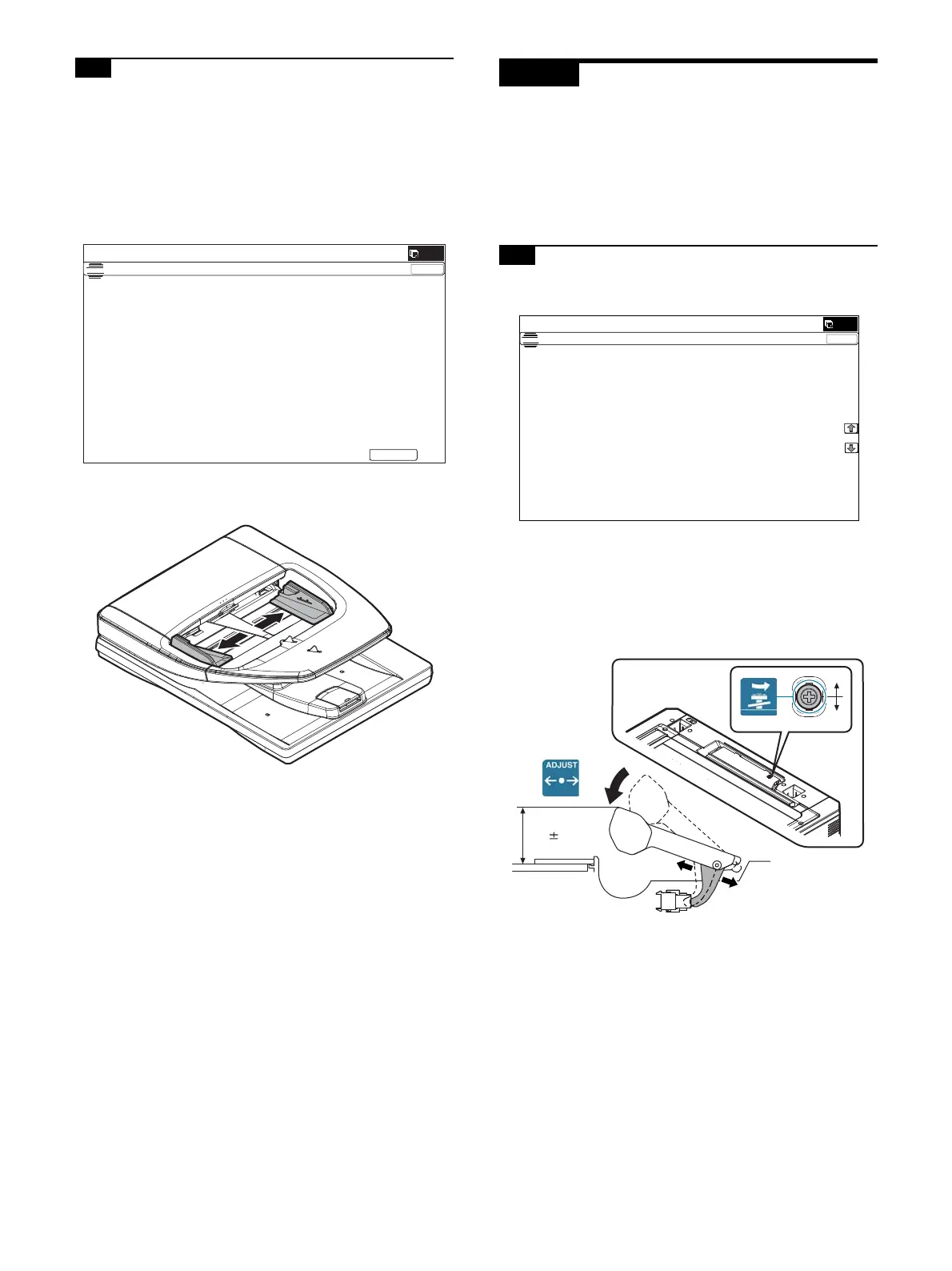MX-3114N ADJUSTMENTS AND SETTINGS 5 – 69
11-B RSPF paper feed tray document size (width)
sensor adjustment
This adjustment must be performed in the following cases:
* The RSPF paper feed tray section has been disassembled.
* The RSPF paper feed tray unit has been replaced.
* When a U2 trouble occurs.
* The scanner PWB has been replaced.
* The EEPROM on the scanner PWB has been replaced.
1) Enter the SIM 53-6 mode.
2) Open the RSPF paper feed guide to the maximum width posi-
tion.
3) Press [EXECUTE] key.
The maximum width detection level is recognized.
4) Open the RSPF paper feed guide to the width for the A4R size.
5) Press [EXECUTE] key.
The A4R width detection level is recognized.
6) Open the RSPF paper feed guide to the width for the A5R size.
7) Press [EXECUTE] key.
The A5R width detection level is recognized.
8) Open the RSPF paper feed guide to the minimum width posi-
tion.
9) Press [EXECUTE] key.
The minimum width detection level is recognized.
* When each of the above operations has been completed, the
"COMPLETE" message appears; when any of the operations
has failed, the "ERROR" message appears.
ADJ 12 Document size detection
adjustment
This adjustment must be performed in the following cases:
* When the original size sensor section has been disassembled.
* When the original size sensor section has been replaced.
* When U2 trouble has occurred.
* When the scanner control PWB is replaced.
* When the EEPROM on the scanner control PWB is replaced.
12-A Document size sensor detection point
adjustment
1) Enter the SIM 41-1 mode.
Loosen the original cover switch actuator adjustment screw
and slide the actuator position so that the display OCSW is
returned to the normal display when the height of the arm unit
top from the table glass is 20.2 0.25mm by slowly tilting the
document detection arm unit in the arrow direction and adjust.
(If the ON timing of the original cover switch is shifted, the doc-
ument detection function may malfunction.)
75$<92/0$;75$<$'-8670(17
35(66>(;(&87(@7267$57
ǂǂǂ6,08/$7,21ǂǂ12
&/26(
7(67
3'6(1625&+(&.
2&6: 3'
3'
3'
3' 3'
3'
3'