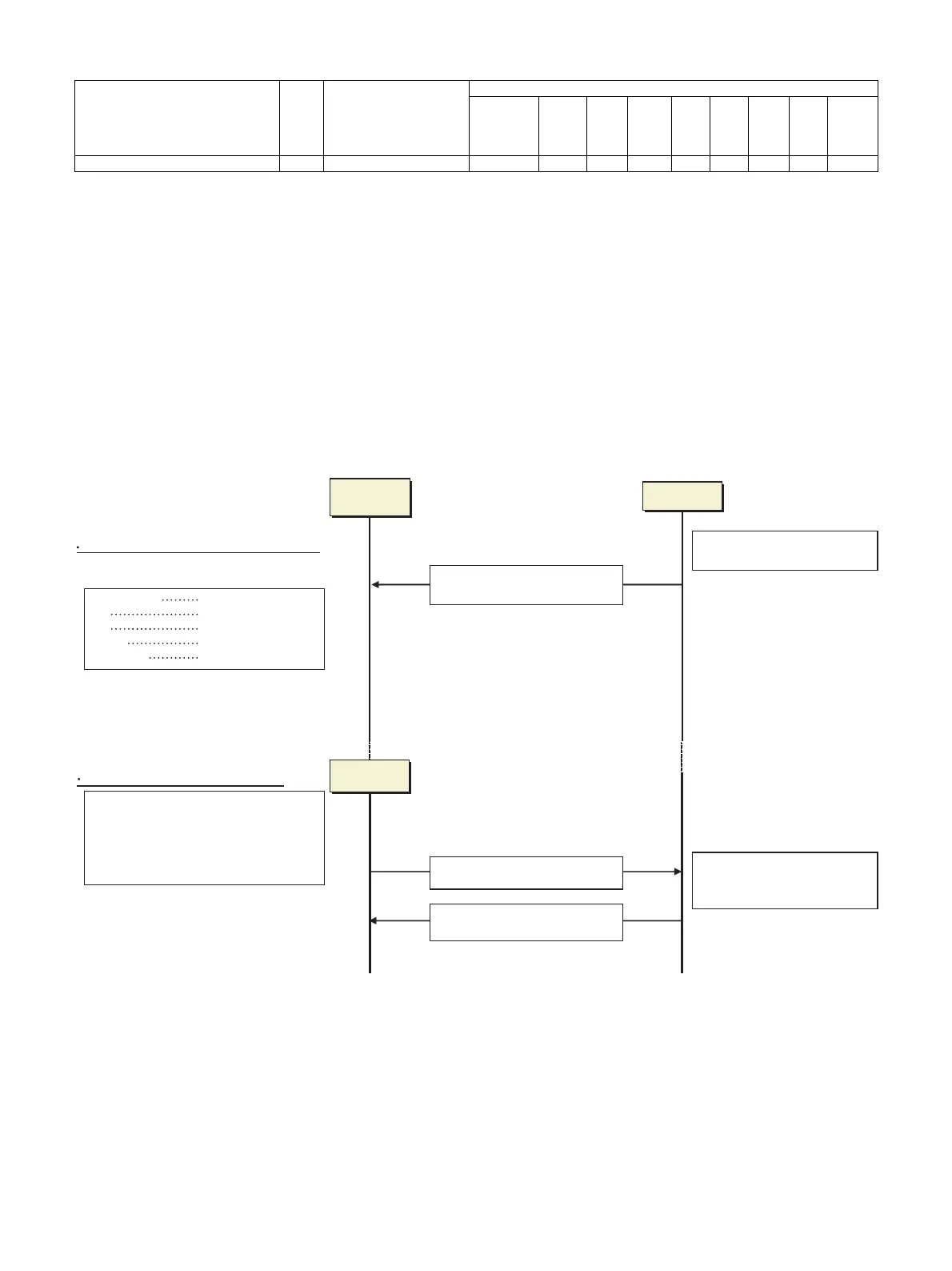MX3114N TROUBLESHOOTING 7 – 4
Error where only history data are saved
: Operation enabled ✕: Operation disabled
1: The operation is enabled in a line other than the trouble line.
3: When detected during other than a job, the operation is enabled with a tray other than the trouble tray.
4: When detected during other than a job, the operation is enabled in a section other than the trouble paper exit section. * However, it is valid
only when the escape tray setting has been made.
9: When detected during other than a job, the operation is enabled in the black and white mode.
*10: Since communication is enabled, reception can be transferred.
11: When detected during other than a job, the operation is enabled in other than the DESK and the LCC.
*12: A trouble message is displayed. (Example: Ready to copy. F2 trouble)
15: FAST notification function (When in U2-22, trouble notification cannot be made. If there is no abnormality in the FAX software or the
FAST data in U2-23, trouble notification can be made.)
*19: When the color mode is set to disable in the "Color mode disable setting" of the system setting, the operation is enabled in the black and
white mode.
(2) Trouble detection sequence and trouble cancel sequence when turning on the power
The process has priority when the power is turned ON with the MFP.
When booting, two or more troubles in the list below may be detected. In this case, the trouble code of higher priority is displayed.
Trouble content
Judg-
ment
block
Trouble code
Operatable mode
Copy scan
(including
interrup-
tion)
Scan
(Push)
Scan
(Pull)
Scan-
To
HDD
Print
List
print
FAX
Send
FAX
print
FAST
Notifi-
cation
to host
Error history PCU F2 (45)
(Power ON sequence)
H3, H4, H5 Saved in the PCU
U1 Saved in the MFP
U2 Saved in each block
U6-09 Saved in the PCU
F3-12, 22 Saved in the PCU
(Trouble cancel sequence)
When executing SIM 13, 14, 15, 16
H3, H4, H5, U1, U2, U6, F3 trouble check
SIM13: U1 trouble cancel
SIM14: H3, H4, H5
(Color mode inhibition) cancel
SIM15: U6 trouble cancel,
F3-12, F3-22 trouble cancel
SIM16: U2 trouble cancel
Each block
MFP event
manager
Communication of trouble status
[Trouble code] [Trouble status]
Trouble cancel command
When the power is turned on,
check is made in each block.
Trouble cancel status
is communicated.
Trouble cancel
(The trouble memory is
initialized.)
sim task
Trouble check is preformed in each block,
and the result is sent to the MFP.