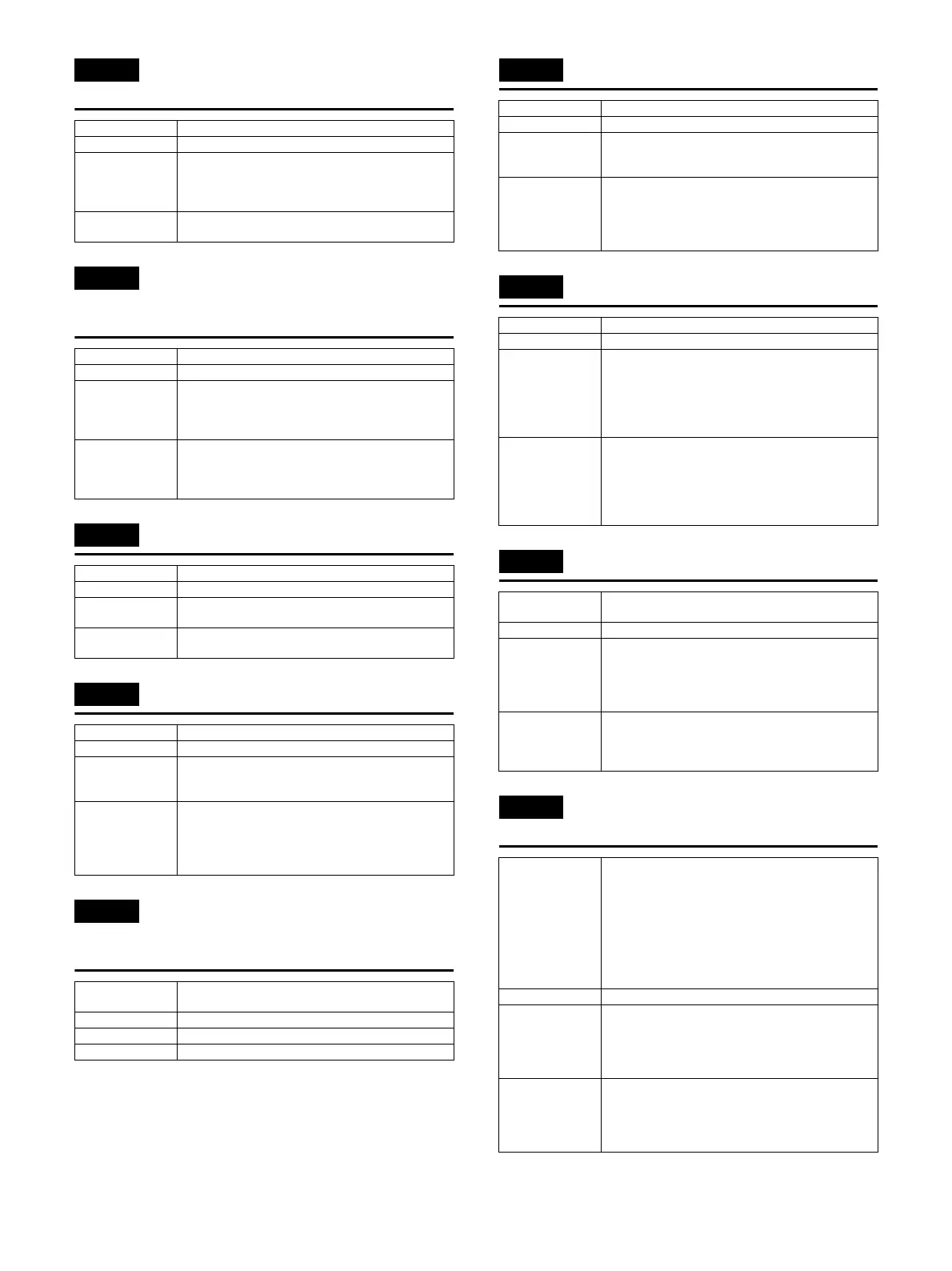MX3114N TROUBLESHOOTING 7 – 12
E7-60 Combination error between PWB and
firmware (MFPC PWB detection)
E7-61 Combination error between the MFPC
PWB and the PCU PWB (MFPC PWB
detection)
E7-65 MFP EEPROM sum check error
E7-80 MFP - SCU PWB communication error
E7-89 Communication error between MFPC
PWB CPU and energy-saving NIC
controller
E7-90 MFP - PCU PWB communication error
E7-91 FAX reception image data error
E7-92 Copy image data error
E7-93 Copy, image send, FAX, filing, print
image data process error
Trouble content
Detail MFP
Cause A PWB/firmware which is not compatible with the
machine specifications is detected in the MFPC
PWB.
MFPC PWB trouble.
Check & Remedy Check the kind and the version of the firmware.
Check or replace the MFPC PWB.
Trouble content
Detail MFP
Cause Combination error between the MFPC PWB and the
PCU PWB.
MFPC PWB trouble.
PCU PWB trouble.
Check & Remedy Check the combination between the MFPC PWB and
the PCU PWB.
Replace the MFPC PWB.
Replace the PCU PWB.
Trouble content
Detail MFP
Cause MFPC PWB EEPROM trouble.
MFPC PWB EEPROM contact trouble.
Check & Remedy Replace the MFPC PWB.
Replace the MFPC PWB EEPROM.
Trouble content
Detail MFP
Cause SCU PWB - MFPC PWB connection trouble.
SCU PWB trouble.
MFPC PWB trouble.
Check & Remedy Check connection of the SCU PWB and the MFPC
PWB.
Check the ground.
Replace the SCU PWB.
Replace the MFPC PWB.
Trouble content No response can be obtained from the energy-saving
NIC controller.
Detail MFP
Cause MFPC PWB trouble.
Check & Remedy Replace the MFPC PWB.
Trouble content
Detail MFP
Cause PCU PWB - MFPC PWB connection trouble.
PCU PWB trouble.
MFPC PWB trouble.
Check & Remedy Check connection of the PCU PWB and the MFPC
PWB.
Check the ground.
Replace the PCU PWB.
Replace the MFPC PWB.
Trouble content An error of FAX reception image data process occurs.
Detail MFP
Cause Image data process abnormality
HDD trouble
SD card trouble or contact error
Image compression data corruption
MFPC PWB trouble
FAX control PWB trouble
Check & Remedy Use SIM60-01 to check the read/write operations of
the memory.
Replace the HDD.
Replace or check installation of the SD card.
Replace the MFPC PWB.
Replace the FAX control PWB.
Trouble content An error of copy image data process occurs.
(In Non ERDH)
Detail MFP
Cause Image data process abnormality
HDD trouble
Image compression data corruption
MFPC PWB trouble
DRAM memory trouble or contact error
Check & Remedy Use SIM60-01 to check the read/write operations of
the memory.
Replace the HDD.
Replace the MFPC PWB.
Trouble content An image data process error occurs in the following
operation mode:
• Copy (in ERDH)
• Copy composing system function (Water mark)
• When in image send
• When filing documents
• When displaying the preview
• When printing with the GDI/PCL printer
• Copy composing system function (Water mark)
Detail MFP
Cause Image data process abnormality
HDD trouble
Image compression data corruption
MFPC PWB trouble
DIMM memory trouble or contact error
Check & Remedy Use SIM60-01 to check the read/write operations of
the memory.
Replace the HDD.
Replace the MFPC PWB.
Replace or check installation of the DIMM memory.