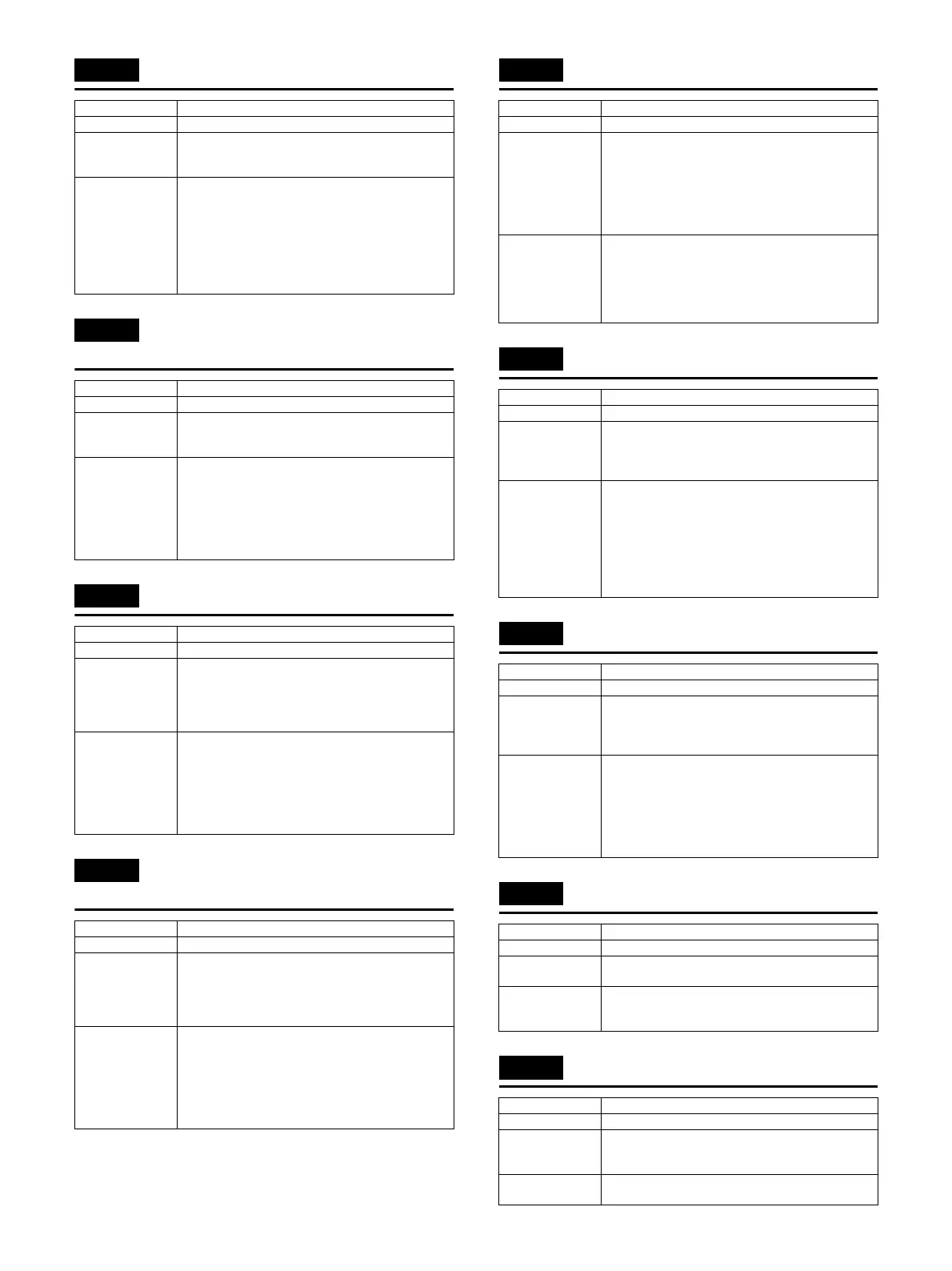MX3114N TROUBLESHOOTING 7 – 14
F1-10 Staple operation trouble
F1-15 Finisher paper exit tray lift operation
trouble
F1-19 Finisher alignment operation trouble F
F1-20 Finisher alignment operation trouble
R
F1-21 Finisher fan trouble
F1-33 Punch unit shift operation trouble
F1-34 Punch operation trouble
F1-37 Finisher data backup RAM error
F1-50 Main unit - Finisher combination error
Trouble content
Detail PCU
Cause Staple motor trouble.
Finisher control PWB trouble.
Home position sensor trouble.
Check & Remedy Use SIM3-3 to check the operation of the staple
motor.
Use SIM3-2 to check the operation of the home
position sensor.
Replace the staple motor.
Check connection of the connector and the harness.
Replace the home position sensor.
Replace the finisher control PWB.
Trouble content Lift motor trouble.
Detail PCU
Cause Paper exit tray lift motor trouble.
Finisher control PWB trouble.
Home position sensor trouble.
Check & Remedy Use SIM3-3 to check the operation of the paper exit
tray lift motor.
Use SIM3-2 to check the operation of the home
position sensor.
Replace the finisher control PWB.
Replace the paper exit tray lift motor.
Replace the home position sensor.
Trouble content
Detail PCU
Cause Finisher paper alignment motor lock.
Motor speed abnormality.
Over-current to the motor.
Finisher control PWB trouble.
Home position sensor trouble.
Check & Remedy Use SIM3-3 to check the operation of the paper
alignment motor F.
Use SIM3-2 to check the operation of the home
position sensor.
Replace the finisher control PWB.
Replace the paper alignment motor F.
Replace the home position sensor.
Trouble content
Detail PCU
Cause Finisher paper alignment motor lock.
Motor speed abnormality.
Over-current to the motor.
Finisher control PWB trouble.
Home position sensor trouble.
Check & Remedy Use SIM3-3 to check the operation of the paper
alignment motor R.
Use SIM3-2 to check the operation of the home
position sensor.
Replace the finisher control PWB.
Replace the paper alignment motor R.
Replace the home position sensor.
Trouble content
Detail PCU
Cause Motor lock, motor harness short-circuit/open, finisher
control PWB trouble, connection harness/connector
trouble.
Fan motor lock, short-circuit, open circuit.
Finisher fan trouble.
Finisher control PWB trouble.
Connector/harness trouble
Check & Remedy Use SIM3-3 to check the operation of the fan.
Check the finisher fan, and replace if necessary.
Check the finisher control PWB, and replace if
necessary.
Check the connector/harness, and replace if
necessary.
Trouble content
Detail PCU
Cause Punch shift motor trouble.
Finisher control PWB trouble.
Home position sensor trouble.
Harness and connector connection trouble.
Check & Remedy Use SIM3-3 to check the operation of the punch
shifting.
Use SIM3-2 to check the operation of the home
position sensor.
Replace the punch shift motor.
Replace the finisher control PWB.
Replace the home position sensor.
Check connection of the connectors and the harness.
Trouble content
Detail PCU
Cause Punch motor trouble.
Finisher control PWB trouble.
Home position sensor trouble.
Harness and connector connection trouble.
Check & Remedy Use SIM3-2 to check the operation of the home
position sensor.
Use SIM3-3 to check the operation of the punch.
Replace the punch motor.
Replace the finisher control PWB.
Replace the home position sensor.
Check connection of the connectors and the harness.
Trouble content
Detail PCU
Cause Finisher control PWB trouble.
Malfunction due to noises
Check & Remedy Replace the finisher control PWB.
Readjust the finisher. (Use SIM3-10, Finisher control
PWB DIP SW adjustment.)
Trouble content
Detail PCU
Cause The finisher which is not supported by the main unit
model is installed.
Finisher control PWB trouble.
Check & Remedy Install a proper finisher.
Replace the finisher control PWB.