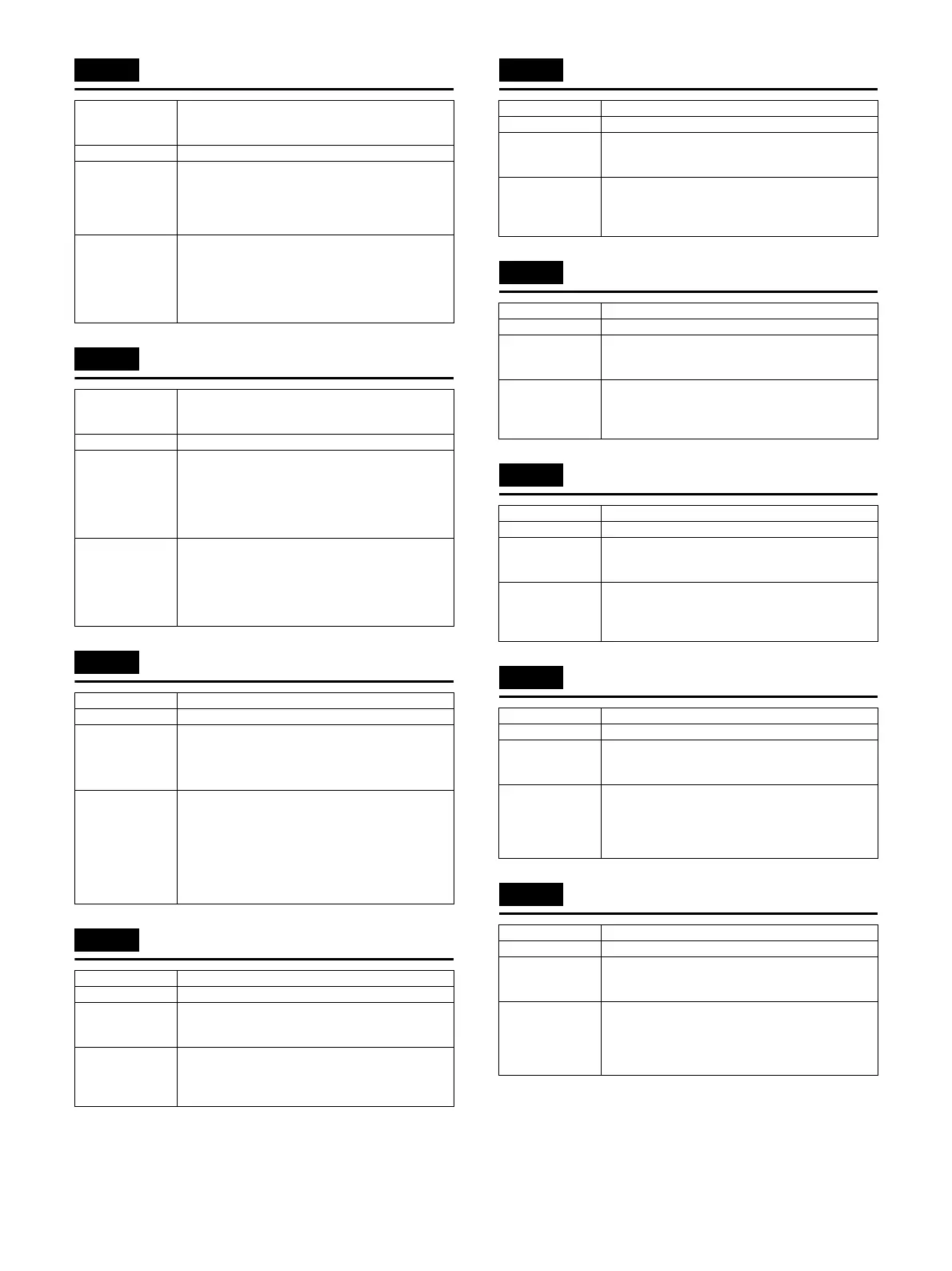MX3114N TROUBLESHOOTING 7 – 23
L4-12 Secondary transfer separation trouble
L4-16 Fusing pressure release trouble
L4-30 MPF FAN Motor trouble
L4-31 Paper exit cooling fan trouble
L4-32 Power source cooling fan trouble
L4-35 Fusing cooling fan trouble
L4-43 Paper exit cooling fan 2 trouble
L4-50 Process fan trouble
L4-51 Process fan 2 trouble
Trouble content A change in the separation sensor status cannot be
detected within the specified time in separation
operation of the secondary transfer.
Detail PCU
Cause Secondary transfer separation mechanism trouble.
Secondary transfer separation clutch trouble.
Secondary transfer separation sensor trouble.
Connection trouble of the connector and the harness.
PCU PWB trouble.
Check & Remedy Check or repair the secondary transfer separation
mechanism.
Replace the secondary transfer separation clutch.
Replace the secondary transfer separation sensor.
Replace the PCU PWB.
Check connection of the connector and the harness.
Trouble content A change in the fusing pressure release sensor signal
cannot be detected within the specified time after
outputting the fusing pressure release motor.
Detail PCU
Cause Fusing pressure release sensor trouble.
Fusing pressure release motor trouble.
Pressure release drive gear and pressure release idle
gear trouble.
PCU PWB trouble.
Connection trouble of the connector and the harness.
Check & Remedy Replace the fusing pressure release sensor.
Replace the fusing pressure release motor.
Replace the pressure release drive gear and the
pressure release idle gear.
Replace the PCU PWB.
Check connection of the connector and the harness.
Trouble content Fan operation signal is not detected.
Detail MPF
Cause
Fan motor trouble
MFP PWB trouble harness and connector con-
nection trouble
PCU PWB trouble
Check & Remedy
Use Sim6-2 to check the operation of the fan
motor
Replace the fan motor
Replace the MFP PWB
Check connection of the connector and the
harness
Replace the PCU PWB
Trouble content The fan operation signal is not detected.
Detail PCU
Cause Paper exit cooling fan trouble.
PCU PWB trouble
Connection trouble of the connector and the harness.
Check & Remedy Check connection of the connectors and the harness.
Use SIM6-2 to check the rotating operation of the fan.
Replace the paper exit cooling fan.
Replace the PCU PWB.
Trouble content The fan operation signal is not detected.
Detail PCU
Cause Power cooling fan trouble.
PCU PWB trouble.
Connection trouble of the connector and the harness.
Check & Remedy Use SIM6-2 to check that the fan is actually rotating.
Replace the power cooling fan.
Replace the PCU PWB.
Check connection of the connectors and the harness.
Trouble content The fan operation signal is not detected.
Detail PCU
Cause Fusing cooling fan trouble.
PCU PWB trouble.
Connection trouble of the connector and the harness.
Check & Remedy Use SIM6-2 to check that the fan is actually rotating.
Replace the fusing cooling fan.
Replace the PCU PWB.
Check connection of the connector and the harness.
Trouble content The fan operation signal is not detected.
Detail PCU
Cause Paper exit cooling fan trouble. (Machine R side)
PCU PWB trouble.
Connection trouble of the connector and the harness.
Check & Remedy Replace the fan.
Replace the PCU PWB.
Check the connector and the harness.
Use SIM6-2 to check that the fan is actually rotating.
Trouble content The fan operation signal is not detected.
Detail PCU
Cause Process fan trouble.
PCU PWB trouble.
Connection trouble of the connector and the harness.
Check & Remedy Check that the fan is rotating after turning ON the
power.
Replace the process fan.
Replace the PCU PWB.
Check connection of the connector and the harness.
Trouble content The fan operation signal is not detected.
Detail PCU
Cause Fan trouble.
PCU PWB trouble.
Connection trouble of the connector and the harness.
Check & Remedy Replace the fan.
Replace the PCU PWB.
Check the connector and the harness.
Check that the fan is rotating after turning ON the
power.