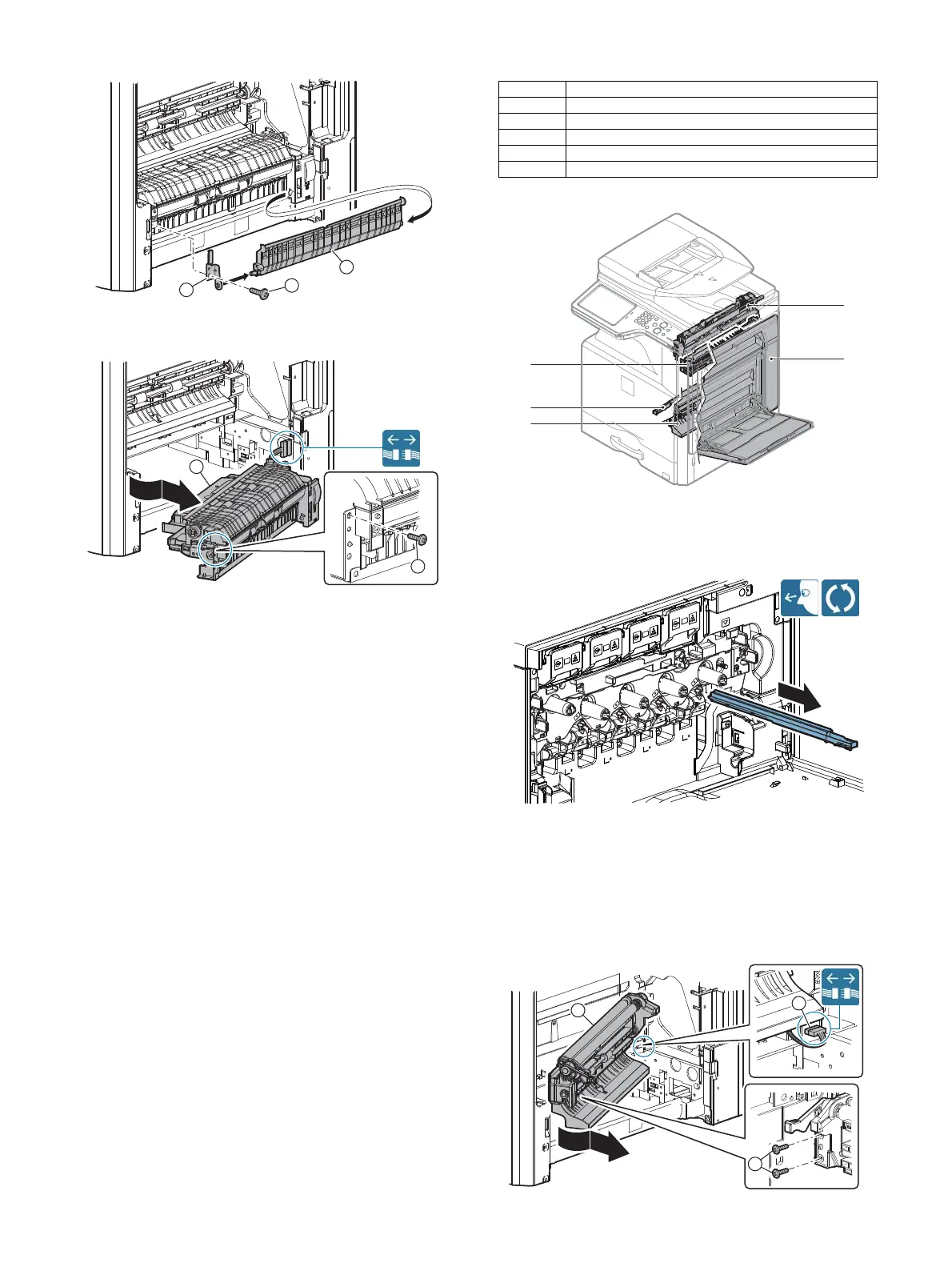MX-3114N DISASSEMBLY AND ASSEMBLY 10 – 13
3) Remove the paper guide.
4) Remove the tray paper feed unit.
L. Paper transport/Paper exit/ADU section
(1) Paper dust removing unit
1) Remove the waste toner box.
2) Remove the paper dust cleaner unit.
(2) PS unit
1) Remove the waste toner box.
2) Remove the paper dust cleaner unit.
3) Remove the paper feed tray.
4) Remove the tray paper feed unit.
5) Remove the PS unit.
No. Name
1 Paper dust removing unit
2 PS unit
3 Right door unit
4 Fusing rear unit
5 Paper exit unit