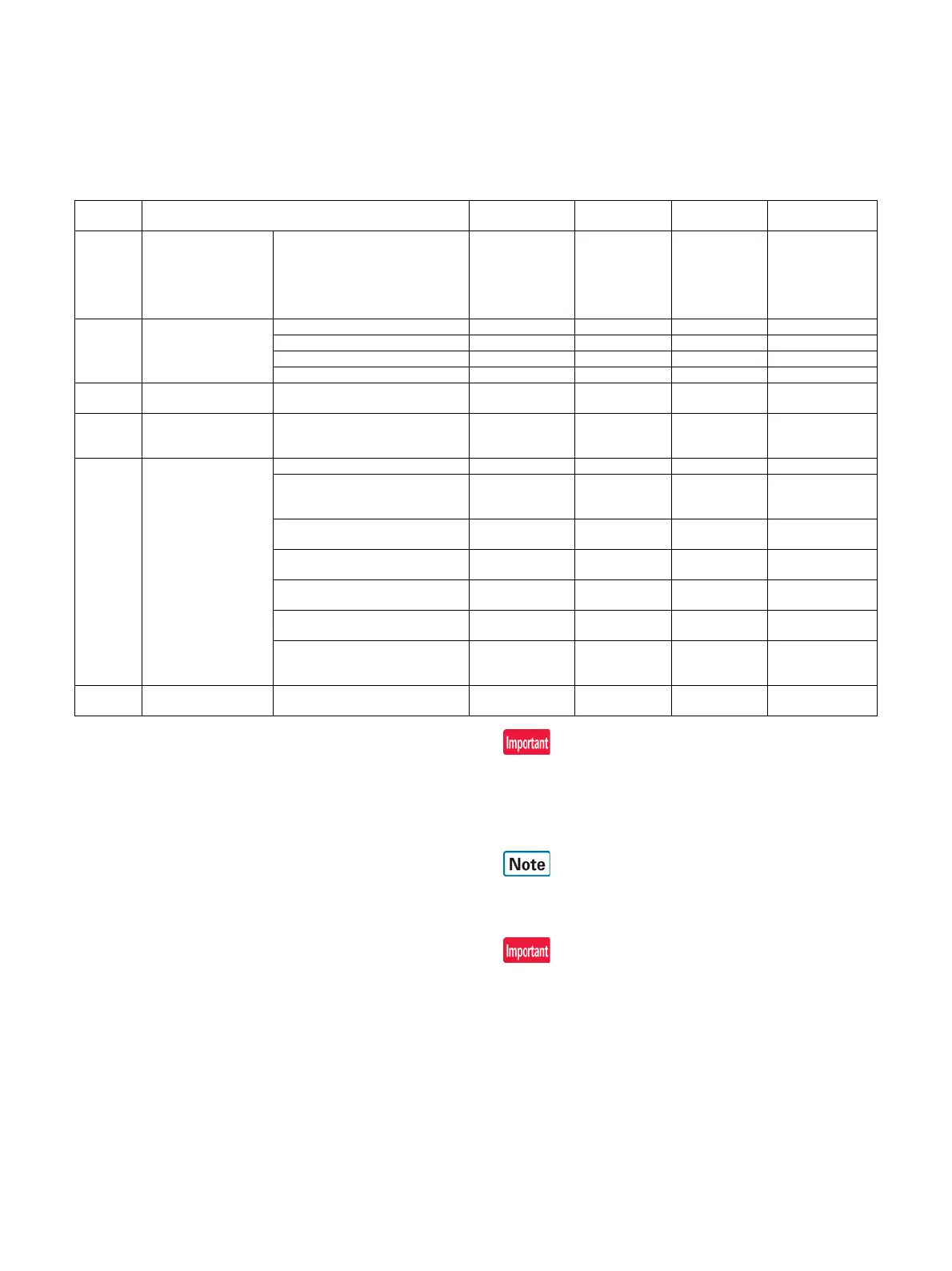MX-3114N VARIOUS STORAGE DATA HANDLING 11 – 7
C. Procedures necessary for SD card replacement
(1) SD card data and backup
Some SD card storage data can be backed up, and some other cannot. Some SD card storage data can be reinstalled, and some other cannot.
If the SD card operates normally before replacement and data can be backed up, back up the data before replacement of the SD card referring
to the storage data list. Then reinstall the data after replacement of the SD card.
The SD card includes the following data.
SD card backup
1) Use SIM56-02 to backup the SD card data to the USB mem-
ory.
2) When the operation panel home screen has been customized,
backup the SD card data by using the device cloning function.
3) When there are some FAX/Internet Fax data received, use
SIM66-62 to backup the image data to the USB memory in the
PDF file type, and give the PDF file to the user. (The data can-
not be restored to the machine.)
4) Replace the SD card with a new one.
5) Upgrade the firmware to the latest version.
6) Use SIM66-10 to clear the image send memory. (This is in
order to obtain consistency between the HDD data and the
image related memory.)
7) Use SIM56-02 to restore the data backed up in procedure 1).
8) Restore the data backed up in procedure 2) by using the
device cloning function.
When replacing the SD card, be sure to use only the specified SD
card supplied as a service part.
The firmware required for booting must be included in the SD
card used in this machine. The commercially available SD
cards have no such data.
When U2-40 error occurs, if the error cannot be canceled by
SIM16, or when E7-07 error occurs, there may be some trouble in
the SD card.
The data backed up with SIM56-2 must not be installed to another
machine. If installed, the adjustment data will be overwritten and a
trouble may be generated.
Partition
number
Stored data
Enable/Disable
of data backup
Backup means
Enable/Disable
of data reinstall
Data reinstall
procedures
L-101 ICU firmware data ICU firmware (Boot/Main)
lang.sfu
graph.sfu
Boot animation
Boot (CN)
ARM9 firmware
Disable Enable SIM49-1
(BOOT cannot be
installed again.)
S-101 ICU firmware fixed data
(Pre-install)
font Disable Enable SIM49-1
web help Disable Enable SIM49-1
spdl Disable Enable SIM49-1
Option FontROM Disable Enble SIM49-1
S-102 ICU firmware fixed data
(Mirror)
Same as above Disable Enable SIM49-1
S-105 System data Setting value data file (System
setting/SIM setting data (Image
quality adjustment)/FAX Soft SW)
Disable SIM56-2 Enable SIM56-2
S-103 User data System setting data Enable sim56-02 Enable SIM56-2
Key operator custom setting data
(Data changed from the default)
Enable System setting -
data backup -
device cloning
Enable System setting -
data backup -
device cloning
FAX reception data (For power shut
off and paper empty)
Disable Disable
FEP learning data (Japanese/
Chinese)
Disable Disable
Firmware update data (differential
between new and old) (For FSS)
Disable Disable
Account management information/
User authentication data
Enable sim56-02 Enable SIM56-2
Home screen customize data Enable System setting -
data backup -
device cloning
Enable System setting -
data backup -
device cloning
I-101 FAX reception data FAX/Internet Fax reception image
data
Enable SIM66-62 Disable