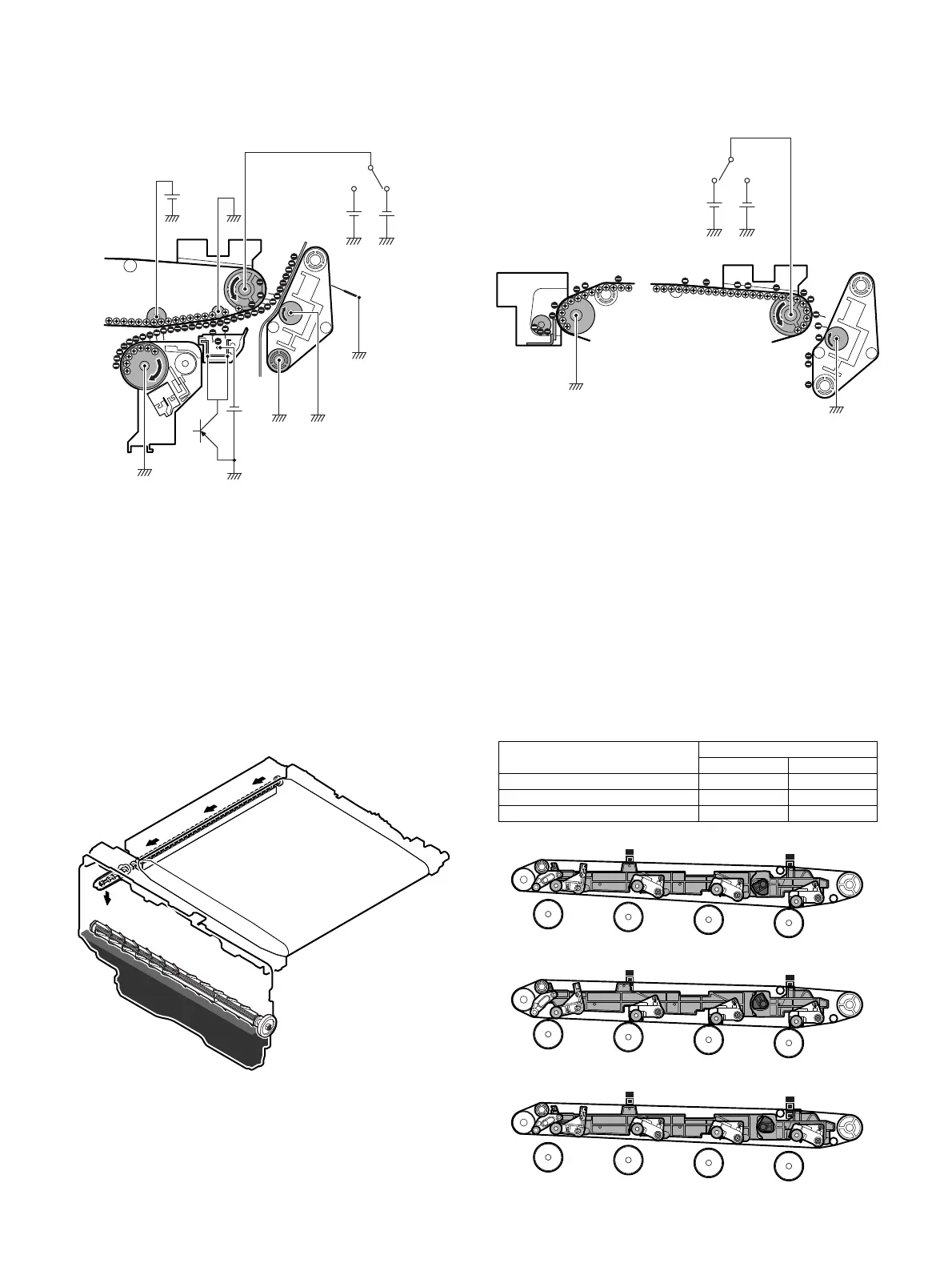MX-3114N OPERATIONAL DESCRIPTIONS 13 – 42
(2) Operational descriptions
a. Transfer
a-1. Transfer, cleaning operation
Transfer operation
A high positive voltage is applied to the primary transfer roller to
transfer toner images from the OPC drum to the primary transfer
belt.
Negative electronic charges are generated by the PTC unit, supply-
ing negative charges to toner.
This operation improves the transfer efficiency in the secondary
transfer.
Then a high negative voltage is applied to the primary transfer drive
roller, to transfer toner images from the primary transfer belt to
paper.
Primary transfer cleaning operation
The primary transfer belt is cleaned mechanically by the cleaning
blade.
Remaining toner removed from the primary transfer belt is trans-
ported to the waste toner collection section by the waste toner
transport screw.
Secondary transfer cleaning
A high positive voltage is applied to the primary transfer belt to
attach unnecessary toner to the primary transfer belt, and it is
cleaned by the primary transfer belt cleaning.
Primary transfer belt mode select
There are three kinds of modes of the transfer belt: the free posi-
tion, the color print mode, and the monochrome print mode.
Mode select is made with the developing motor, the mode select
clutches 1TURC1 and 1TURC2.
When the roller separation clutch is turned ON, the transfer cam
rotates, and the primary transfer link in conjunction with the cam is
shifted in the arrow direction, separating the transfer roller.
The color transfer rollers (C, M, and Y) and the black transfer roller
(K) perform an independent separation operation, and the mode
state is detected by the combination of the transfer mode detector
1TUD_CL and 1TUD_K signals.
To select the rotating direction of the mode select cam, two mode
select clutches 1TURC1 and 1TURC2 are used.
The two mode select clutches are used to select the mode in the
shortest time.
C. C.
C. C.C. V.
Primary transfer
output
Secondary
transfer output
PTC output
Mode
Transfer mode detector
1TUD_CL 1TUD_K
Monochrome print mode ON ON
Color print mode OFF ON
Free position ON OFF
C. C.C. V.
Secondary transfer output
1TUD_CL
Monochrome print mode
Color print mode
Free position
1TUD_K
1TUD_CL
1TUD_K
1TUD_CL
1TUD_K