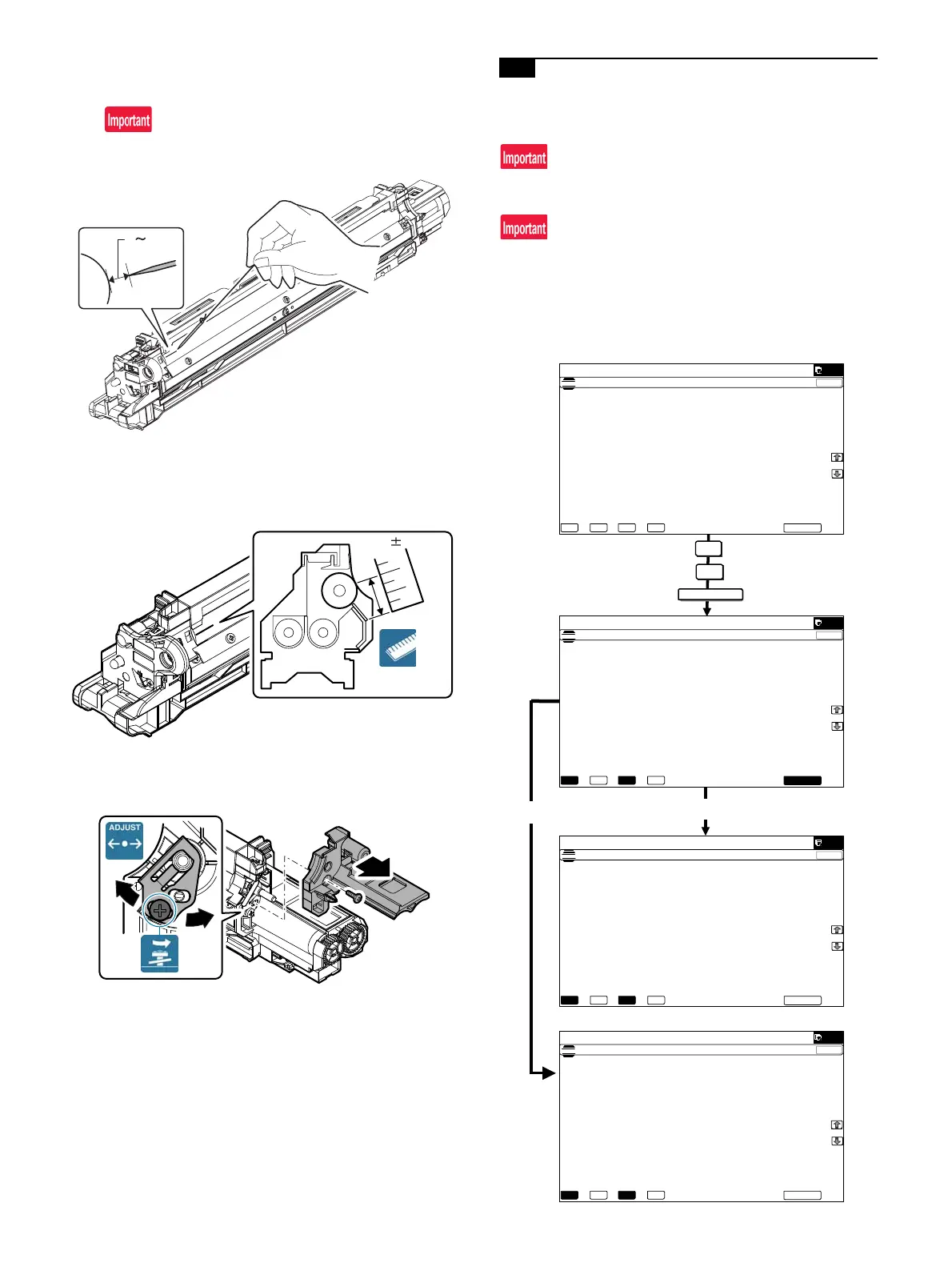MX-3114N ADJUSTMENTS AND SETTINGS 5 – 4
4) Mark the developing roller surface on the extension line of the
needle with the needle at 2 - 3mm from the developing roller
edge. (Never touch the needle tip to the developing roller.)
Marking must be made at the edge section (non-image area)
of the DV roller.
5) Measure the distance between the marking position and the
DV doctor edge A position, and confirm that the distance is
20.0 0.5mm.
If the distance is not within the above range, adjust the DV
roller main pole position in the following procedures.
6) Remove the developing unit rear cover, loosen the fixing screw
of the DV roller main pole adjustment plate, and move the
adjustment plate in the arrow direction to adjust.
Repeat procedures 3) - 6) until the DV roller main pole position
comes to the specified range.
7) After completion of the adjustment of the DV roller main pole
position, fix the DV roller main pole adjustment plate with the
fixing screw.
1-C Toner density control reference value
setting
This adjustment must be performed in the following cases:
* When developer is replaced.
Be sure to execute this adjustment only when developer is
replaced. Never execute it in the other cases.
Perform the toner density reference control level adjustment with
the toner cartridges removed.
If adjustment is performed with toner cartridges installed, the EE-
EL trouble code or an over-toned condition may occur.
1) With the front cabinet open, enter SIM25-2.
EXECUTE
M
K
Adjustment completed
ǂǂǂ6,08/$7,21ǂǂ12
&/26(
7(67
$8720$7,&'(9(/23(5$'-8670(17
(;(&87(
$7'(9($'-B/B. $7'(9(92B0B.
$7'(9($'-B/B& $7'(9(92B0B&
$7'(9($'-B/B0 $7'(9(92B0B0
$7'(9($'-B/B< $7'(9(92B0B<
$7'(9($'-B0B.
$7'(9($'-B0B&
$7'(9($'-B0B0
$7'(9($'-B0B<
$7'(9(92B/B.
$7'(9(92B/B&
$7'(9(92B/B0
$7'(9(92B/B<
. & 0 <
ǂǂǂ6,08/$7,21ǂǂ12
&/26(
7(67
$8720$7,&'(9(/23(5$'-8670(17
(;(&87(
$7'(9($'-B/B. $7'(9(92B0B.
$7'(9($'-B/B& $7'(9(92B0B&
$7'(9($'-B/B0 $7'(9(92B0B0
$7'(9($'-B/B< $7'(9(92B0B<
$7'(9($'-B0B.
$7'(9($'-B0B&
$7'(9($'-B0B0
$7'(9($'-B0B<
$7'(9(92B/B.
$7'(9(92B/B&
$7'(9(92B/B0
$7'(9(92B/B<
. & 0 <
ǂǂǂ6,08/$7,21ǂǂ12
&/26(
7(67
$8720$7,&'(9(/23(5$'-8670(17
(;(&87(
$7'(9($'-B/B. $7'(9(92B0B.
$7'(9($'-B/B& $7'(9(92B0B&
$7'(9($'-B/B0 $7'(9(92B0B0
$7'(9($'-B/B< $7'(9(92B0B<
$7'(9($'-B0B.
$7'(9($'-B0B&
$7'(9($'-B0B0
$7'(9($'-B0B<
$7'(9(92B/B.
$7'(9(92B/B&
$7'(9(92B/B0
$7'(9(92B/B<
. & 0 <
Abnormal end
ǂǂǂ6,08/$7,21ǂǂ12
&/26(
7(67
$8720$7,&'(9(/23(5$'-8670(17
(;(&87(
7&'B.(((/
7&'B&
7&'B0(((/
7&'B<
7&9B.(((/
7&9B&(((/
7&9B0(((/
7&9B<(((/
. & 0 <