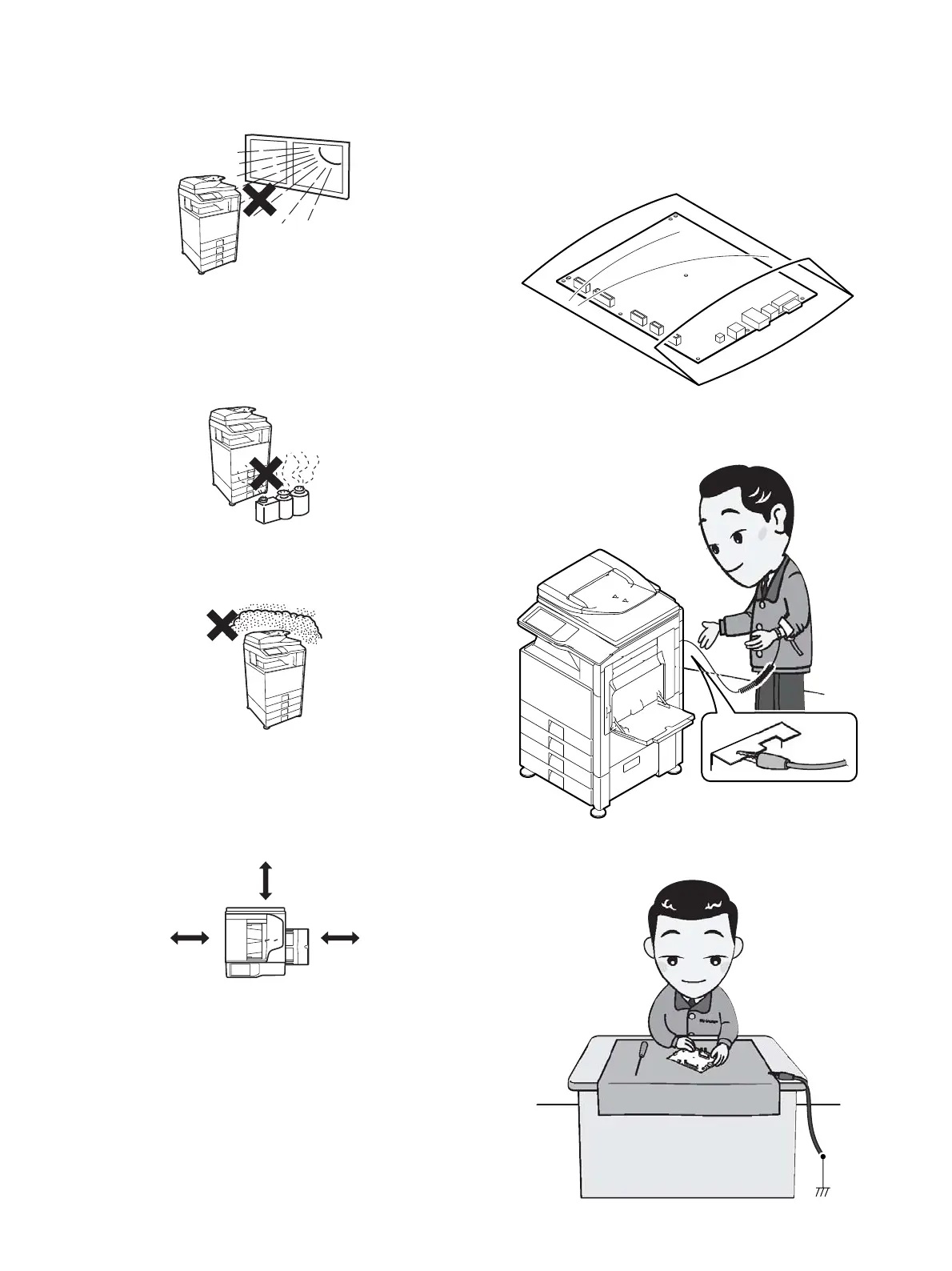MX-3114N NOTE FOR SERVICING - ii
• Place of direct sunlight.
Plastic parts and ink may be deformed, discolored, or may
undergo qualitative change.
It may cause a breakdown or output quality problems.
• Place which is full of organic gases such as ammonium
The organic photo-conductor (OPC) drum used in the machine
may undergo qualitative change due to organic gases such as
ammonium.
Installation of this machine near a diazo-type copier and blue
print machine may result in poor quality output.
• Place of much dust
When dust or contaminants enters the machine, it may cause a
breakdown or poor quality output.
• Place near a wall
The machine will require ventilation.
If ventilation is not proper, poor output or machine failure may
result.
• Unstable or irregular surface
If the machine is dropped or tips over, it may cause injury or
machine malfunction.
Use an optional desk or an exclusive-use desk.
When using the optional desk, be sure to fix the adjuster and lock
the casters.
4. Note for handling PWB and electronic
parts
When handling the PWB and the electronic parts, be sure to
observe the following precautions in order to prevent against dam-
age by static electricity.
• When in transit or storing, put the parts in an anti-static bag or an
anti-static case and do not touch them with bare hands.
• When and after removing the parts from an anti-static bag (case),
use an earth band as shown below:
• Put an earth band to your arm, and connect it to the machine.
• When repairing or replacing an electronic part, perform the
procedure on an anti-static mat.
11-13/16"
(30cm)
11-13/16"
(30cm)
17-23/32"
(45cm)