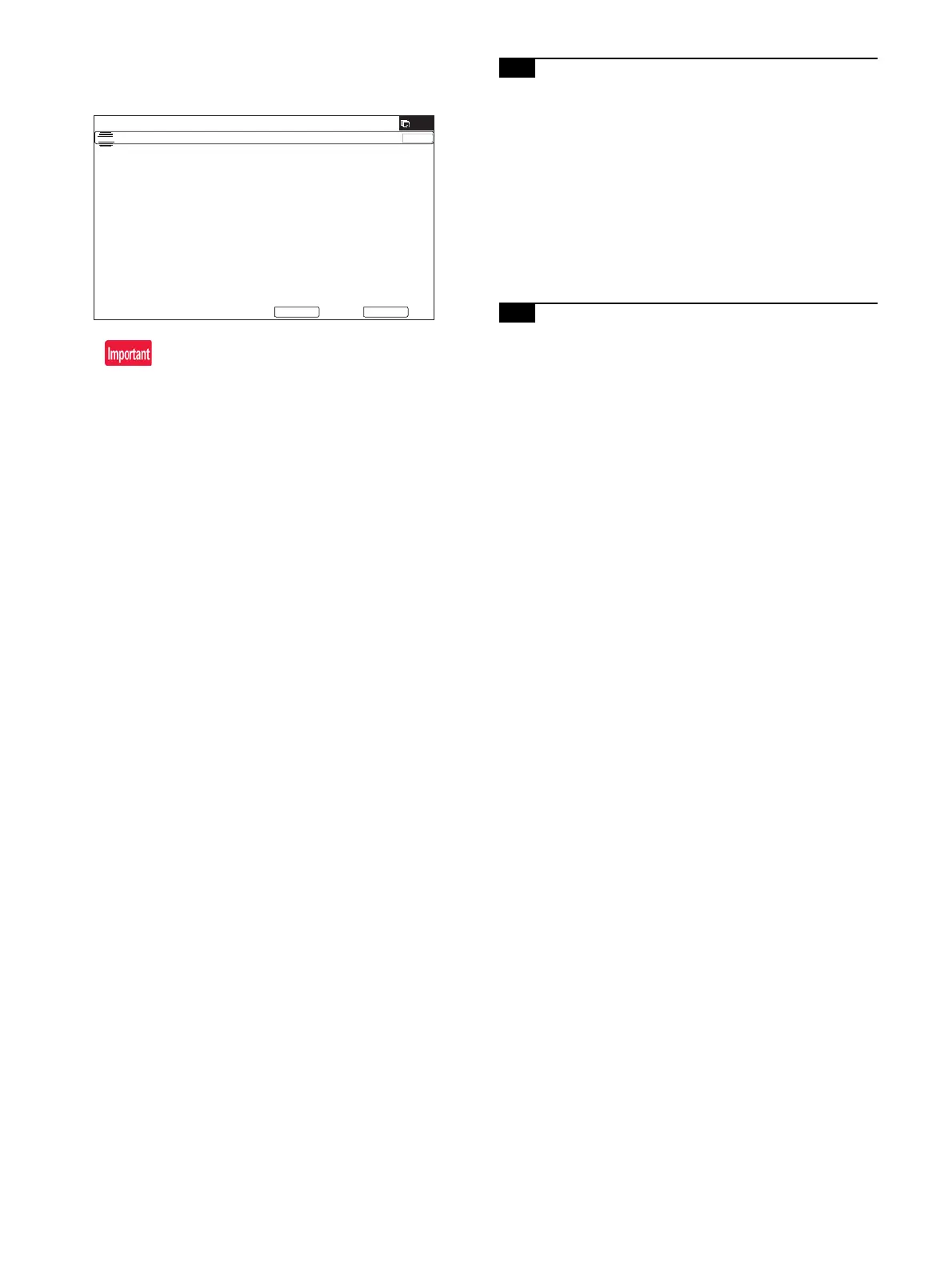MX-3114N ADJUSTMENTS AND SETTINGS 5 – 37
10) When "COMPLETED THIS PROCEDURE" is displayed, the
adjustment operation is completed.
Cancel SIM46-74.
The adjustment result becomes valid only when the both
adjustments in the copy mode and in the printer mode are
completed.
For example, if the copy color balance adjustment (automatic
adjustment) is performed and the simulation is canceled, the
adjustment result is invalid.
11) Check the copy color balance and density.
(Refer to the item of the copy color balance and density
check.)
When satisfactory color balance and density are not obtained
from the automatic adjustment by selecting the factory target in
procedure 4), change the factory color balance target with SIM
63-11 and repeat the procedures from 1).
If a satisfactory result is not obtained with the above proce-
dure, perform the manual color balance adjustment (ADJ 10C
(2)).
Also when the service target is selected in procedure 4) to exe-
cute the automatic adjustment and a satisfactory result is not
obtained, perform the manual color balance adjustment (ADJ
10C (2)).
12) Check the printer color balance and density.
(Refer to the item of the printer color balance and density
check.)
When satisfactory color balance and density are not obtained
from the automatic adjustment by selecting the factory target in
procedure 7), change the factory color balance target with SIM
67-26 and repeat the procedures from 1).
If a satisfactory result on the color balance and the density is
not obtained with the automatic adjustment, execute the man-
ual adjustment (SIM 67-25) (ADJ 10E (2)).
Also when the service target is selected in procedure 7) to exe-
cute the automatic adjustment and a satisfactory result is not
obtained, perform the manual color balance adjustment (ADJ
10E (2)).
If the color balance or density is not in the satisfactory level even
after execution of the automatic and manual adjustments, there
may be another cause.
Troubleshoot the cause, repair or perform necessary works, and
repeat the adjustment from the beginning.
10-C Copy quality adjustment (Basic adjustment)
This adjustment must be performed in the following cases:
* When a consumable part (developer, OPC drum, transfer belt) is
replaced.
* The CCD unit has been replaced.
* When the scanner (reading) section is disassembled.
* When the scanner (reading) unit is replaced.
* U2 trouble has occurred.
* When the MFP PWB is replaced.
* When the EEPROM on the MFP PWB is replaced.
* The scanner control PWB has been replaced.
* The EEPROM on the scanner control PWB has been replaced.
10-C (1)
Copy color balance and density adjustment
(Automatic adjustment)
a. General
The color balance adjustment (automatic adjustment) is used to
adjust the copy density of each of Cyan, Magenta, Yellow, and
Black automatically.
When this adjustment is executed, the color balance adjustments
of all the copy modes are revised.
There are following two modes in the auto color balance adjust-
ment.
1) Auto color balance adjustment by the serviceman (SIM 46-24
is used.)
2) Auto color balance adjustment by the user (The user program
mode is used.) (The color balance target is the service target.)
The auto color balance adjustment by the user is provided to
reduce the number of service calls.
If the copy color balance is lost for some reason, the user can
use this color balance adjustment to recover the balance.
When, however, the machine has a fatal problem or when the
machine condition is greatly changed, this function does not
work effectively.
If the machine condition is dramatically changed, a fatal prob-
lem occurs, or the normal color targets cannot be obtained,
service must recalibrate the machine to specification.
To perform the adjustment, the above difference must be fully
understood.
(1*,1($872$'-8670(176(59,&(