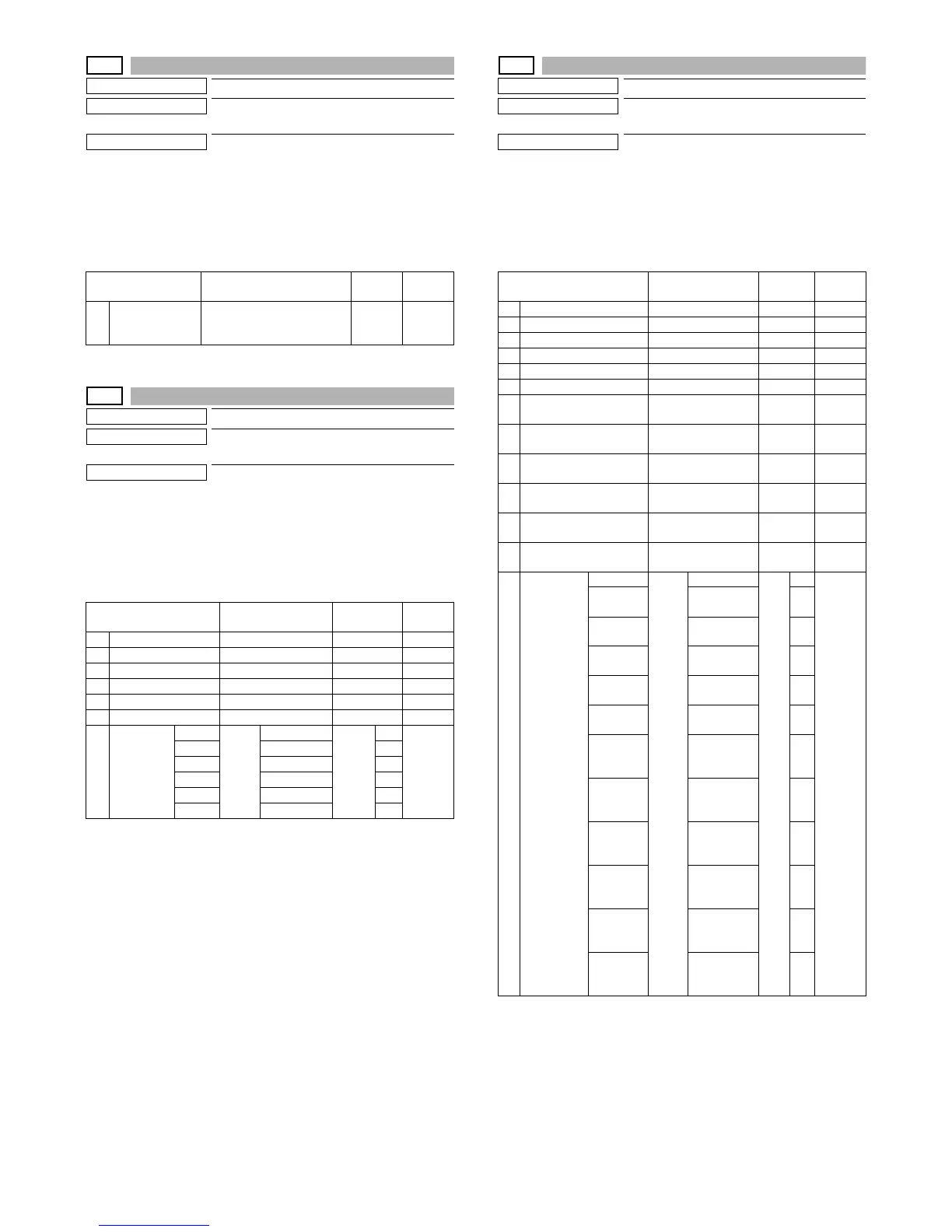MX-M264U SIMULATION 6 – 48
46-40
Purpose
Adjustment/Setup
Function (Purpose)
Used to adjust the FAX send image density.
(Collective adjustment of all the modes)
Section
Operation/Procedure
1) Set the document on the document table.
2) Enter the set value with 10-key.
3) Press [EXECUTE] key, or [OK] key
When [EXECUTE] key is pressed, the adjustment value is set
and the scanned document image is outputted.
46-41
Purpose
Adjustment/Setup
Function (Purpose)
Used to adjust the FAX send image density.
(Normal)
Section
Operation/Procedure
1) Set the document on the document table.
2) Enter the set value with 10-key.
3) Press [EXECUTE] key, or [OK] key
When [EXECUTE] key is pressed, the adjustment value is set
and the scanned document image is outputted.
To check the adjustment density level of items A - F, set the docu-
ment and set the setting value of item G according to items A - F,
and press [EXECUTE] key.
46-42
Purpose
Adjustment/Setup
Function (Purpose)
Used to adjust the FAX send image density.
(Fine)
Section
Operation/Procedure
1) Set the document on the document table.
2) Enter the set value with 10-key.
3) Press [EXECUTE] key, or [OK] key
When [EXECUTE] key is pressed, the adjustment value is set
and the scanned document image is outputted.
To check the adjustment density level of items A - L, set the docu-
ment and set the setting value of item M according to items A - L,
and press [EXECUTE] key.
Item/Display Content
Setting
range
Default
value
A EXPOSURE
LEVEL(ALL)
Used to adjust the FAX send
image density. (Collective
adjustment of all the modes)
1 - 99 50
Item/Display Content
Setting
range
Default
value
A AUTO Auto 1 - 99 50
B EXPOSURE1 Exposure 1 1 - 99 50
C EXPOSURE2 Exposure 2 1 - 99 50
D EXPOSURE3 Exposure 3 1 - 99 50
E EXPOSURE4 Exposure 4 1 - 99 50
F EXPOSURE5 Exposure 5 1 - 99 50
G EXECUTE
MODE
AUTO Print
mode
Auto 1 - 6 1 1
(AUTO)
EXP1 Exposure 1 2
EXP2 Exposure 2 3
EXP3 Exposure 3 4
EXP4 Exposure 4 5
EXP5 Exposure 5 6
Item/Display Content
Setting
range
Default
value
A AUTO Fine/Automatic 1 - 99 50
B EXPOSURE1 Fine/Exposure 1 1 - 99 50
C EXPOSURE2 Fine/Exposure 2 1 - 99 50
D EXPOSURE3 Fine/Exposure 3 1 - 99 50
E EXPOSURE4 Fine/Exposure 4 1 - 99 50
F EXPOSURE5 Fine/Exposure 5 1 - 99 50
G AUTO H_TONE Fine/Automatic/
Halftone
1 - 99 50
H EXPOSURE1 H_TONE Fine/Exposure 1/
Halftone
1 - 99 50
I EXPOSURE2 H_TONE Fine/Exposure 2/
Halftone
1 - 99 50
J EXPOSURE3 H_TONE Fine/Exposure 3/
Halftone
1 - 99 50
K EXPOSURE4 H_TONE Fine/Exposure 4/
Halftone
1 - 99 50
L EXPOSURE5 H_TONE Fine/Exposure 5/
Halftone
1 - 99 50
M EXECUTE
MODE
AUTO Print
mode
Fine/Auto 1 -
12
11
(AUTO)
EXP1 Fine/
Exposure 1
2
EXP2 Fine/
Exposure 2
3
EXP3 Fine/
Exposure 3
4
EXP4 Fine/
Exposure 4
5
EXP5 Fine/
Exposure 5
6
AUTO
H_TONE
Fine/
Automatic/
halftone
7
EXP1
H_TONE
Fine/
Exposure 1/
Halftone
8
EXP2
H_TONE
Fine/
Exposure 2/
Halftone
9
EXP3
H_TONE
Fine/
Exposure 3/
Halftone
10
EXP4
H_ONE
Fine/
Exposure 4/
Halftone
11
EXP5
H_TONE
Fine/
Exposure 5/
Halftone
12
