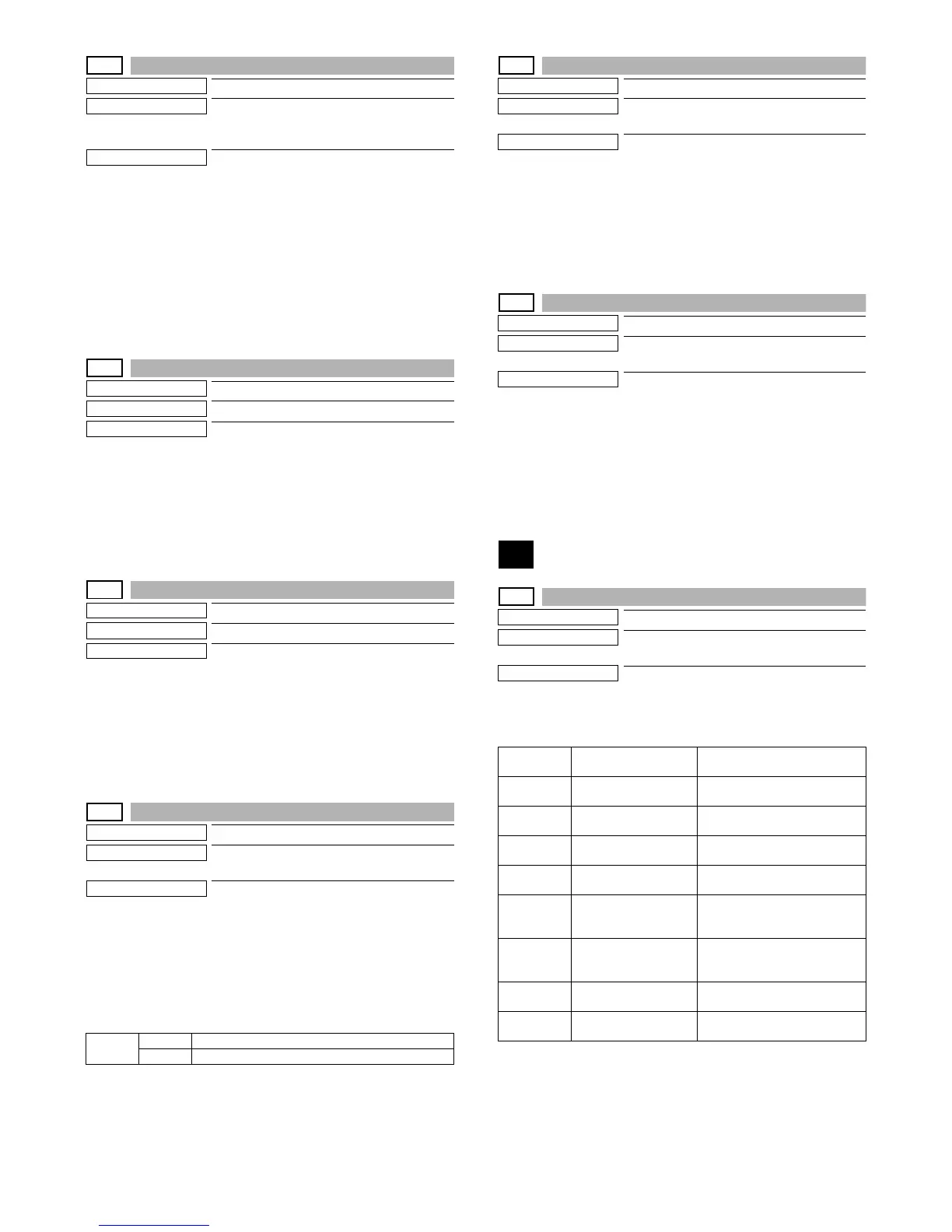MX-M264U SIMULATION 6 – 66
62-8
Purpose
Data clear
Function (Purpose)
Used to format the hard disk. (HDD:
Excluding the Operation Manual, the water-
mark data, and the system area)
Section
Operation/Procedure
1) Press [EXECUTE] key.
2) Press [YES] key.
Used to execute the hard disk format.
When the operation is completed, [EXECUTE] key returns to the
normal display.
* When the HDD formatting (except for the system area) is not
completed normally, "HDD FORMAT (EXCEPT SYSTEM AREA)
NG" is displayed.
62-10
Purpose
Data clear
Function (Purpose)
Used to clear the job completion list data.
Section
Operation/Procedure
1) Press [EXECUTE] key.
2) Press [YES] key.
Used to delete the job log data.
When the operation is completed, [EXECUTE] key returns to the
normal display.
62-11
Purpose
Data clear
Function (Purpose)
Used to delete the document filing data.
Section
Operation/Procedure
1) Press [EXECUTE] key.
2) Press [YES] key.
Used to delete the document filing data.
When the operation is completed, [EXECUTE] key returns to the
normal display.
62-12
Purpose
Setting
Function (Purpose)
Used to set Enable/Disable of auto format
in a hard disk trouble.
Section
Operation/Procedure
1) Enter the set value with 10-key.
2) Press [OK] key.
The set value is saved.
When it is set to Enable, if a read error of HDD occurs in the system
data storage area (FAX/device cloning data, etc.), only the system
data storage area is cleared.
62-13
Purpose
Data clear
Function (Purpose)
Used to format the hard disk. (Operation
Manual, watermark data only)
Section
Operation/Procedure
1) Press [EXECUTE] key.
2) Press [YES] key.
The operation manual data are deleted.
When the operation is completed, [EXECUTE] key returns to the
normal display.
62-14
Purpose
Data clear
Function (Purpose)
Used to initialize (remake) only the data-
base file of the HDD.
Section
HDD
Operation/Procedure
1) Press [EXECUTE] key.
2) Press [YES] key.
The database file is initialized
When the operation is completed, [EXECUTE] key returns to the
normal display.
63
63-1
Purpose
Adjustment/Setting/Operation data check
Function (Purpose)
Used to display the shading correction
result.
Section
Scanner
Operation/Procedure
1) Select a target color to display with [R] [G] [B] on the touch
panel.
A 0 Enable
1 Disable (Default)
Item/
Display
Content NOTE
GAIN ODD Gain adjustment value
(odd number)
GAIN EVEN Gain adjustment value
(Even number)
OFFSET
ODD
Offset value
(odd number)
OFFSET
EVEN
Offset value
(even number)
SMP AVE
ODD
Reference plate
sampling average
value (ODD)
SMP AVE
EVEN
Reference plate
sampling average
value (EVEN)
TARGET
VALUE
Target value
BLACK
LEVEL
Black output level
